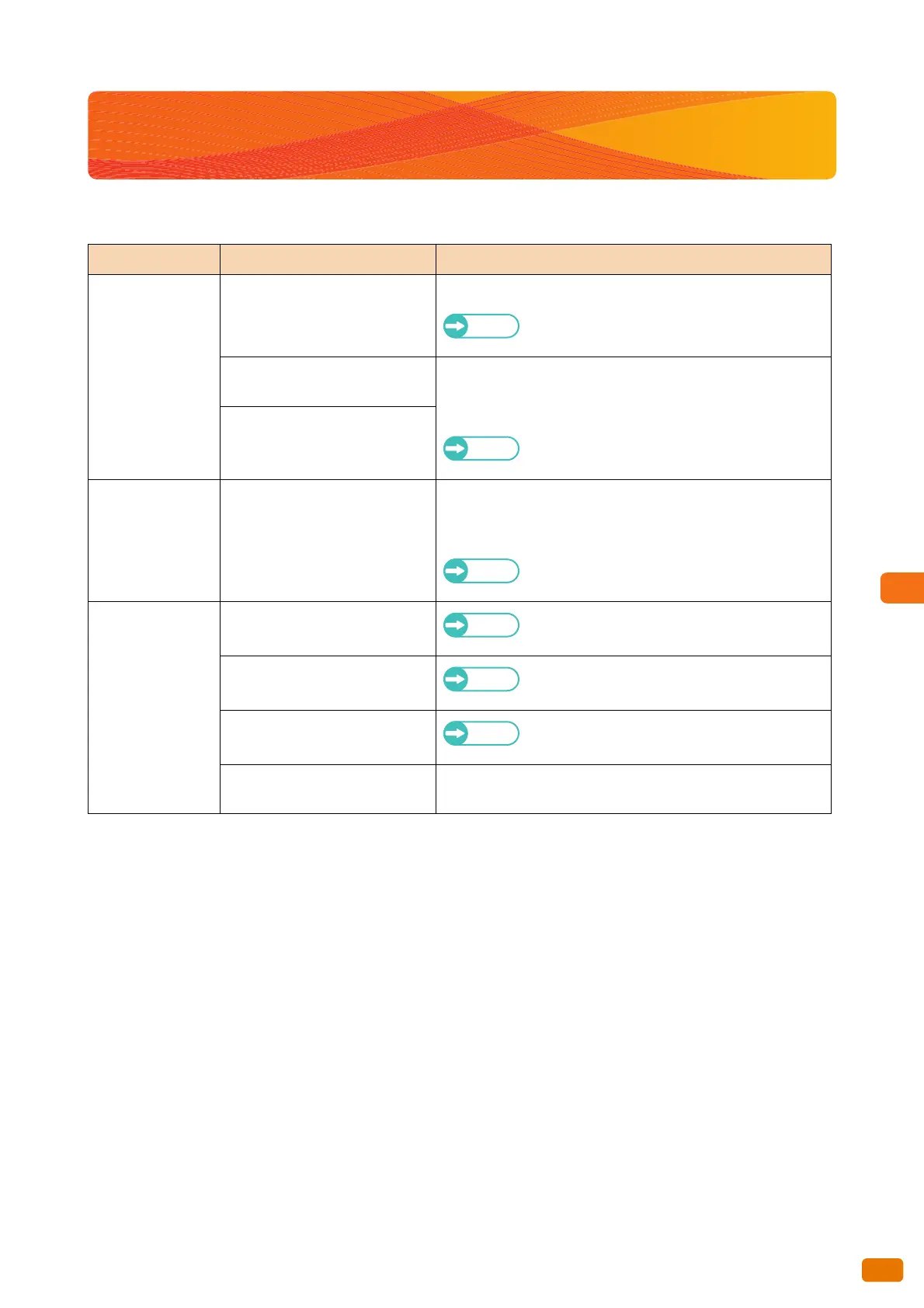247
8.2 Machine Problems
8.2 Machine Problems
Check the status of your machine again before contacting us.
Symptom Check Remedy
Power is not
switched on.
Is the main power and power
switch turned on?
Turn the power on.
Refer
Refer to "Power Source" (p. 33).
Is the plug connected to a
receptacle?
Turn the power switch and the power breaker off and connect the
power cord firmly. Then turn the power breaker and the power
switch on again.
Refer
Refer to "Power Source" (p. 33).
Is the power cord disconnected
from the machine?
Touch screen is
dark.
Is the <Energy Saver> button lit? The machine is in the Energy Saver mode. Press the <Energy
Saver> button on the control panel to exit the Energy Saver
mode.
Refer to "Energy Saver Mode" (p. 36).
A message is
displayed.
Hardware internal fault.
Refer
Refer to "Error Messages" (p. 260).
Has a paper jam occurred?
Refer
Refer to "When a Paper Jam Occurs" (p. 264).
Has a document jam occurred?
Refer
Refer to "When a Document Jam Occurs" (p.
270).
Is the message "Please wait..."
displayed?
If the message is displayed for more than 5 minutes, contact your
local Xerox representative.