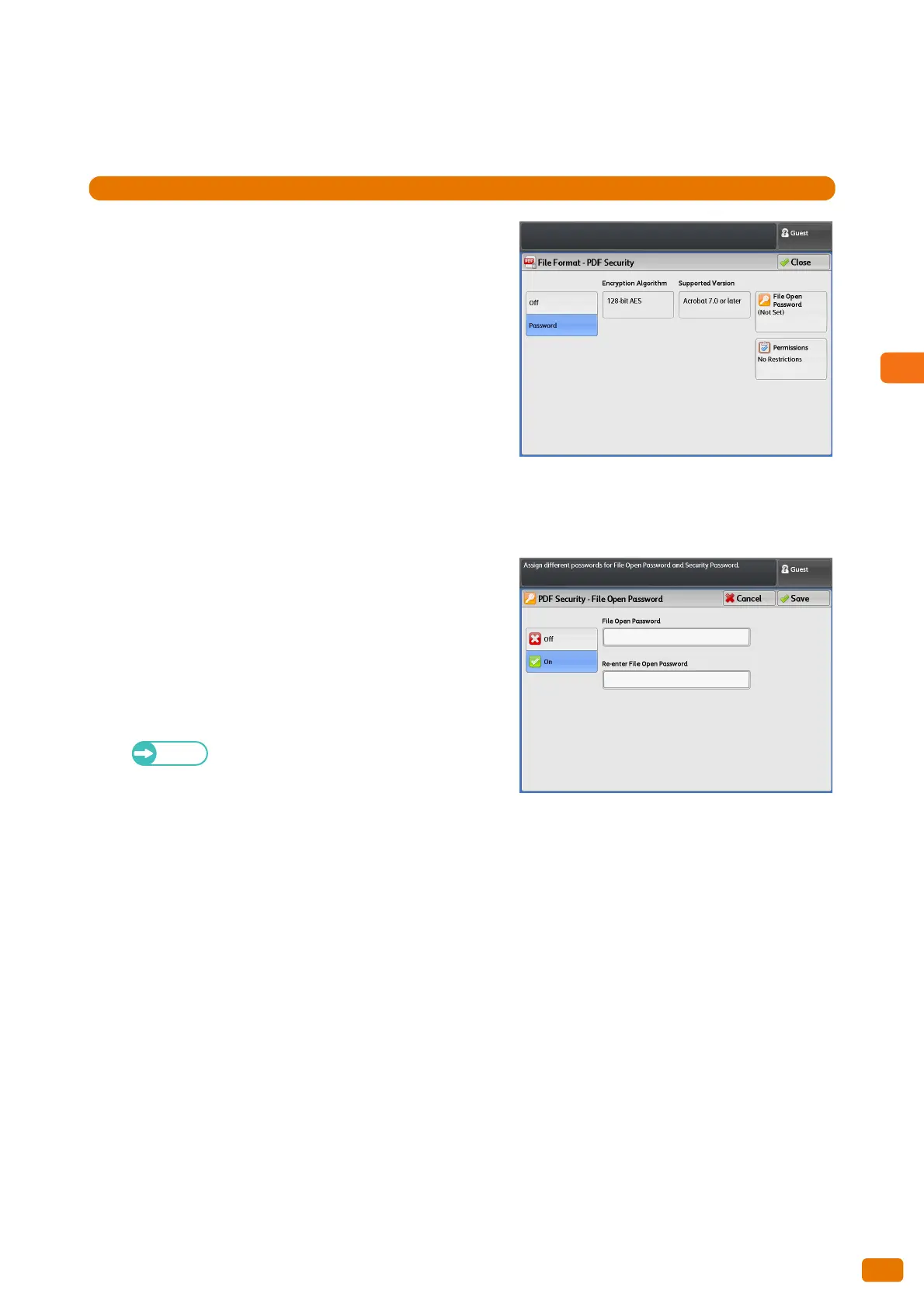143
3.7 [Store to Folder] Screen
[File Format - PDF Security] Screen
The following describes how to set password-based encryption and file operation permissions for the PDF file.
1.
Select the desired option.
Off
Select this not to set password-based encryption nor file
operation permissions for the file.
Password
Select this to set a password to encrypt the file with the 128-
bit AES method.
Encryption Algorithm
The encryption method in use (128-bit AES) is displayed.
Files that are encrypted using this method can be opened in
Adobe
®
Acrobat
®
7.0 or later.
Supported Version
Before encrypting the file, you can check the compatible Adobe
®
Acrobat
®
versions.
File Open Password
Displays the [PDF Security - File Open Password] screen.
On the displayed screen, press [On], and set the password
which will be required when opening the file.
Enter the password using up to 32 characters.
Permissions
Displays the [PDF Security - Permissions] screen.
Refer to "[PDF Security - Permissions] Screen" (p.
144).