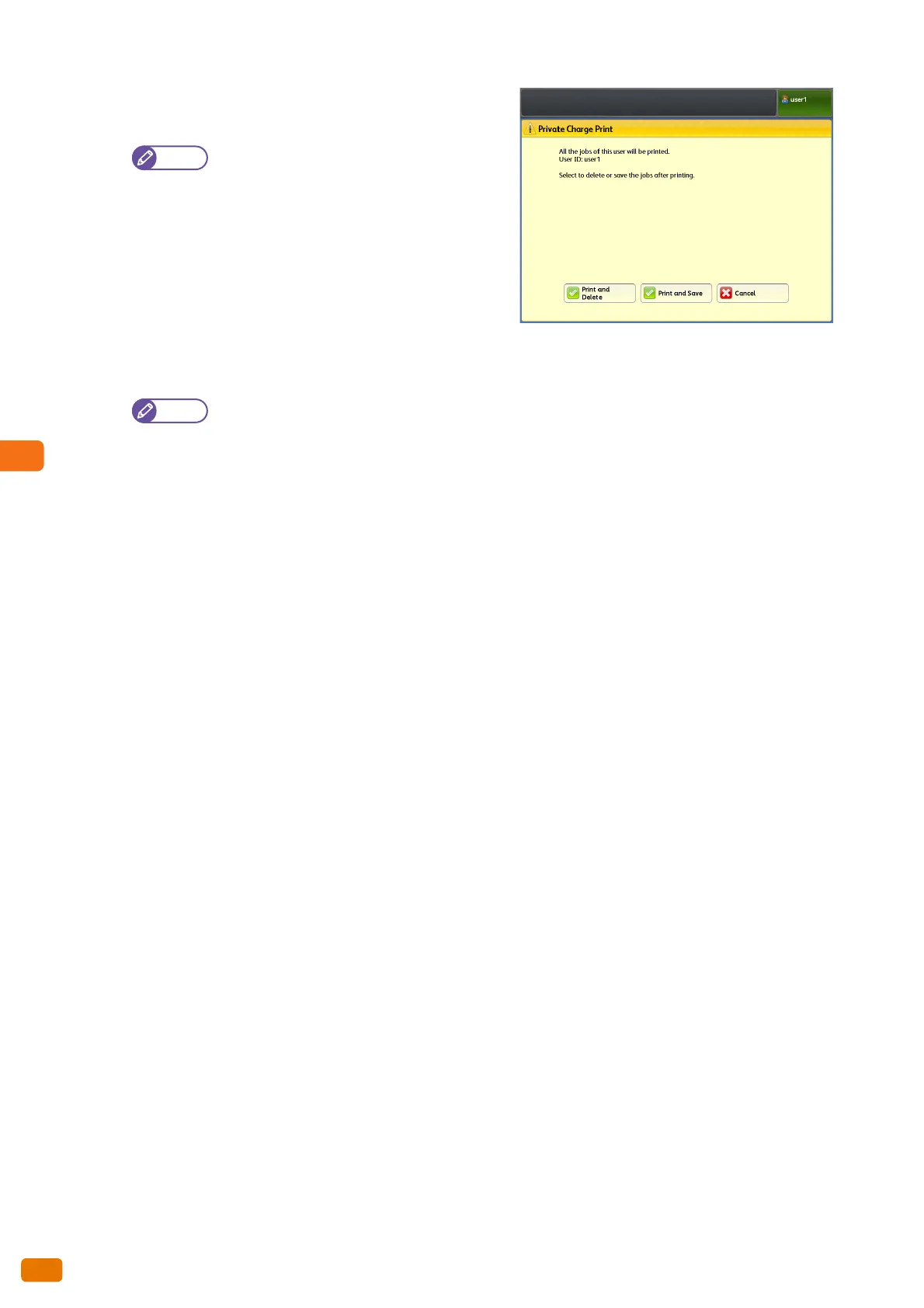5.4 Confidential Print
190
5.
On the print confirmation screen, press [Print and Delete]
or [Print and Save].
Press [Cancel] to cancel printing of the job.
This screen is not displayed when [Tools] >
[System Settings] > [Stored File Settings] >
[Print Job Confirmation Screen] is set to
[Disabled].
Print and Delete
Select this to delete the Private Charge Print document
stored on the machine after printing.
Print and Save
Select this not to delete the Private Charge Print document stored on the machine even after printing.
By using [Tools] > [System Settings] > [Stored File Settings], you can set to automatically delete
documents for print jobs stored in the machine. ("Stored File Settings" (p. 324))