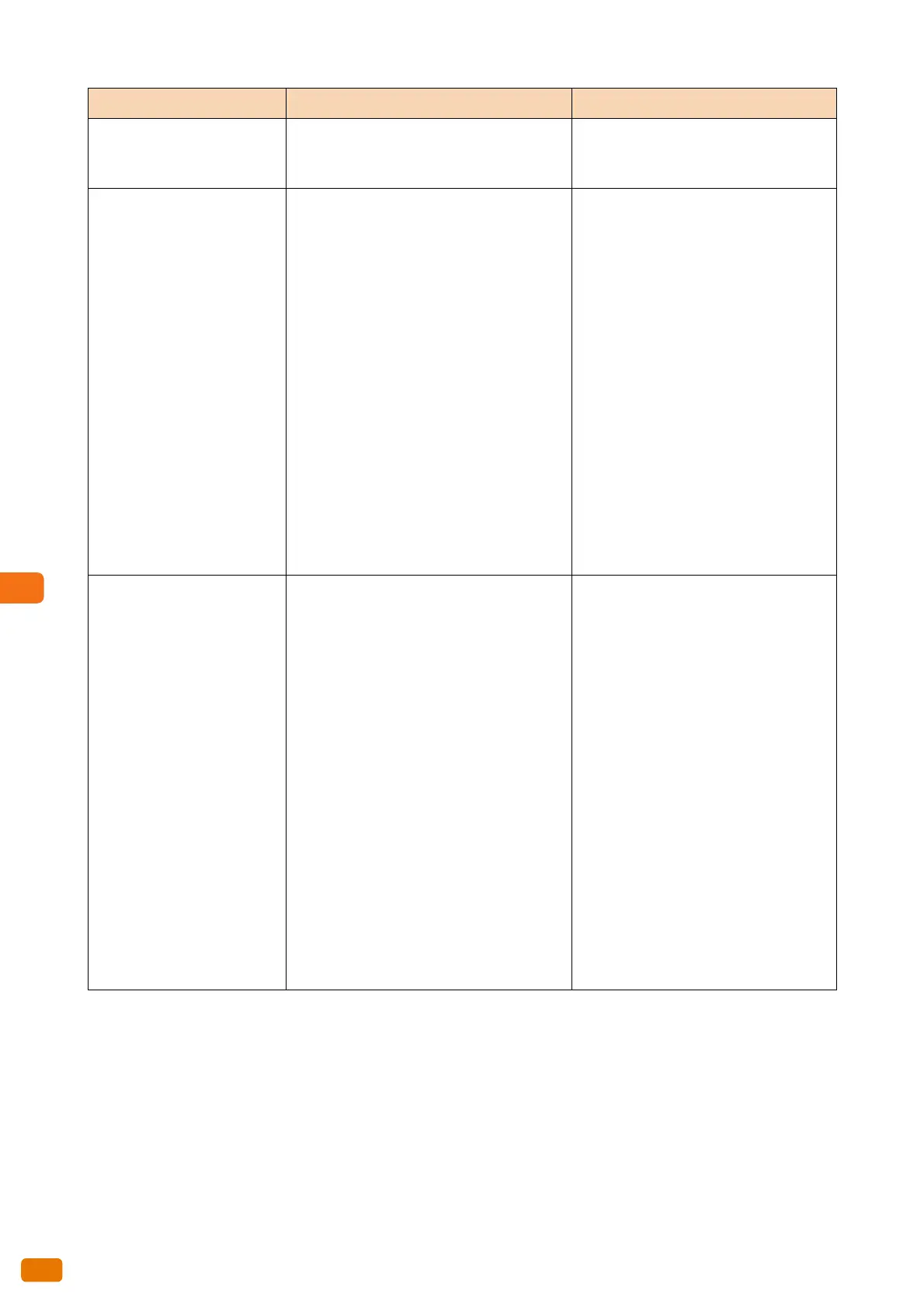8.9 Error Messages
262
Memory is full.
The machine cannot start the Scan to PC or
Multi Send Scan job because free space is less
than 2MB.
Wait for a while until the current job is
completed and free space is made
available.
Failed to connect to send
destination.
Server Name /
IP Address:
Shared Name:
Save In:
An error has been detected in the settings of
the destination server for a Scan to PC job
while attempting to establish connection.
Settings such as the server name are
incorrect.
The server is turned off.
Unable to resolve the names such as the
server name.
The specified user name and/or password is
incorrect.
The folder name is incorrect/the folder does
not exist.
The folder is not shared.
There is a LAN failure (including
disconnection and bad connection of
cables).
Clear the causes shown to the left, and
run the scan job again.
Failed to connect to send
destination.
PC Save Add.1: xxx
PC Save Add.2: xxx
Printer1: xxx
...
Printer5: xxx
Cannot send to these
addresses.
Please change the settings.
An error has been detected in the settings of
the destination servers for a Multi Send Scan
job while attempting to establish connection.
Settings such as the server name are
incorrect.
The servers and/or printers are turned off.
Unable to resolve the names such as the
server name.
The specified user name and/or password is
incorrect.
The folder name is incorrect/the folder does
not exist.
The folder is not shared.
The logical printer name is incorrect.
There is a LAN failure (including
disconnection and bad connection of
cables).
Clear the causes shown to the left, and
run the scan job again.
Exclude the destination addresses for
which the connection error is indicated.
Error Message Cause Remedy