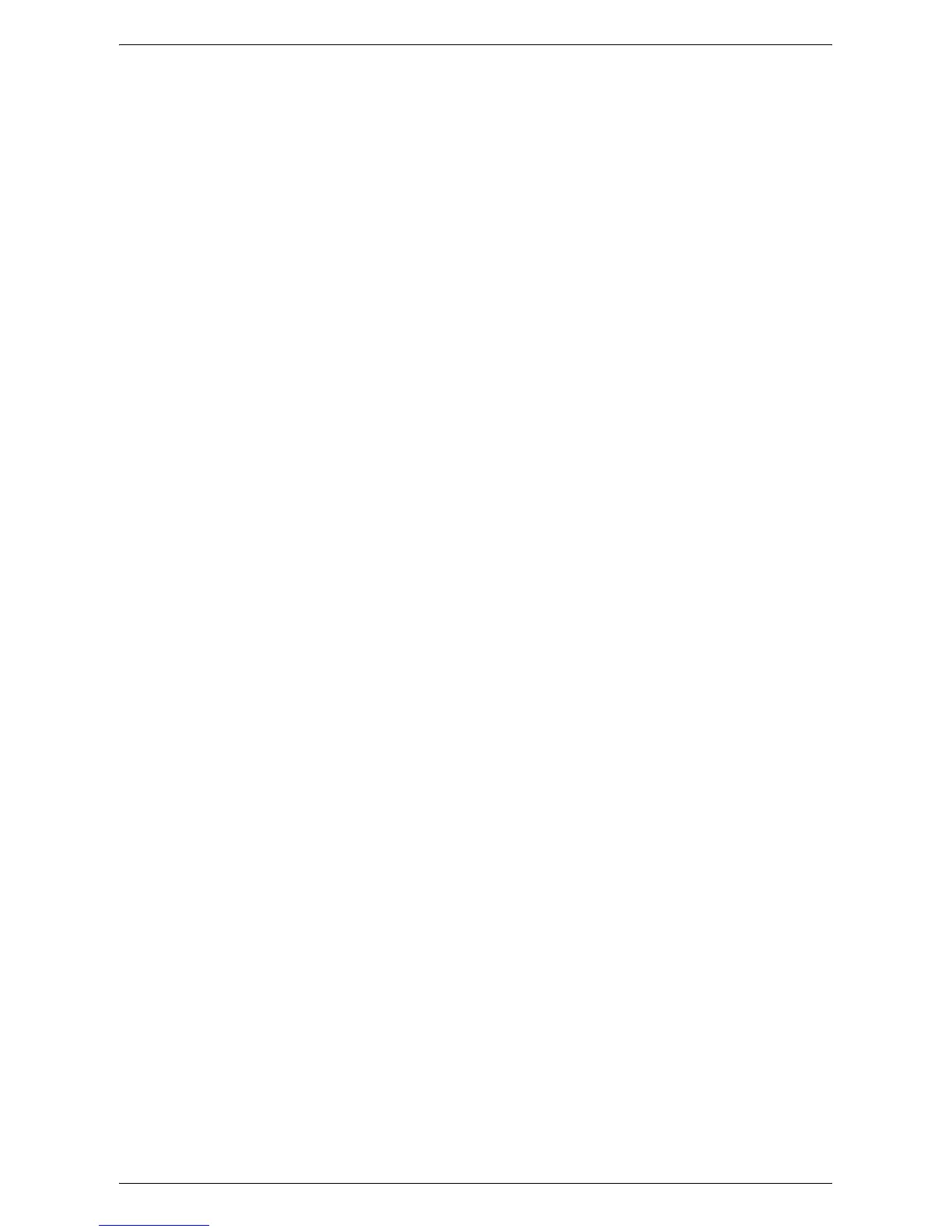Index
445
17 Index
Numerics
2 Pages Up On Receipt ....................................114
2 Sided Copying
.................................................85
2 Sided Printing
................................................114
2 Sided Report
....................................................74
802.1x authentication
........................................338
A
Access Control - Authentication ........................141
Account Administration
features and services
.................................328
Local Accounting
........................................328
management features and services
...........328
Network Accounting
...................................328
types
...........................................................328
Xerox Standard Accounting
........................328
Accounting
................................................. 61, 133
Accounting Type
.........................................137
Create/View User Accounts
.......................134
Reset User Accounts
..................................136
System Administrator’s Meter (Copy Jobs)
137
View Accounts
............................................136
active and pending Jobs
.....................................40
Active Jobs View - Job Status Default
..............146
Activity Report
.............................................. 57, 73
Add Address Book Entry - Setup
......................129
Add Fax Comment - Setup
...............................133
Add Me to "CC" Field
........................................120
Add Me to "To" Field
.........................................120
Address Book Speed Dial Default
.................... 110
Addresses to Bypass Proxy Server
....................94
Adjust Punch Position
.........................................75
Alert Tone
...........................................................68
All Services
.........................................................69
Allocate Memory - Print Service Settings
.........101
Allow Casual Users to Edit From Field
.............120
Allow Guest Users to Edit From Field
...............120
Allow to edit From if Search failed
....................120
Allow to edit From if Search found
....................120
Allow User to Disable Active Settings
...............145
Annotations - Apply Bates Stamp To
..................87
Annotations - Apply Comment To
.......................86
Annotations - Apply Date Stamp To
...................87
Annotations - Bates Stamp
.................................87
Annotations - Comment
......................................86
Annotations - Comment - Position
......................87
Annotations - Date Stamp
...................................87
Annotations - Date Stamp - Position
...................87
Annotations - Edit Comment 1 to 8
.....................89
Annotations - Font Size
......................................86
Annotations - Page Numbers
..............................87
Annotations - Page Numbers - Position
..............87
Annotations - Position on Side 2
.........................86
Annotations - Starting Number
........................... 87
Annotations - Stored Comment
.......................... 86
Appendix
.......................................................... 431
Apply Page Numbers To
.................................... 87
Audio Tones - Common Service Settings
.......... 67
Auditron Reports
................................................ 56
Auditron Report (Copy Jobs)
....................... 56
Auditron Report (Fax Jobs)
......................... 56
Auditron Report (Print Jobs)
........................ 56
Auditron Report (Scan Jobs)
....................... 56
Authenticated Users
......................................... 316
Authentication
.......................................... 140, 315
Access Control
.......................................... 141
Charge/Private Print Settings
.................... 144
Create Authorization Groups
..................... 142
Create/View User Accounts
....................... 142
Generally Shared Job Flow Sheet
............. 319
Generally Shared Mailbox
......................... 322
job flow sheets and mailboxes
................... 318
Linking Job Flow Sheets to Mailboxes
...... 326
local access
............................................... 317
local machine authentication
..................... 316
Login Type
................................................. 141
Mailbox Job Flow Sheet
............................ 319
overview
.................................................... 315
Passcode Policy
........................................ 144
Personal Job Flow Sheet
........................... 319
Personal Mailbox
....................................... 323
remote access
........................................... 318
Remote Authentication
.............................. 316
Reset User Accounts
................................. 142
System Administrator
Maximum Login Attempts
.......................... 144
System Administrator Shared Mailbox
...... 322
System Administrator Shared
Job Flow Sheet
.......................................... 319
types
.......................................................... 316
User Details Setup
..................................... 143
Xerox Secure Access
................................ 317
Authentication and Account Administration
......................................................................... 315
Authentication Method
..................................... 100
authentication setup
802.1x
........................................................ 338
local
........................................................... 339
network
...................................................... 344
remote
....................................................... 340
Xerox Secure Access
................................ 345
Authentication System
....................................... 96
Authentication System Setup
............................. 96
Authentication/Security Settings
................ 61, 139
Passcode Policy
........................................ 144
Auto Clear
.......................................................... 67
Auto Clear Alert Tone
........................................ 68
