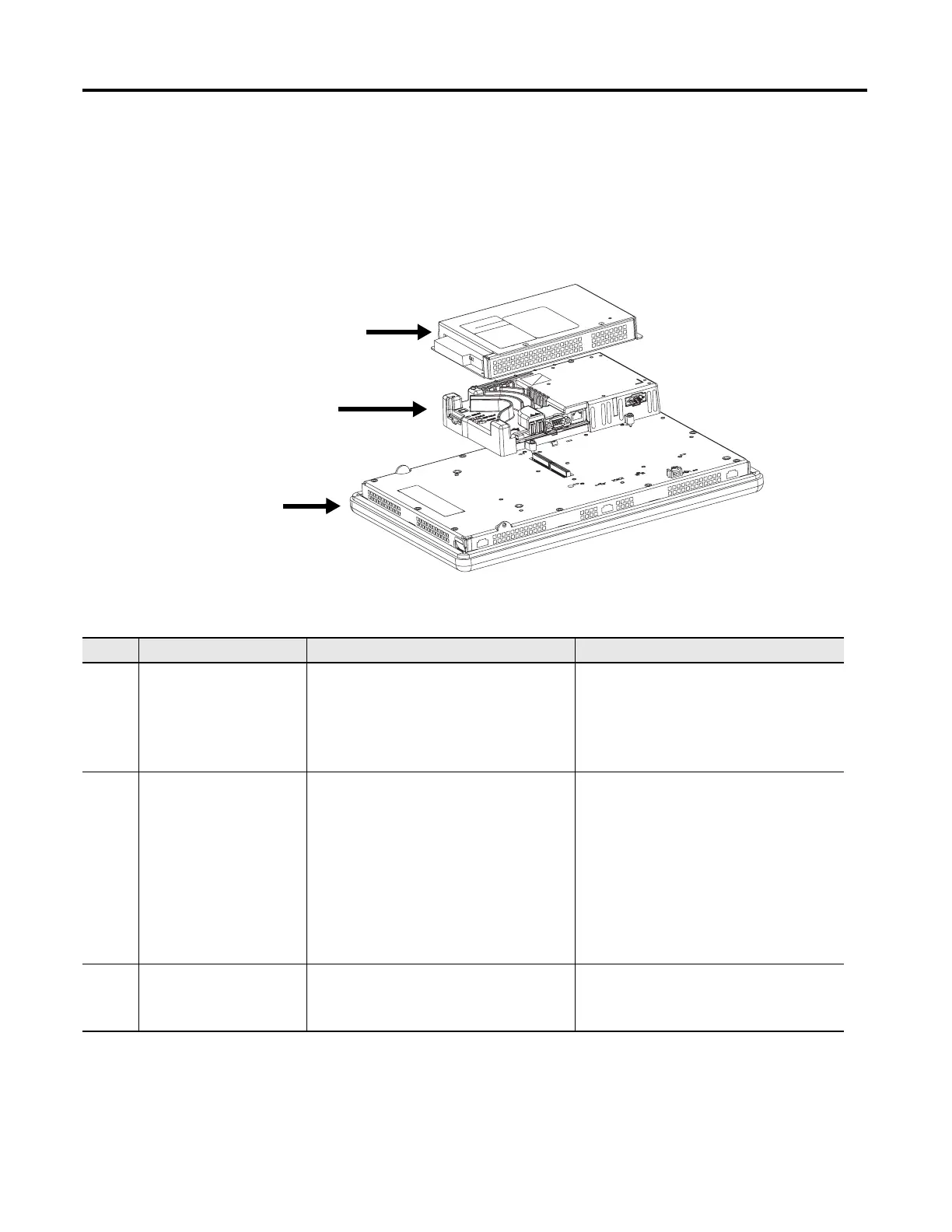14 Rockwell Automation Publication 2711P-UM006A-EN-P - November 2010
Chapter 1 Overview
Modular Components
The terminals consist of three modular components: display module, logic
module, and optional communication module. These components allow for
flexible configuration, installation, and upgrades. You can order a factory-
assembled unit with a single catalog number or separate components for field
installation.
Figure 1 - Modular Components
1
2
3
Table 3 - Modular Component Descriptions
Item Terminal Component Description Options for Environmental Conditions
1 Display module Flat panel, color graphic display in four sizes with
keypad, touch-screen, or combination keypad/
touch-screen input.
• 700 (6.5 in.)
• 1000 (10.4 in.)
• 1250 (12.1 in.)
• 1500 (15 in.)
Display modules are also available with these
characteristics.
• Marine-certified
• Conformal-coated
• High-bright display for outdoor use
• Built-in antiglare overlay
2 Logic module The logic modules has these hardware features.
• Power input, AC or DC
• RS-232 serial port
• Ethernet port
• 2 USB 2.0 host ports, 1 high-speed device port
• Network interface for optional communication
module
• 512 MB nonvolatile flash and 512 MB RAM
• Secure Digital (SD) card slot
• Battery-backed real-time clock
• Status indicators
• Reset switches
• Single PCI slot
Logic modules are also available in a
conformal-coated option.
3 Communication module Optional module for communication with these
networks.
• DH+/DH-485
• ControlNet scheduled and unscheduled
Communication modules are also available with
these characteristics.
• Marine-certified
• Conformal-coated
