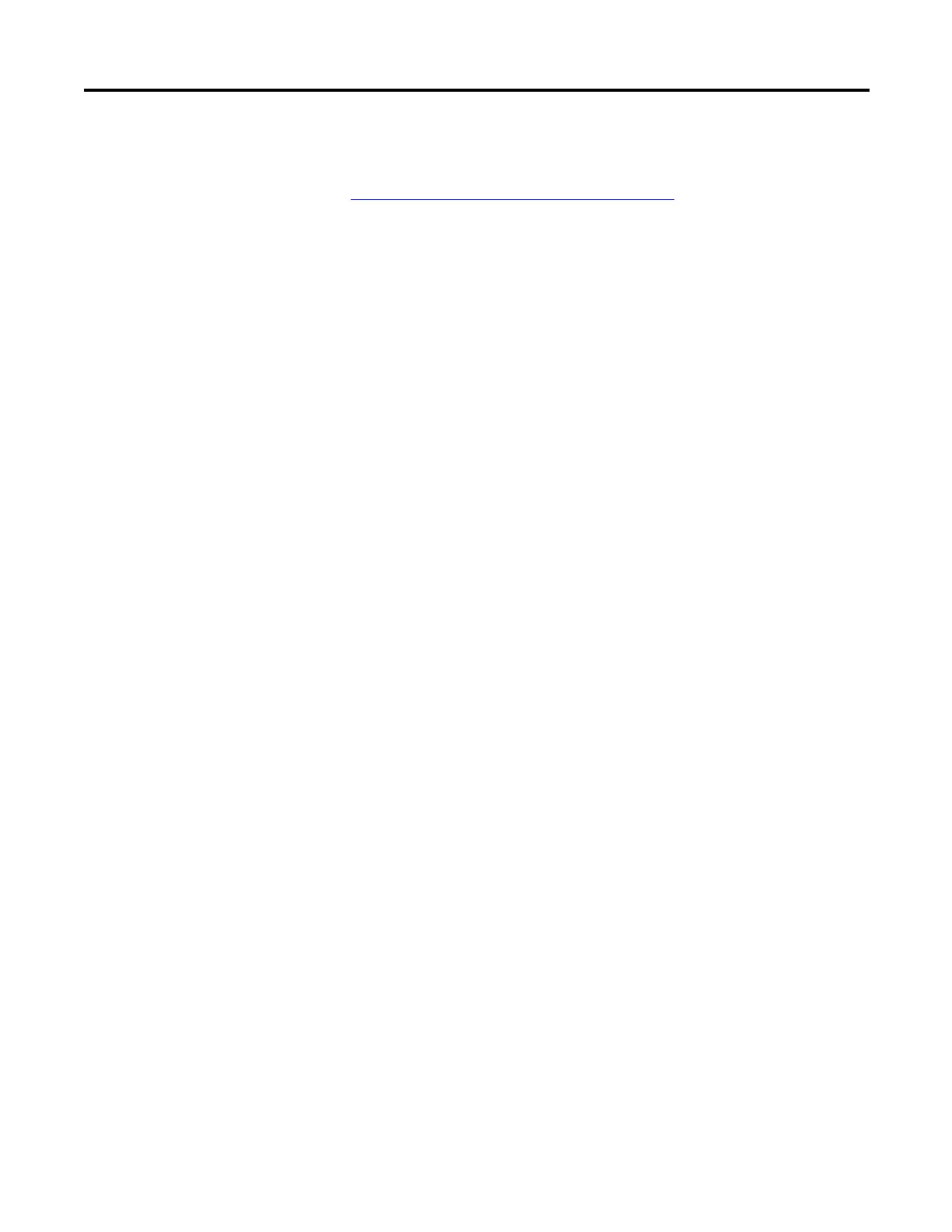Rockwell Automation Publication 2711P-UM006A-EN-P - November 2010 143
Troubleshoot the System Chapter 9
Check the Start-up Messages and Codes
Refer to Start-up Messages and Codes on page 144 for a list of message states and
error codes that may appear on the splash screen during startup.
Check Voltages and Temperatures
Check the battery voltage, processor temperature, and display temperature:
• Battery voltage must be at least 2.75V DC. Replace the battery if the
voltage is less than 2.75V DC.
• CPU (processor) temperature should be less than 95 °C (203 °F).
• Display temperatures should be less than 55 °C (131 °F).
From FactoryTalk View ME Station, do the following:
• Check the CPU temperature and battery voltage by selecting
Terminal Settings>System Information>Terminal Information.
• Check the display temperature by selecting
Terminal Settings>Display> Display Temperature.
From the desktop control panel, do the following:
• Open the Hardware Monitor applet and select the Monitors tab.
This tab shows the battery voltage, processor temperature, and display
temperature.
If the CPU and display temperatures are higher, check for obstructed airflow in
the chassis and attempt to moderate the ambient temperatures within the
enclosure and surroundings.
Check the System Event Log
Check the system event log for errors or unexpected behaviors:
• From FactoryTalk View ME Station, select Terminal Settings>System
Event Log.
• From the control panel, open the Hardware Monitor applet and select the
System Event Log tab.
