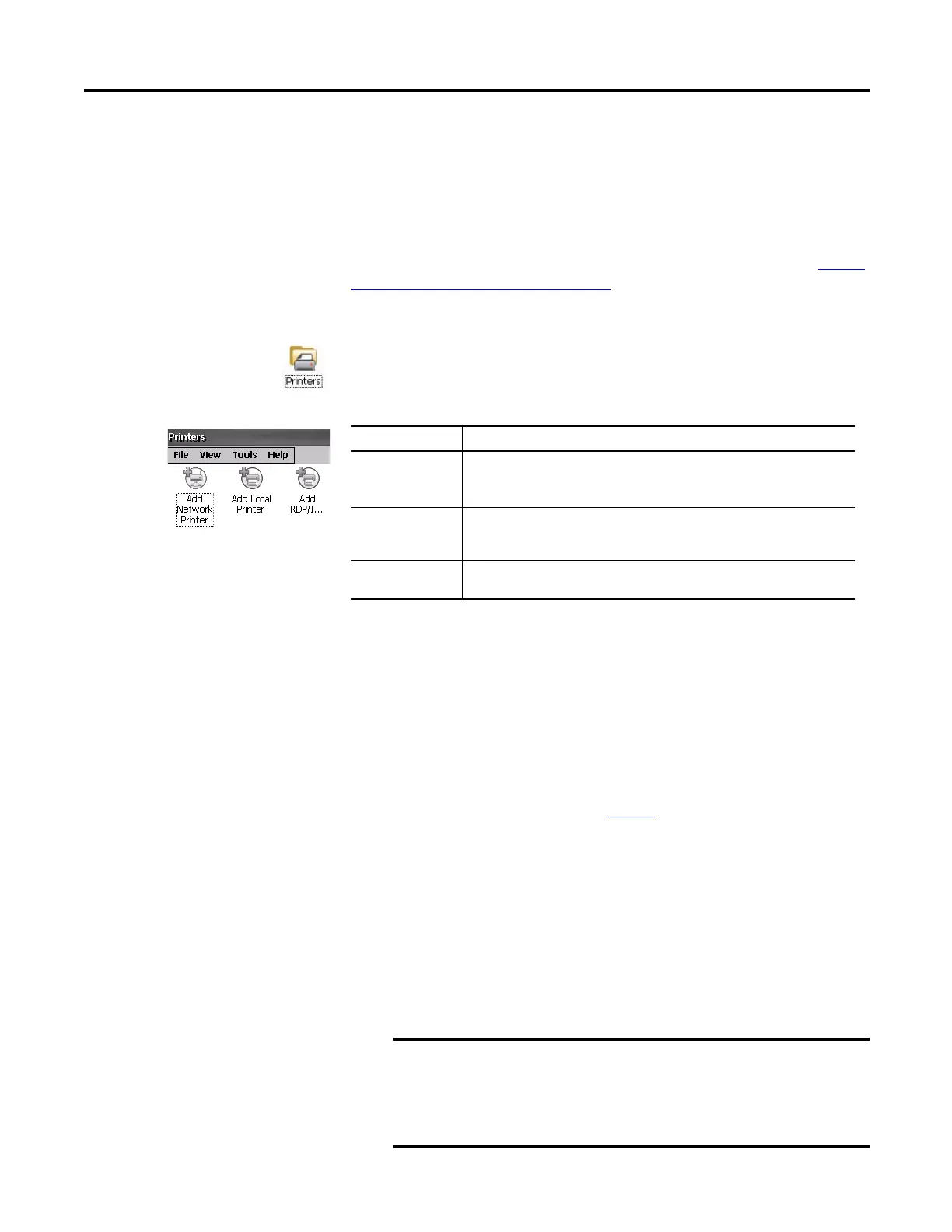Rockwell Automation Publication 2711P-UM006A-EN-P - November 2010 95
Windows CE Operating System Chapter 5
Printer Support
The PanelView Plus 6 platform supports selected USB printers such as Canon,
Epson, Hewlett-Packard, and Brother. Automatic printer installation using plug-
and-play capabilities is supported as well as manual installation if a suitable
printer driver is available. You can connect a printer to either USB host port on
the terminal.
For more information on supported printers, go to the knowledgebase at http://
www.rockwellautomation.com/support/ and search for ID 111636 in the Search
Answers box.
Printers are configured and managed from the Printers applet in the desktop
control panel. A wizard is supported for each printer type.
After configuring a printer, you can access it from desktop applications and from
FactoryTalk View ME Station in the Terminal Settings>Print Setup dialog.
Applications can also select and share printers.
Automatic Printer Installation
Follow these steps to install a plug-and-play printer from the Windows desktop.
For manual printer installation, refer to page 97
.
1. Connect the printer to one of the USB host ports on the terminal.
2. Plug the power cord of the printer into an outlet and turn the printer on.
Windows detects your plug-and-play printer and, in many cases, installs it
without requiring you to make any selections.
The printer is ready to print.
Table 39 - Support for Printers
Printer Type Description
Local USB You can connect a JETSET supported printer to a USB host port.
The printer attached to the USB host port can be shared by a remote
terminal when configured as a network printer on the remote terminal.
Network The terminal supports a remote printer connected to the network via the
Ethernet port. The printer can be addressed by its device name or IP
address.
RDP /ICA A local printer can be made available to a Windows server application that
is running in an RDP (Remote Desktop Protocol) session on the terminal.
(1)
(1) Applies only to PanelView Plus 6 terminals with extended features.
TIP
The procedure illustrates automatic plug-and-play installation for the
Hewlett Packard HP deskjet 5650 printer.
IMPORTANT
If automatic plug-and-play installation is not supported for a
printer, this error is logged to the System Event log in the
Hardware Monitor.
‘JETCET PRINT was unable to auto-configure printer. To manually
configure printer, go to the Printers folder from the Control Panel.’
