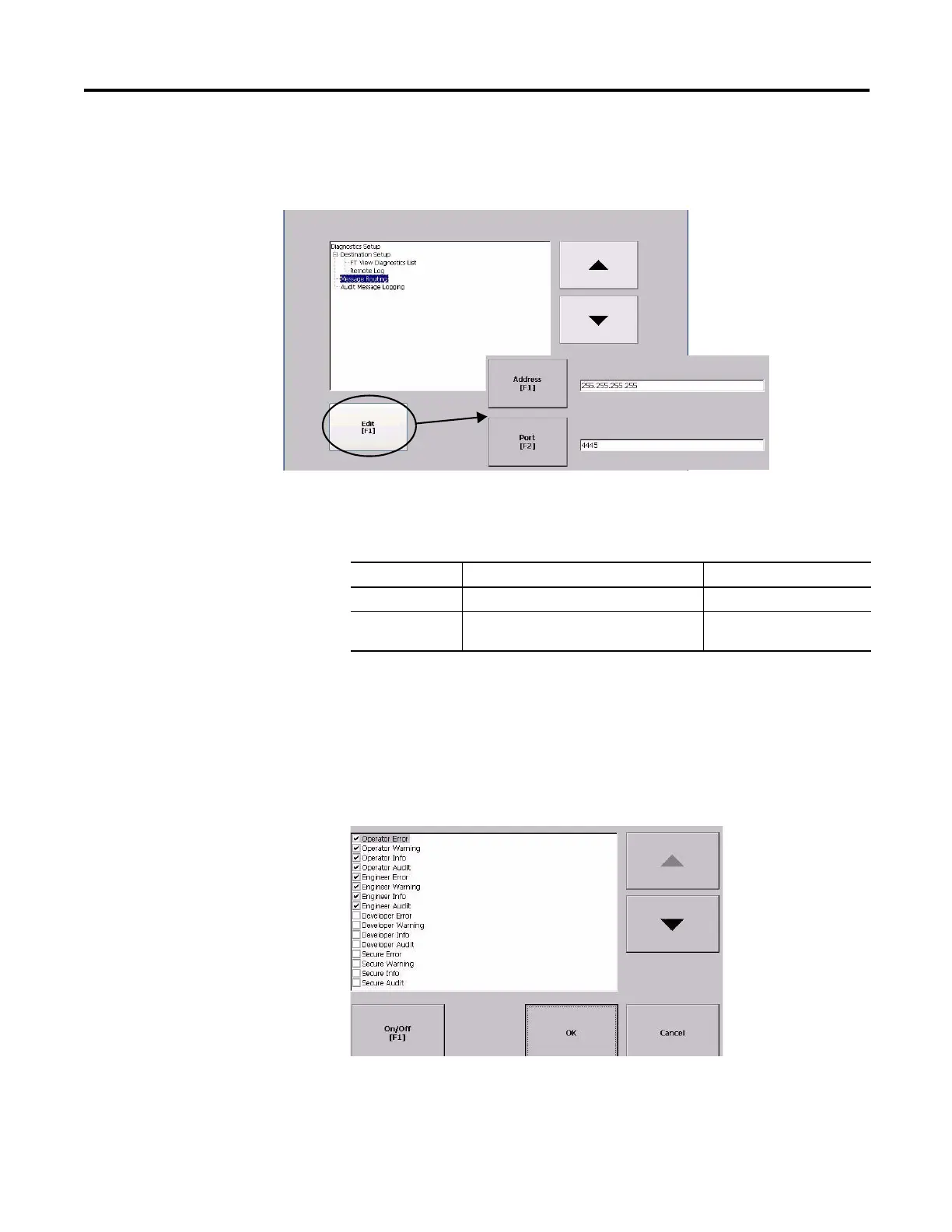Rockwell Automation Publication 2711P-UM006A-EN-P - November 2010 71
Configuration Mode Chapter 4
Configure Diagnostics
You can configure diagnostics for the current computer. To access diagnostics,
select Terminal Settings>Diagnostic Setup from the Configuration Mode main
dialog. You will see a tree view of diagnostic nodes.
The Remote Log Destination forwards received messages to a Windows
computer running diagnostics. The location is determined by the IP address and
port number.
The Message Routing dialog lets you access these dialogs:
• Remote Log
• FactoryTalk View Diagnostics List
Each dialog shows a list of messages that can be sent to that destination. The list
shows the status of each message type. Use the On/Off button to turn a message
type on or off. A message type is enabled if it has a checked box.
The Audit Message Logging dialog lets you log messages as Audit or Information
when the Edit button is pressed.
To access the Remote
Log Setup or Message
Routing, select the node
and then the Edit button.
Field Description Valid Values
Address Address of the remote Windows computer. xxx.xxx.xxx.xxx
Port The port used to communicate with the
remote Windows computer.
4445 (default)
