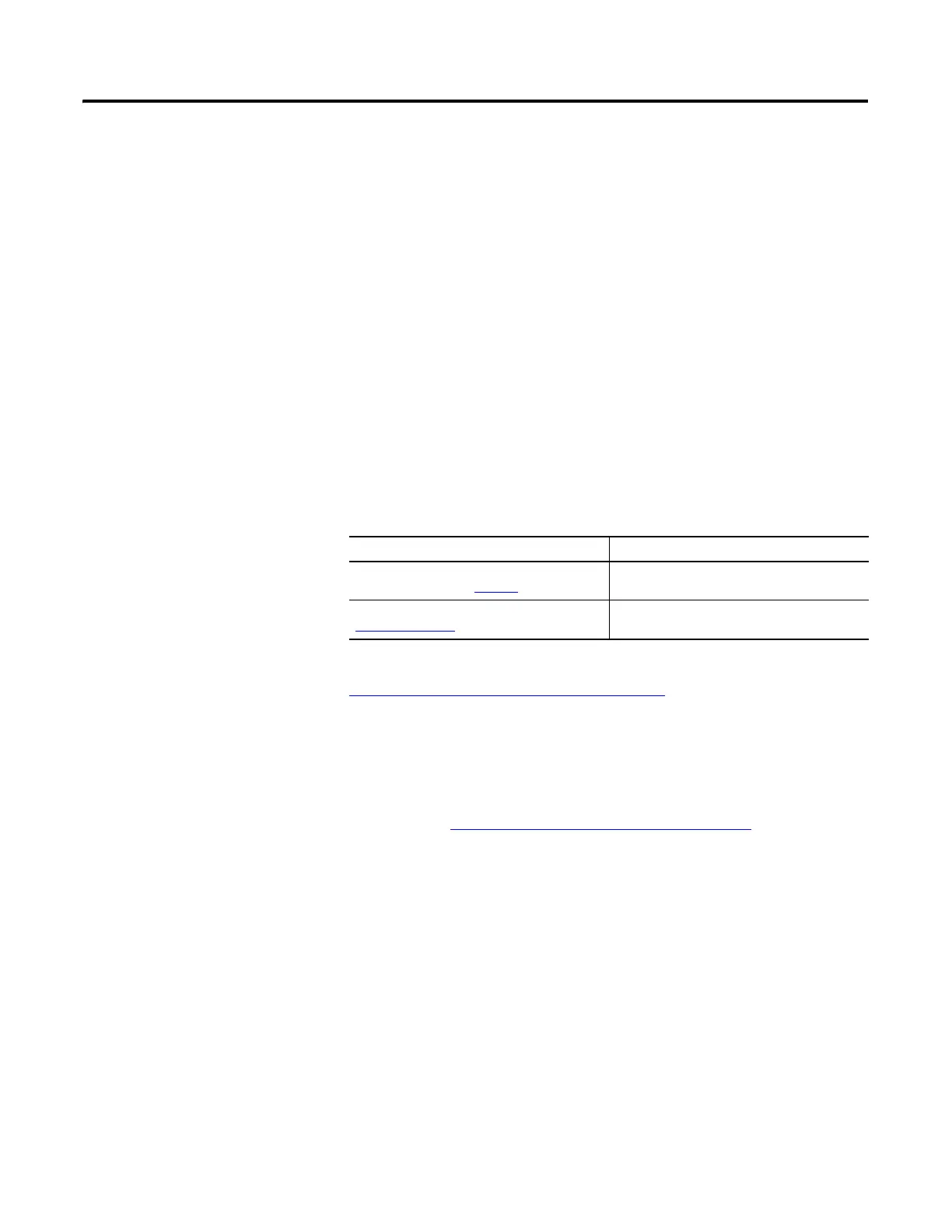Rockwell Automation Publication 2711P-UM006A-EN-P - November 2010 9
Preface
Objectives
This preface provides information on these topics:
• Intended audience
• Additional resources
• Firmware upgrades
Intended Audience
Use this manual if you are responsible for installing, operating, or
troubleshooting the PanelView Plus 6 terminals. This manual does not give
procedures for creating applications that run on terminals.
Equipment installers must be familiar with standard panel installation
techniques.
Additional Resources
These documents contain additional information concerning related Rockwell
Automation products.
You can view or download publications at
http://www.rockwellautomation.com/literature/
. To order paper copies of
technical documentation, contact your local Rockwell Automation distributor or
sales representative.
Firmware Upgrades
For the latest firmware upgrades and other downloads for your PanelView Plus 6
terminal, go to http://www.rockwellautomation.com/support
and select
Firmware Updates under Downloads.
Resource Description
Industrial Automation Wiring and Grounding
Guidelines, publication 1770-4.1
Provides general guidelines for installing a
Rockwell Automation industrial system.
Product Certifications website,
http://www.ab.com
Provides declarations of conformity, certificates,
and other certification details.
