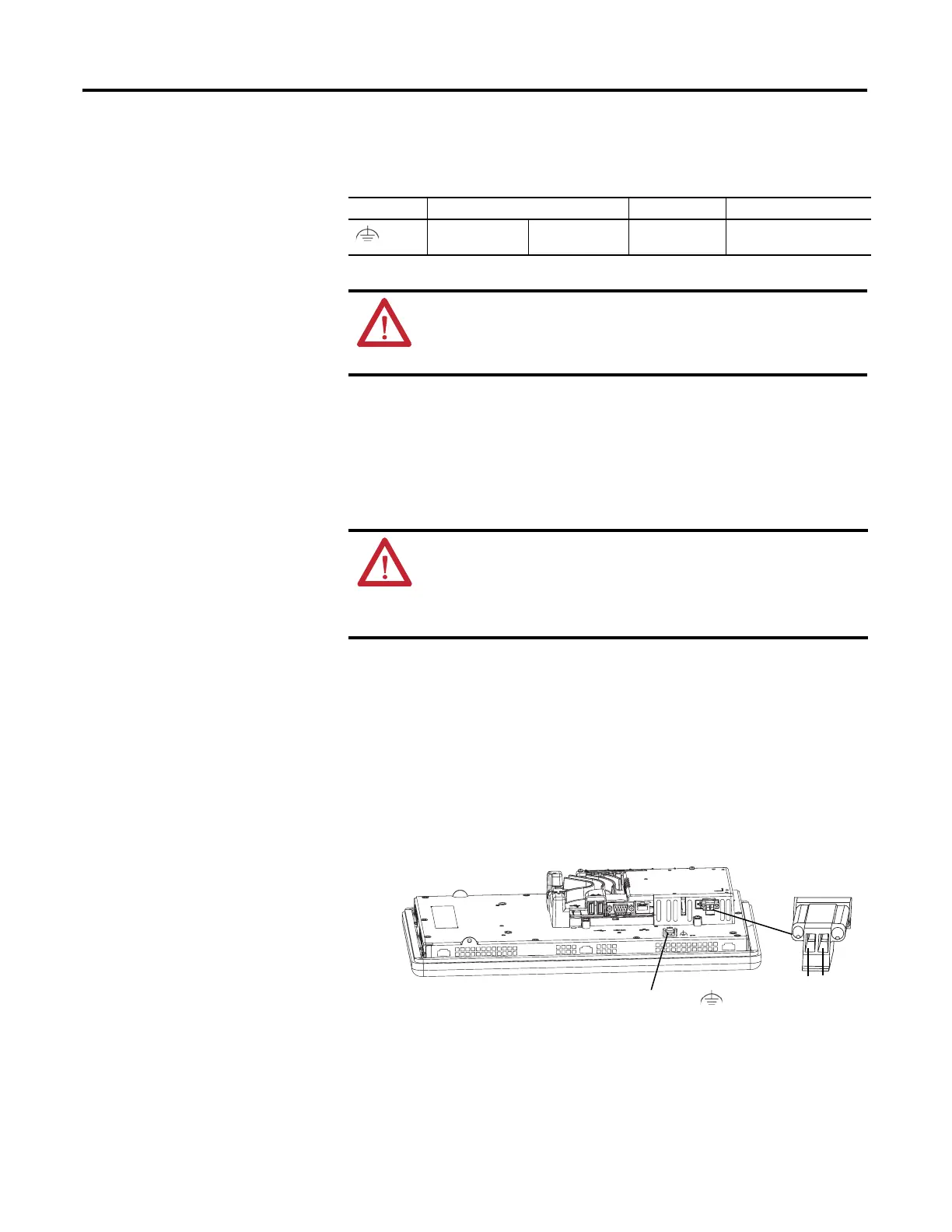36 Rockwell Automation Publication 2711P-UM006A-EN-P - November 2010
Chapter 3 Connect Power
The earth/ground terminal requires a minimum wire gauge.
All of the communication ports on the supported communication modules and
the terminal itself are isolated, with the exception of the USB ports.
Connect DC Power
Follow these steps to connect the terminal to DC power.
1. Verify that the terminal is not connected to a power source.
2. Secure the DC power wires to the terminal block.
Follow the markings on the terminal blocks and the terminal for proper
connections.
3. Secure the earth/ground wire to the earth/ground terminal screw at the
bottom of the display.
4. Apply power to the terminal.
Table 26 - Earth/Ground Wire Specifications for DC Power
Symbol Wire Type Wire Gauge Terminal Screw Torque
GND
Stranded or solid Cu 90 °C (194 °F)
2.1…5.3 mm
2
(14…10 AWG)
1.13…1.36 N•m
(10…12 lb•in)
ATTENTION: Damage or malfunction can occur when a voltage potential
exists between two separate ground points. Make sure the terminal does
not serve as a conductive path between ground points at different
potentials
WARNING: Explosion Hazard
Do not disconnect equipment unless power has been switched off and
area is known to be nonhazardous.
Disconnect all power before installing or replacing components. Failure to
disconnect power may result in electrical shock or damage to the terminal.
+
–
Earth/Ground to Ground Bus
DC -
DC+
GND
