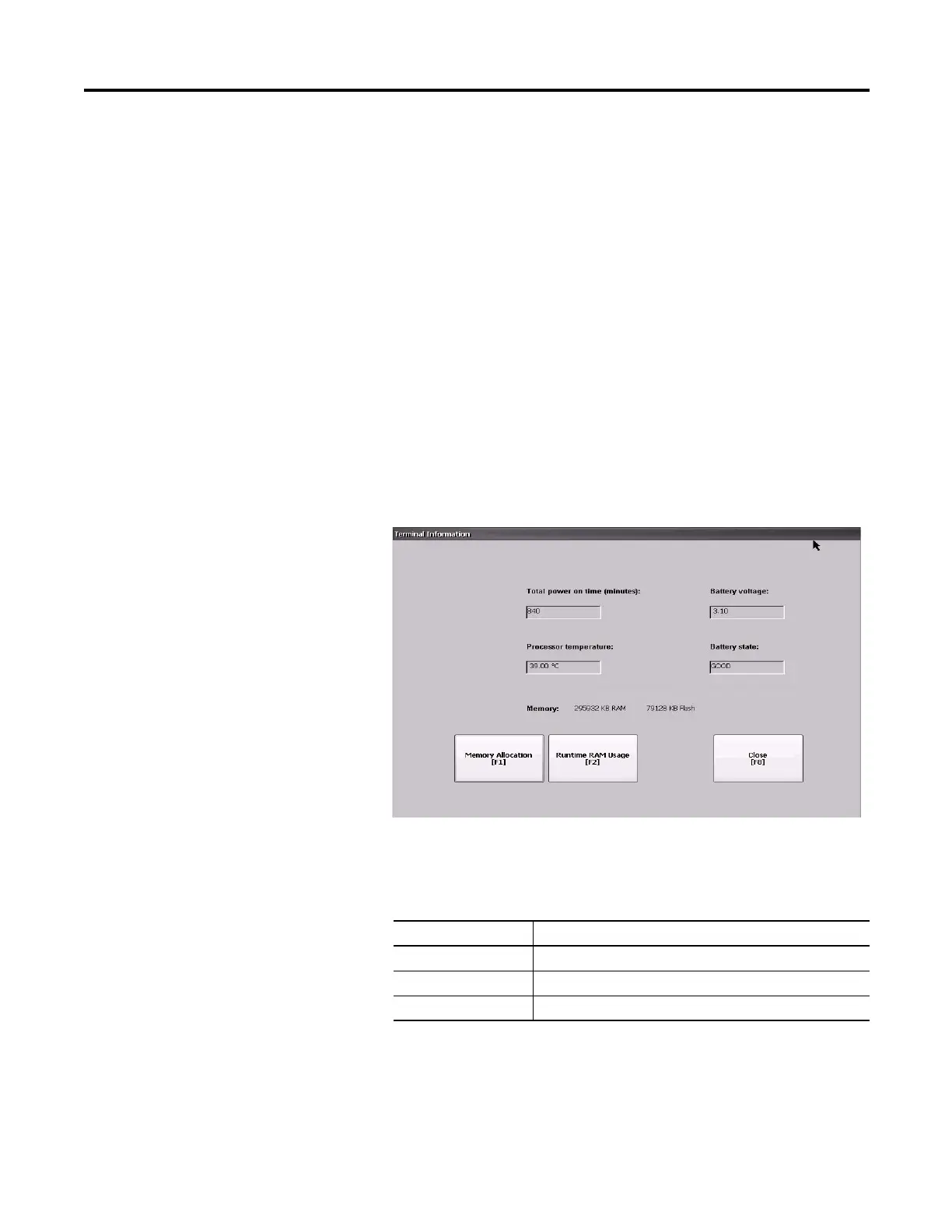Rockwell Automation Publication 2711P-UM006A-EN-P - November 2010 73
Configuration Mode Chapter 4
System Information
From Configuration mode, you can view terminal information and firmware
revision information for software installed on a terminal. This information may
be useful during troubleshooting.
View Terminal Information
The read-only information is provided for the terminal:
• Total power on time in minutes
• Processor temperature
• Battery voltage and battery state
• Memory allocated and used on terminal
• RAM memory used during runtime
Follow these steps to display terminal information.
1. Select Terminal Settings>System Information>Terminal Information.
All fields are read-only:
• The CPU temperature should be less than 95 °C (203 °F).
• The battery voltage must be at least 2.75V DC.
Battery State Description
Good Good battery condition.
Failing Low battery. Replace the battery.
Bad Battery is missing or bad. Replace the battery.
