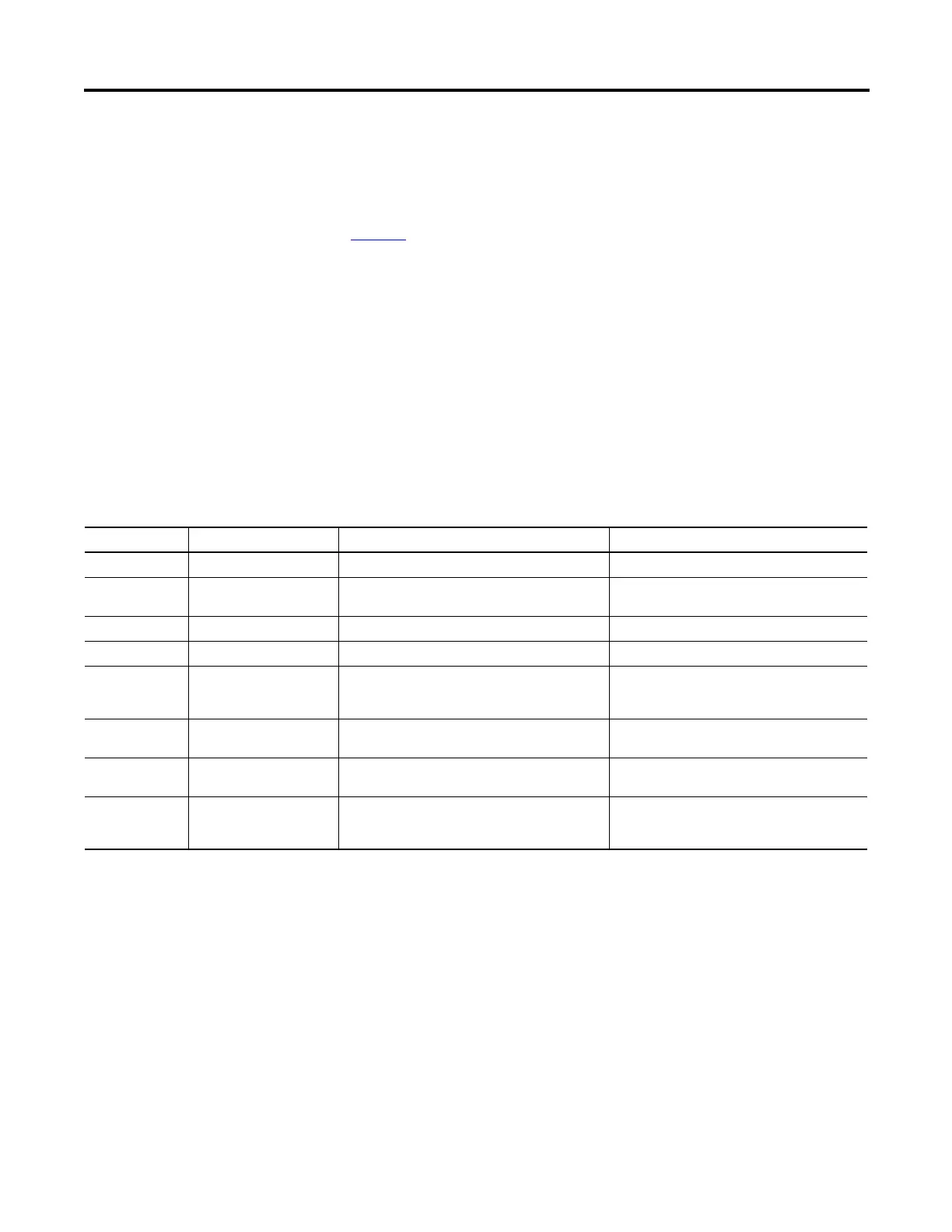Rockwell Automation Publication 2711P-UM006A-EN-P - November 2010 99
Windows CE Operating System Chapter 5
Command Prompt Parameters
You can run the PDF reader from the Windows Command Prompt by entering
Start>Programs>Command Prompt and executing the command parameters in
Tabl e 41
.
Command Prompt Syntax
Foxitreader “file_path/file-name.pdf” parameter parameter_ value
• Enter the file path and file name in double quotes and use a forward
slash in the file path, and to separate the file path from the file name.
• Use spaces to separate the parameter from the file name and optional
parameter value.
Command Prompt Example
Foxitreader “windows/desktop/example.pdf” -p 4
This command prompt opens example.pdf in Foxit Reader at page 4.
Table 41 - Command Prompt Parameters
Parameter Parameter Function Example Description
-p Go to page Foxitreader “file_path/file.pdf” -p 2 Opens the PDF file to page 2.
-zw Fit width Foxitreader “file_path/file.pdf” -zw Opens the PDF file and fits the view to the page
width.
-zp Fit page Foxitreader “file.pdf”-zp Opens the PDF file and shows the full page.
-z Zoom to Foxitreader “file.pdf”-z 150 Opens the PDF file and zooms to 150%.
Multiple
parameters
Enter empty spaces
between parameters and
parameter values
Foxitreader “file_path/file.pdf” -p 2 -zw Opens the PDF file to page 2 and fits the view
the page width
-b Go to bookmark Foxitreader “file_path/file.pdf” -b “Bookmark1” Opens the PDF file to the location specified
within Bookmark1
-d Go to named destination Foxitreader “file_path/file.pdf” -b “Destination1” Opens the PDF file to the location specified
within Destination 1.
-g Disable the File>Open
command on the Menu and
the Open folder button.
Foxitreader “file_path/file.pdf” -g Opens the PDF file and dims the Menu,
File>Open command the Open button.
