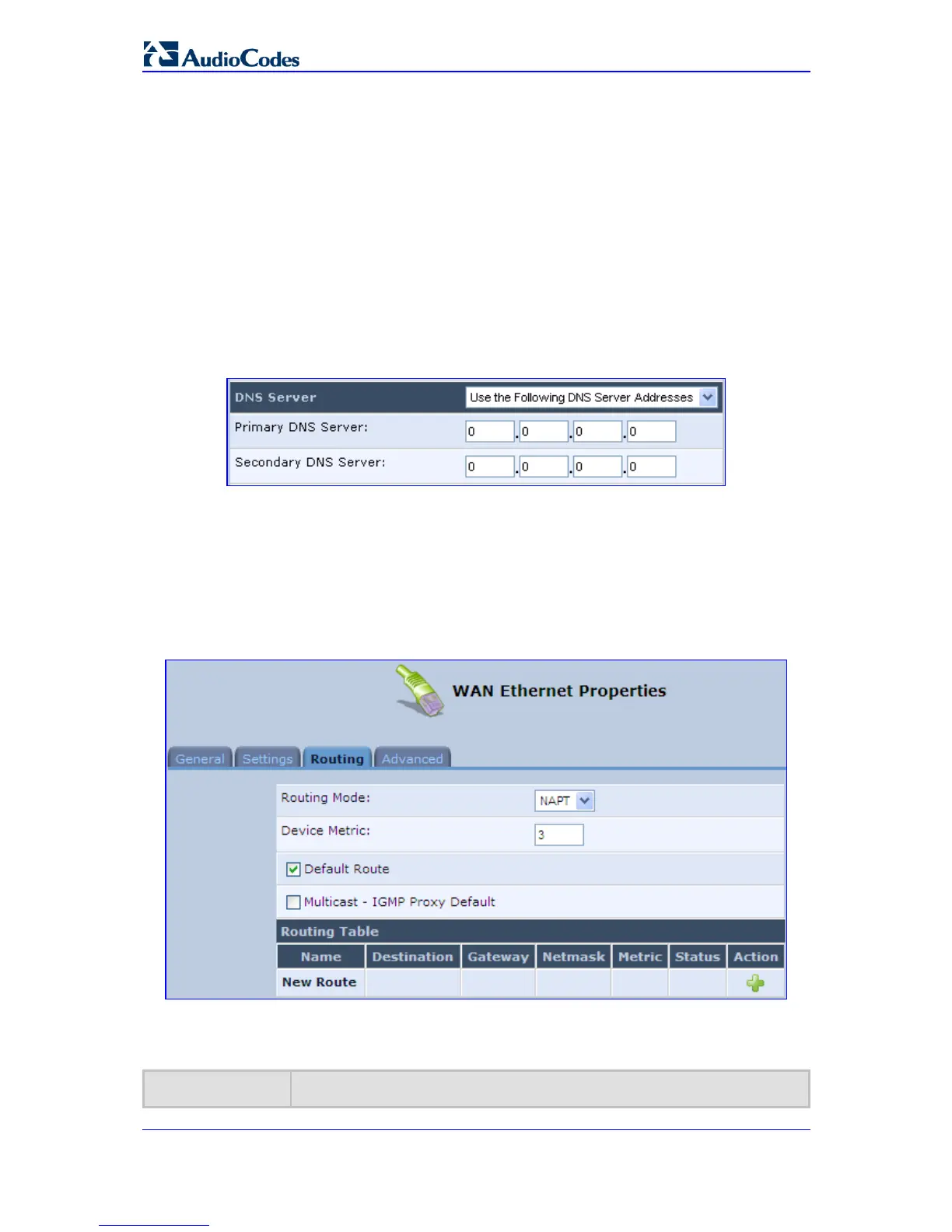MP-20x Telephone Adapter 108 Document #: LTRT-50609
User's Manual
10.1.1.2 DNS Server
Domain Name System (DNS) is the method by which websites or domain names are
translated into IP addresses. You can configure the connection to automatically obtain a
DNS server address, or specify such an address manually, according to the information
provided by your ISP.
From the 'DNS Server' drop-down list, you can select one of the following methods:
Obtain DNS Server Address Automatically: to configure the connection to
automatically obtain a DNS server address.
Use the Following DNS Server Addresses: to manually configure DNS server
addresses, and then specify up to two different DNS server addresses - one primary,
the other secondary:
Figure 10-4: Manually Defining DNS Server
10.1.2 Routing Tab
You can choose to setup your Telephone Adapter to use static or dynamic routing.
Dynamic routing automatically adjusts how packets travel on the network, whereas static
routing specifies a fixed routing path to neighboring destinations.
Figure 10-5: Routing Tab (WAN)
Table 10-2: Routing Parameters
Parameter Description
