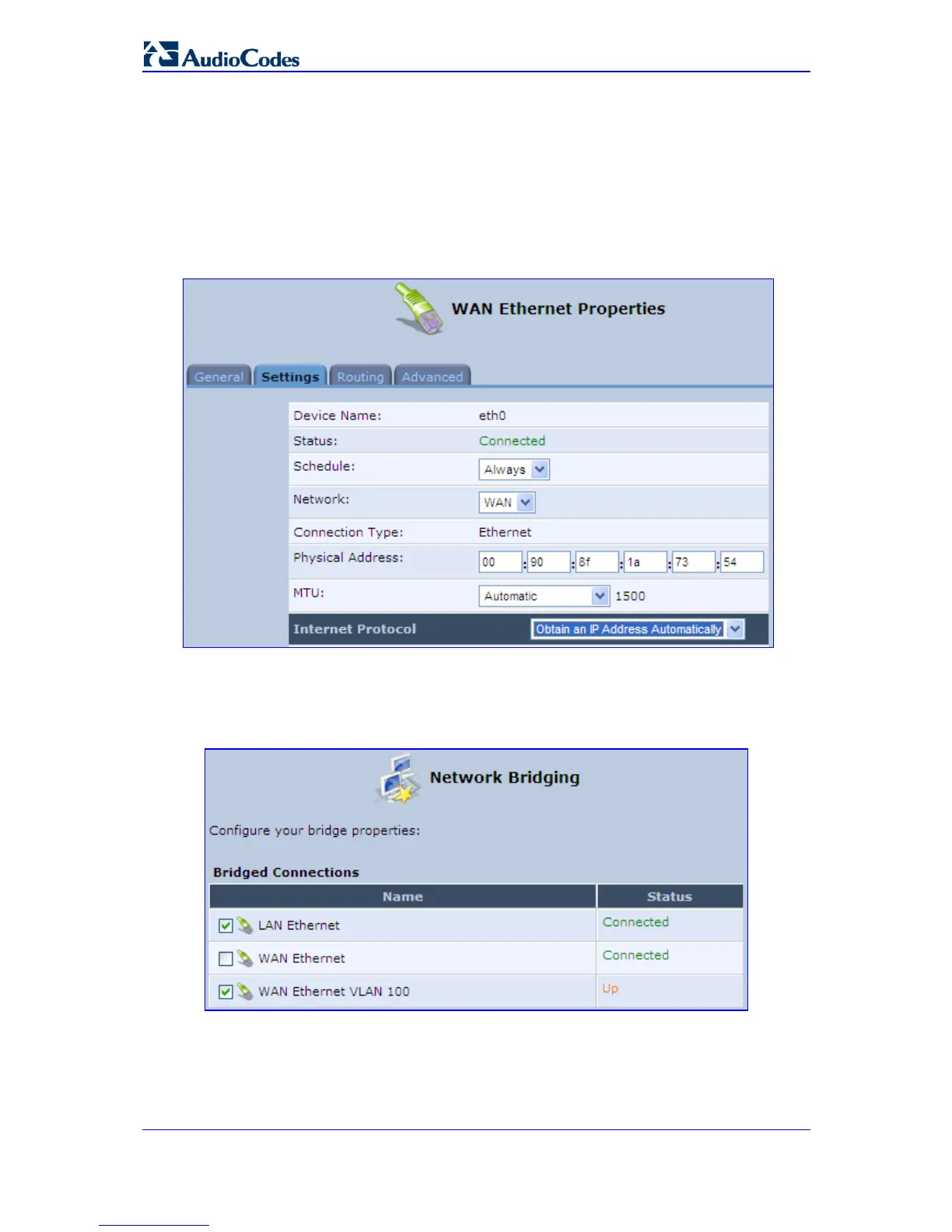MP-20x Telephone Adapter 148 Document #: LTRT-50609
User's Manual
11.2.4.3 Example 3 - Configuring VoIP and Data in the Same VLAN
¾
To configure VoIP and data in the same VLAN:
1. For VoIP and data, configure a VLAN ID and then configure each to 'Obtain IP
Address Automatically' (optionally, you can use a static IP address).
Figure 11-43: Configuring WAN Ethernet
2. Define a new network bridge. Define it by selecting the check boxes of LAN Ethernet
and the new VLAN Interface that you defined.
Figure 11-44: VoIP and Data on same VLAN
3. Go to the regular WAN and change the mode to 'No IP Address'
