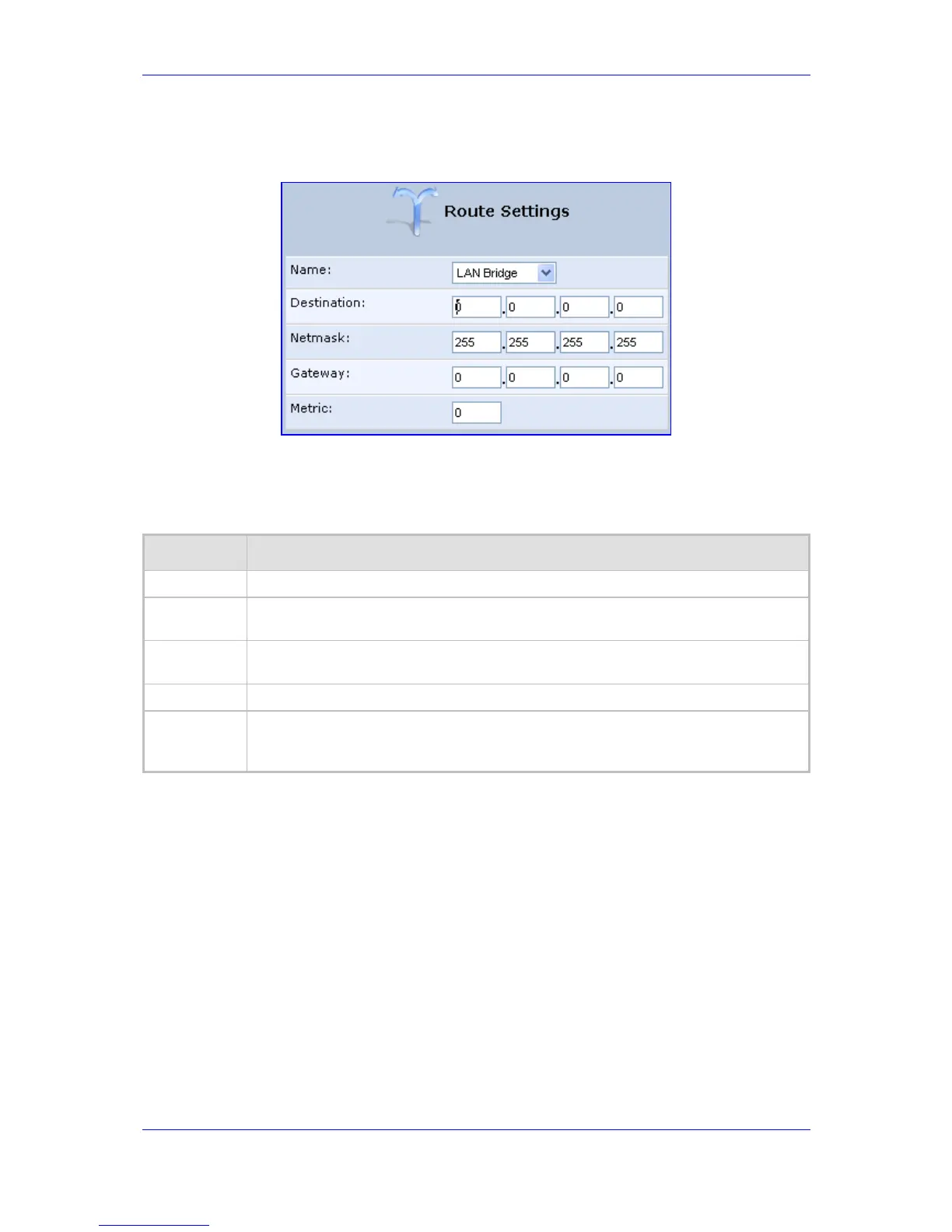Version 3.0.1 247 July 2010
MP-20x Telephone Adapter 14. Advanced Settings
2. Click the New Route; the 'Route Settings' screen opens.
Figure 14-47: Routing Rule Settings
3. When adding a routing rule, you need to specify:
Table 14-3: Adding a Routing Rule - Parameter Descriptions
Parameter Description
Device
Select the network device.
Destination
The destination is the destination host, subnet address, network address, or default
route. The destination for a default route is 0.0.0.0.
Netmask
The network mask is used in conjunction with the destination to determine when a
route is used.
Gateway
Enter the Telephone Adapter's IP address.
Metric
A measurement of the preference of a route. Typically, the lowest metric is the most
preferred route. If multiple routes exist to a given destination network, the route with
the lowest metric is used.
14.17.2 Routing Protocols
MP-20x provides support for IGMP multicasting, which allows hosts connected to a
network to be updated whenever an important change occurs in the network. A multicast is
simply a message that is sent simultaneously to a pre-defined group of recipients. When
you join a multicast group you receive all messages addressed to the group, much like
what happens when an e-mail message is sent to a mailing list.
IGMP multicasting enables UPnP capabilities over wireless networks and may also be
useful when connected to the Internet through a router. When an application running on a
computer in the home network sends out a request to join a multicast group MP-20x
intercepts and processes the request. If MP-20x is set to 'Minimum Security' no further
action is required. However, if MP-20x is set to 'Typical Security' or 'Maximum Security' you
must add the group's IP address to MP-20x's 'Multicast Groups' screen. This allows
incoming messages addressed to the group to pass through the Firewall and on to the
correct LAN computer.
