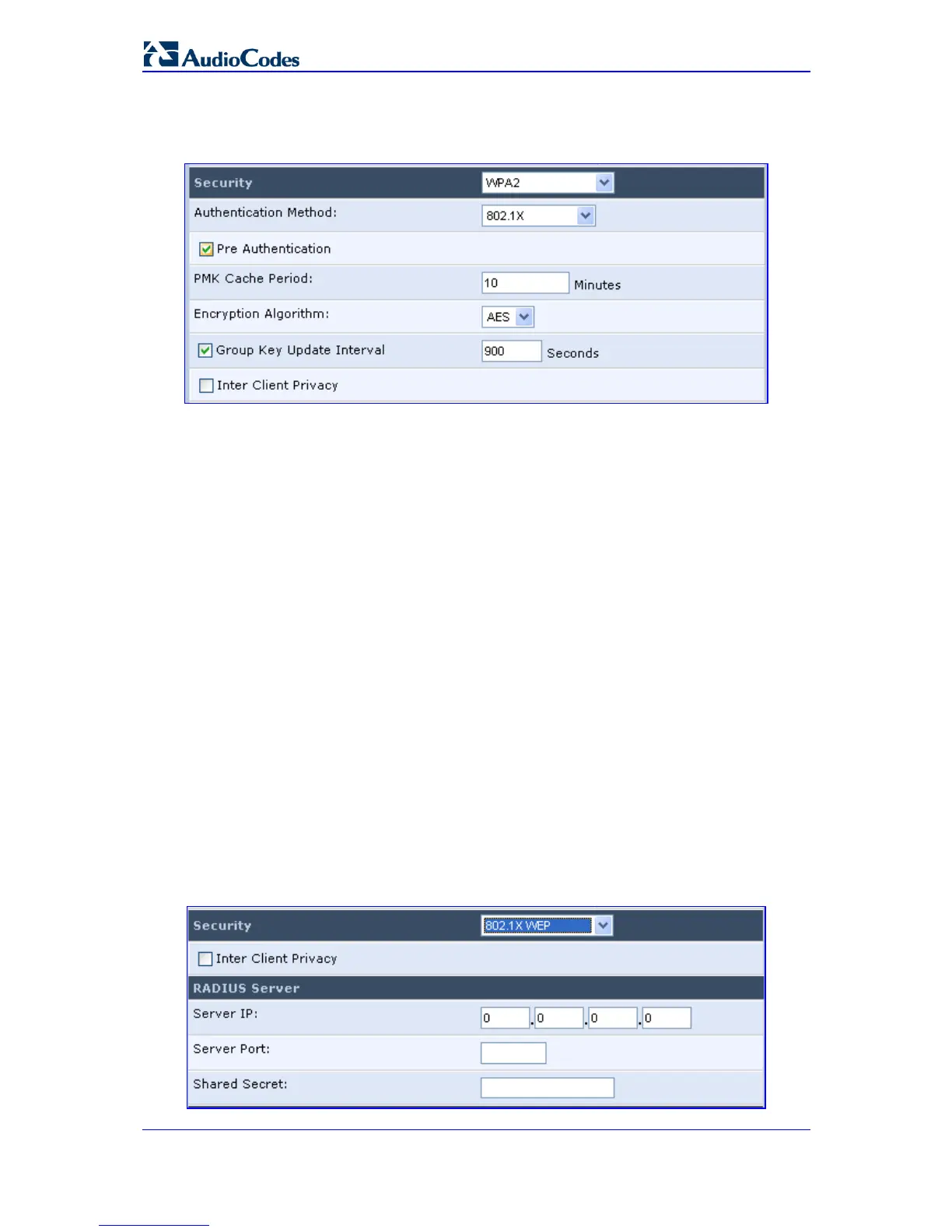MP-20x Telephone Adapter 94 Document #: LTRT-50609
User's Manual
• WPA2: WPA2 is an enhanced version of WPA, and defines the 802.11i protocol.
Figure 9-8: Configuring WPA2 Security
a. Authentication Method: select the authentication method ('Pre-Shared Key'
and '802.1x') you would like to use.
b. Pre-Shared Key: this entry appears only if you had selected this
authentication method. Enter your encryption key in either an ASCII or a Hex
value (by selecting the value type in the drop-down list provided).
c. Pre Authentication: (only appears when selecting the 802.1x authentication
method) Select this option to enable MP-20x to accept RADIUS
authentication requests from computers connected to other access points.
This enables roaming from one wireless network to another.
d. PMK Cache Period: (only appears when selecting the 802.1x authentication
method) number of minutes before deletion (and renewal) of the Pairwise
Master Key used for authentication.
e. Encryption Algorithm: encryption algorithm used for WPA2 is the
Advanced Encryption Standard (AES).
f. Group Key Update Interval: Defines the time interval in seconds for
updating a group key.
g. Inter Client Privacy: select the check box to prevent communication
between the wireless network clients using the same access point. Clients
will not be able to view and access each other's shared directories.
• WPA and WPA2: WPA and WPA2 is a mixed data encryption method. For a
description of these fields, see WPA and WPA2 above.
• 802.1x WEP: data encryption method utilizing an automatically defined key for
wireless clients that use 802.1x for authentication and WEP for encryption.
Figure 9-9: Configuring 802.1x WEP Security
