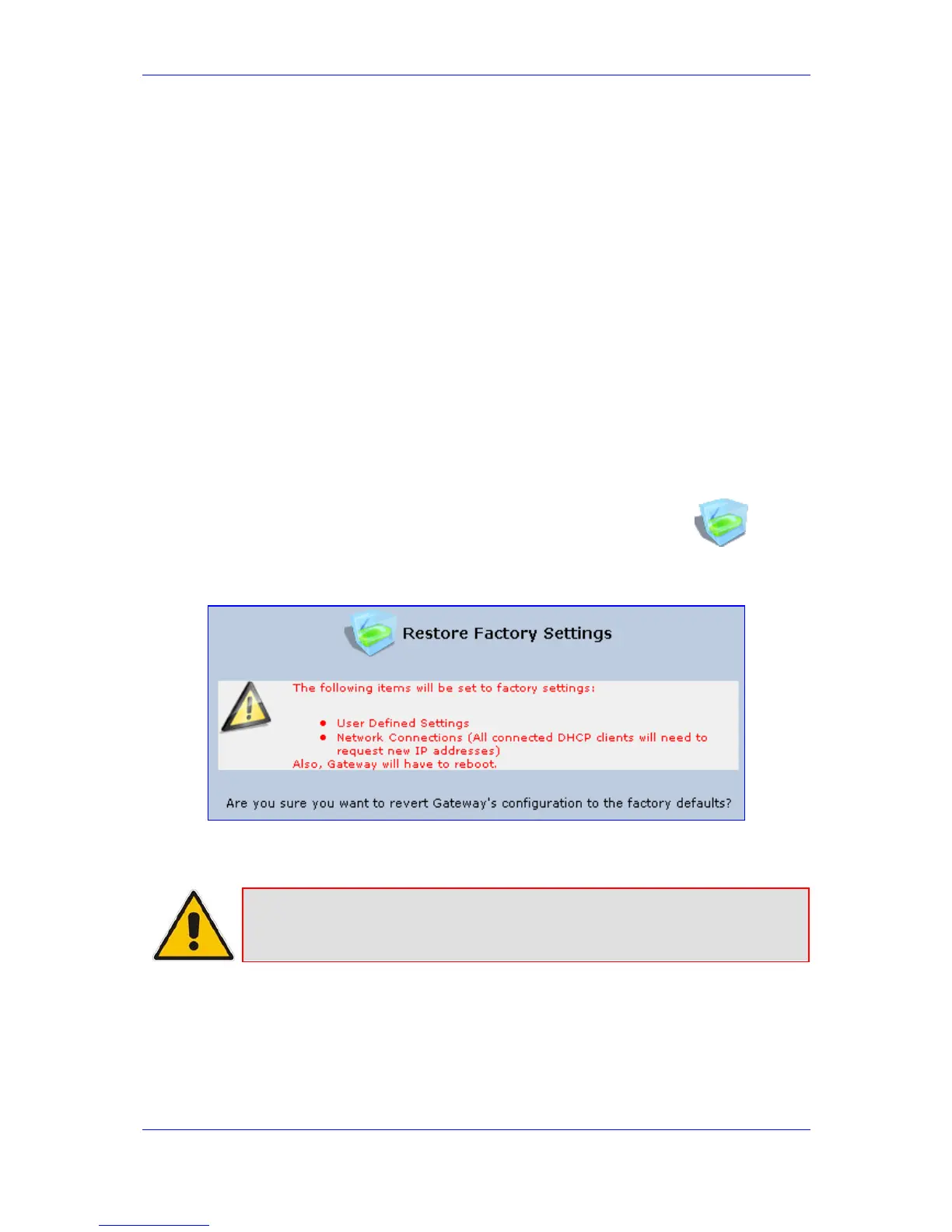Version 3.0.1 245 July 2010
MP-20x Telephone Adapter 14. Advanced Settings
2. Select the services that you would like to make available to computers on the Internet.
3. Click OK to save your changes and return to the 'Security Settings' screen.
Encrypted remote administration is done using a secure SSL connection that requires
an SSL certificate. When accessing MP-20x for the first time using encrypted remote
administration, you are prompted by your browser with a warning regarding certificate
authentication. This is due to the fact that MP-20x's SSL certificate is self generated.
When encountering this message under these circumstances, ignore it and continue.
It should be noted that even though this message appears, the self generated
certificate is safe, and provides you with a secure SSL connection.
It is also possible to assign a user-defined certificate to MP-20x.
14.16 Restoring Factory Settings
You can restore MP-20x's factory default settings when, for example, you're building a new
network from the beginning or when you cannot recall changes made to the network and
you need to go back to the default configuration).
¾ To restore default settings:
1. In the 'Advanced' screen, click the Restore Factory Settings icon; the
'Restore Factory Settings' screen is displayed.
Figure 14-45: Restore Factory Settings Screen
2. Click OK to restore MP-20x's factory default settings.
Note: If you are accessing MP-20x's Web from the WAN, restoring the factory
settings causes the connection to be lost, since access to the Web from the
WAN is blocked by default.
In cases where the Web server cannot be accessed (for example if you've forgotten the
password or if the LAN is disabled), it's possible to restore the default settings using a
manual procedure.
