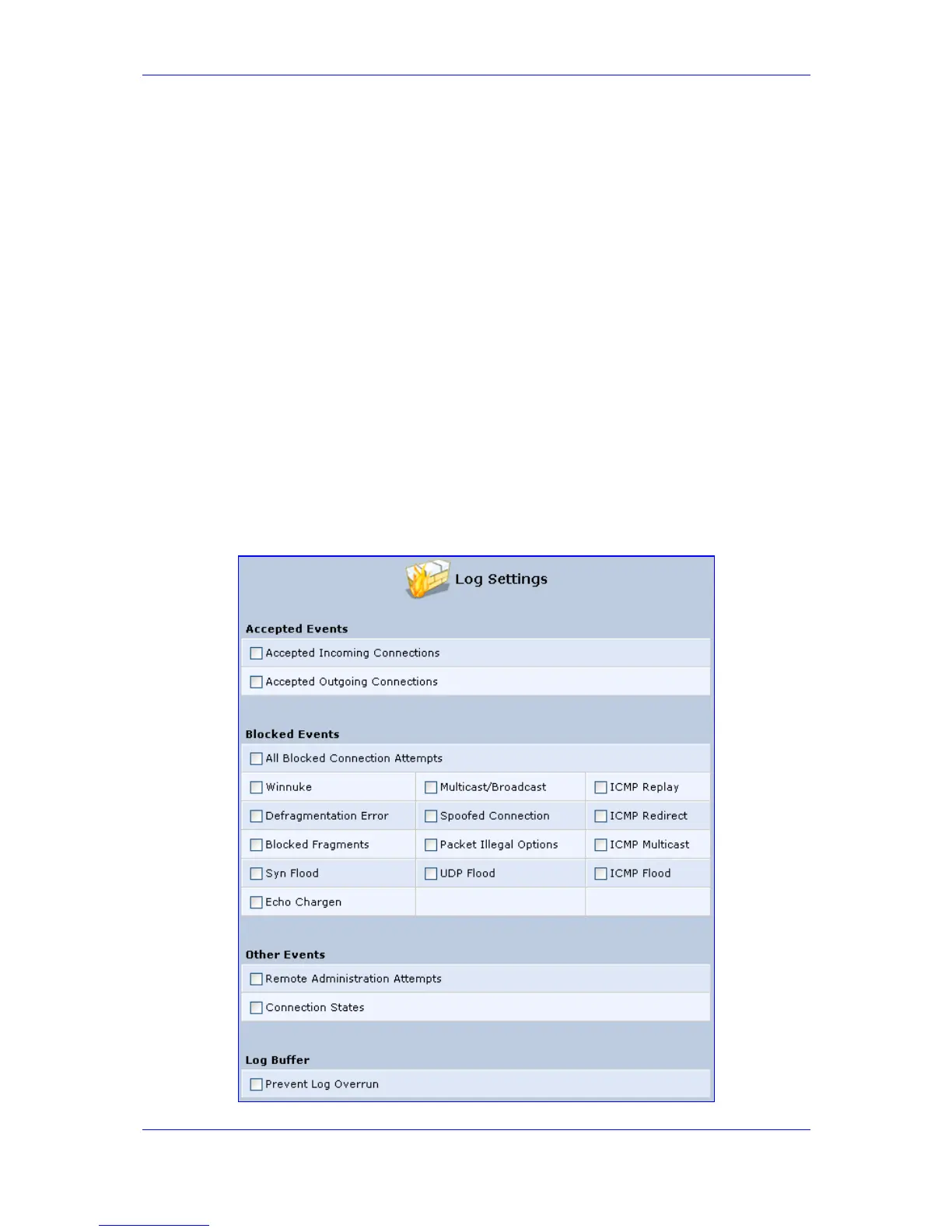Version 3.0.1 201 July 2010
MP-20x Telephone Adapter 13. Security
2. The log table displays the following:
• Time: to determine the time the event occurred.
• Event: type of event. There are five types of events:
♦ Inbound Traffic: The event is a result of an incoming packet.
♦ Outbound Traffic: The event is a result of outgoing packet.
♦ Firewall Setup: Configuration message.
♦ WBM Login: Indicates that a user has logged in to WBM.
♦ CLI Login: Indicates that a user has logged in to CLI (via Telnet).
• Event-Type: textual description of the event:
♦ Blocked: The packet was blocked. The message is color-coded red.
♦ Accepted: The packet was accepted. The message is color-coded green.
• Details: details of the packet or the event, such as protocol, IP addresses, ports,
etc.
¾ To change the security log settings:
1. In the 'Log' screen, click Settings; the screen 'Log Settings' opens.
Figure 13-31: Security Log Settings
