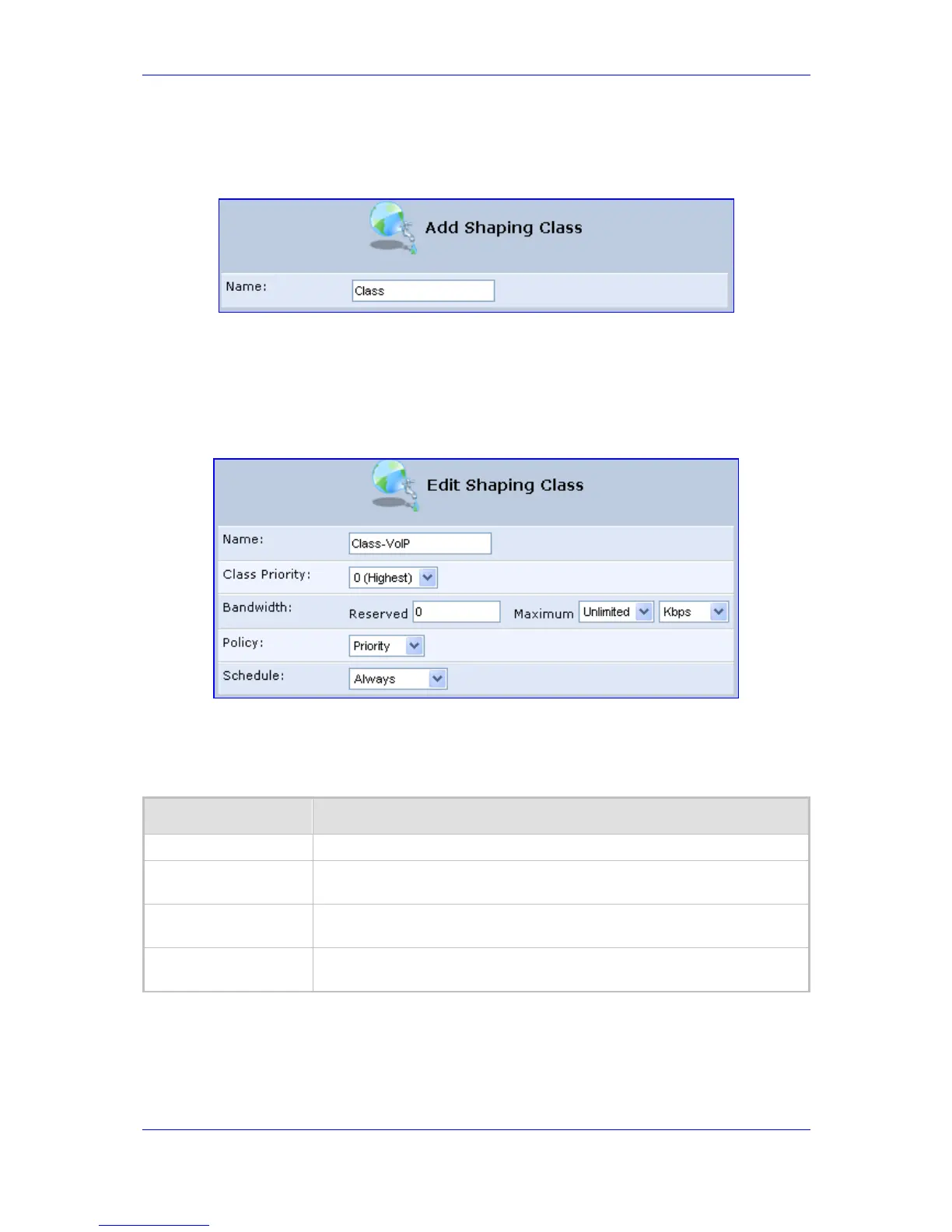Version 3.0.1 75 July 2010
MP-20x Telephone Adapter 8. Quality of Service (QoS)
3. In the section 'Tx Traffic Shaping', click the New icon; the screen 'Add Shaping Class'
opens.
Figure 8-4: QoS - Edit Device Traffic Shaping - Add Class
4. Name the new class, and then click OK to save the settings; the screen 'Edit Device
Traffic Shaping' opens.
5. Edit the shaping class, by clicking the Edit icon corresponding to the class that you
added; the 'Edit Class' screen opens (refer to the figure).
Figure 8-5: QoS - Edit Device Traffic Shaping - Edit Class
6. Configure the following fields:
Table 8-2: Edit Shaping Class - Parameter Descriptions
Parameter Description
Name:
The name of the class.
Class Priority
The class can be granted one of eight priority levels, zero being the highest
and seven the lowest.
Tx Bandwidth
The reserved transmission bandwidth (Committed Information Rate, or
CIR), in kbps, for each class
Rx Bandwidth
The reserved reception bandwidth (Committed Information Rate, or CIR) ,
in kbps, for each class
