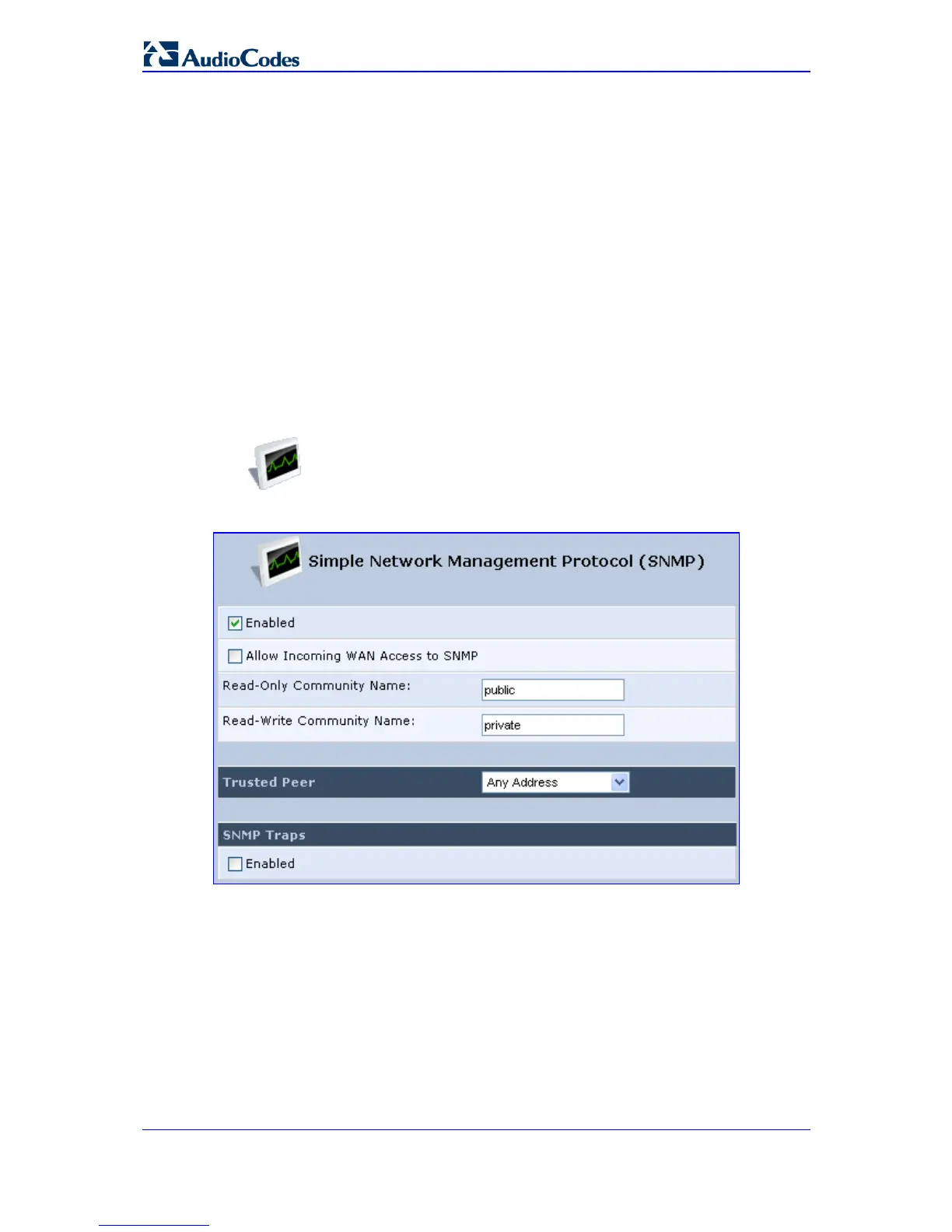MP-20x Telephone Adapter 250 Document #: LTRT-50609
User's Manual
a. In the 'Days of Week' list, select the days of the week for which you want the rule
to be active.
b. In the 'Hours Range' table, click the link New Hours Range Entry to define an
active/inactive hourly range.
6. Click OK to save the settings.
14.19 SNMP
Simple Network Management Protocol (SNMP) enables Network Management Systems
(NMSs) to remotely configure and monitor your MP-20x. Your Internet Service Provider
(ISP) may use SNMP to identify and resolve technical problems.
Technical information regarding the properties of MP-20x's SNMP agent should be
provided by your ISP.
¾ To configure MP-20x's SNMP agent:
1. In the 'Advanced' screen, click the Simple Network Management Protocol (SNMP)
icon; the 'Simple Network Management Protocol (SNMP)' screen appears.
Figure 14-51: Advanced - SNMP
2. Select the 'Enabled' check box to enable SNMP.
