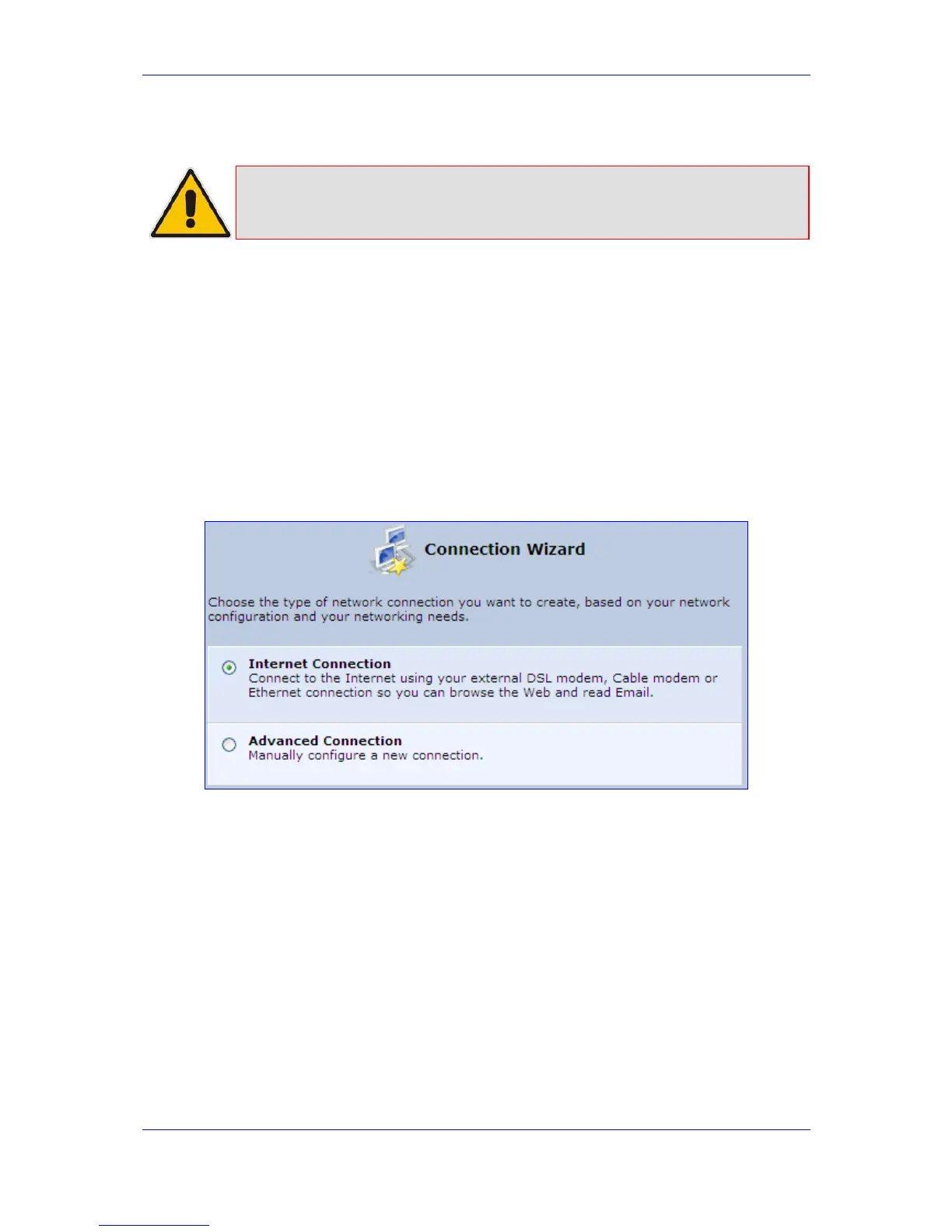Version 3.0.1 123 July 2010
MP-20x Telephone Adapter 11. VLAN and Bridge Settings
11 VLAN and Bridge Settings
Note: Currently, the MP-202C model does not support VLANs.
11.1 Virtual LAN Interface (VLAN)
11.1.1 Creating with the Connection Wizard
¾ To create a new VLAN interface:
1. From the sidebar menu, click the Network Connections menu, and in the screen
'Network Connections' click the New Connection link; the 'Connection Wizard' screen
opens.
Figure 11-1: Connection Wizard Screen
2. Select the 'Advanced Connection' option, and then click Next; the 'Advanced
Connection' screen appears.
