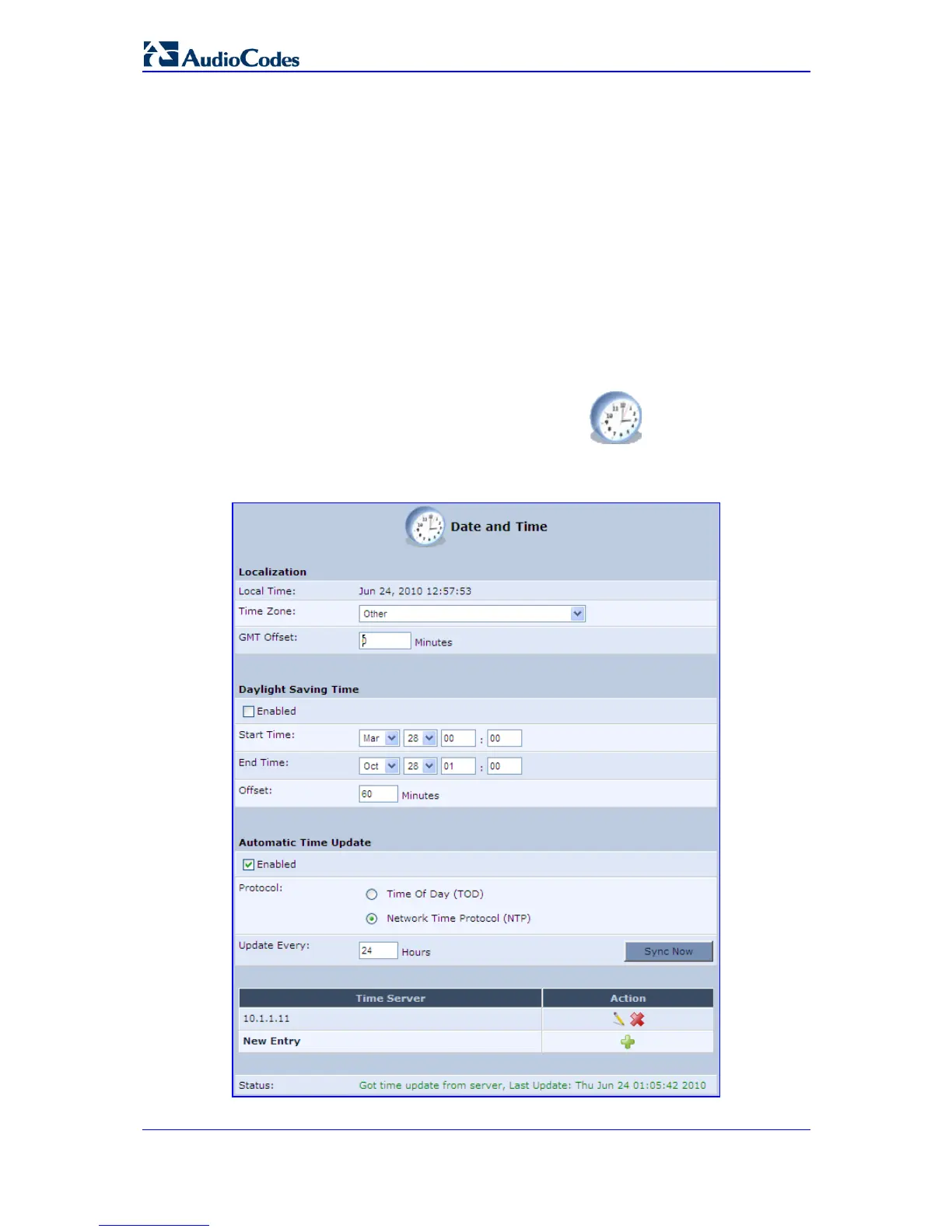MP-20x Telephone Adapter 254 Document #: LTRT-50609
User's Manual
8. Under the 'Host Information' section, configure the following:
• Enable Auto Detection of Host Services: If selected, it enables MP-20x to
auto-detect its LAN hosts' properties, available services, traffic statistics, and
connections.
9. Under the 'Installation Wizard' section, configure the following:
• Use Installation Wizard Pre-configured Values: select this check box to have
the wizard skip the steps for which parameters had been preconfigured and
saved in the factory settings file (rg_factory).
14.21 Date & Time
¾ To configure date, time and daylight savings time settings:
1. In the 'Advanced' screen, click the Time Settings icon; the 'Date & Time'
settings screen is displayed.
Figure 14-53: Date and Time Screen
