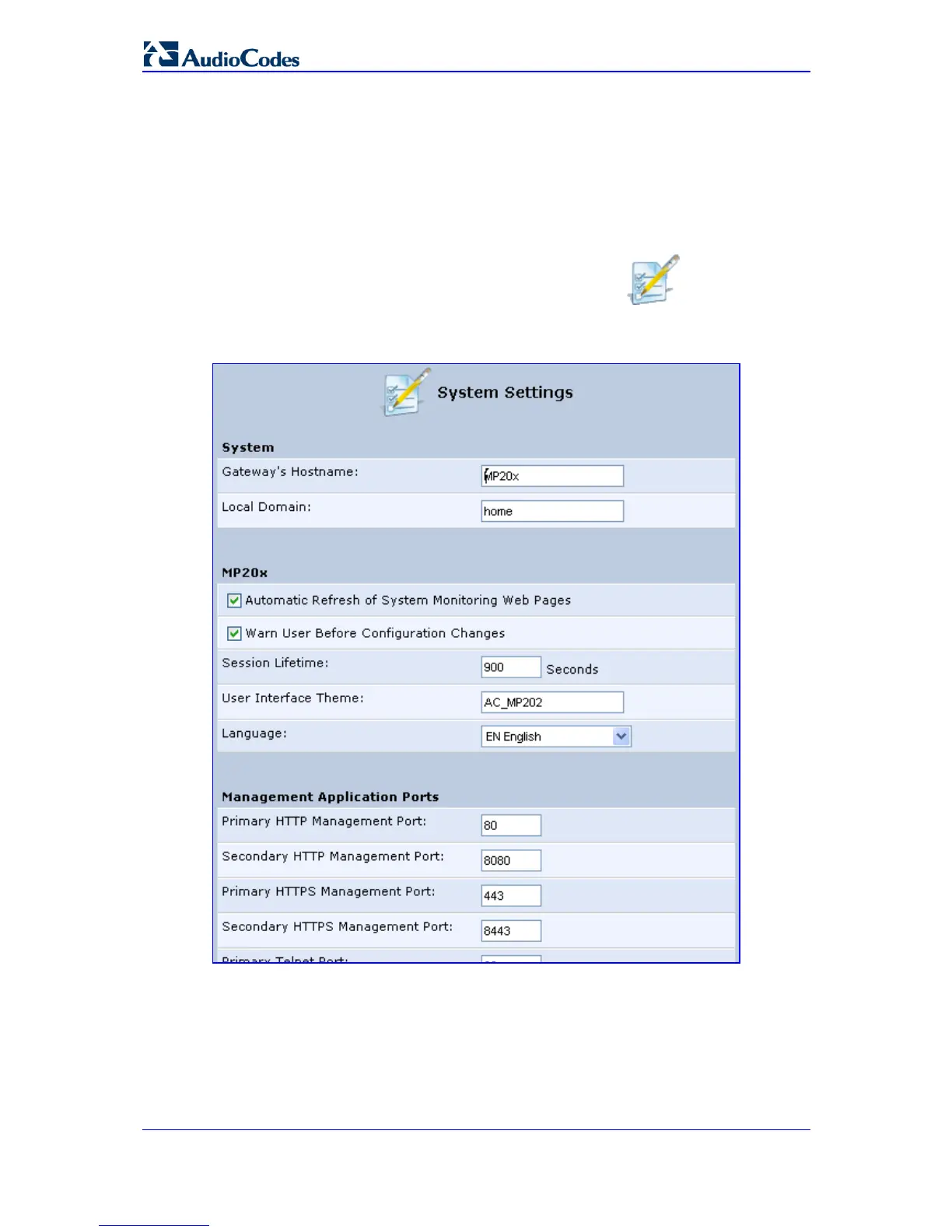MP-20x Telephone Adapter 252 Document #: LTRT-50609
User's Manual
14.20 System Settings
The screen 'System Settings' allows you to configure various system and management
parameters.
¾ To configure MP-20x's system, settings:
1. In the 'Advanced' screen, click the System Settings icon; the 'System
Settings' screen appears.
Figure 14-52: System Settings Screen
2. Under the 'System Settings' section, configure the following:
• In the 'Gateway's Hostname' field, enter the Telephone Adapter's host name. The
host name is the Telephone Adapter's URL address.
• In the 'Local Domain' field, enter your network's local domain.
