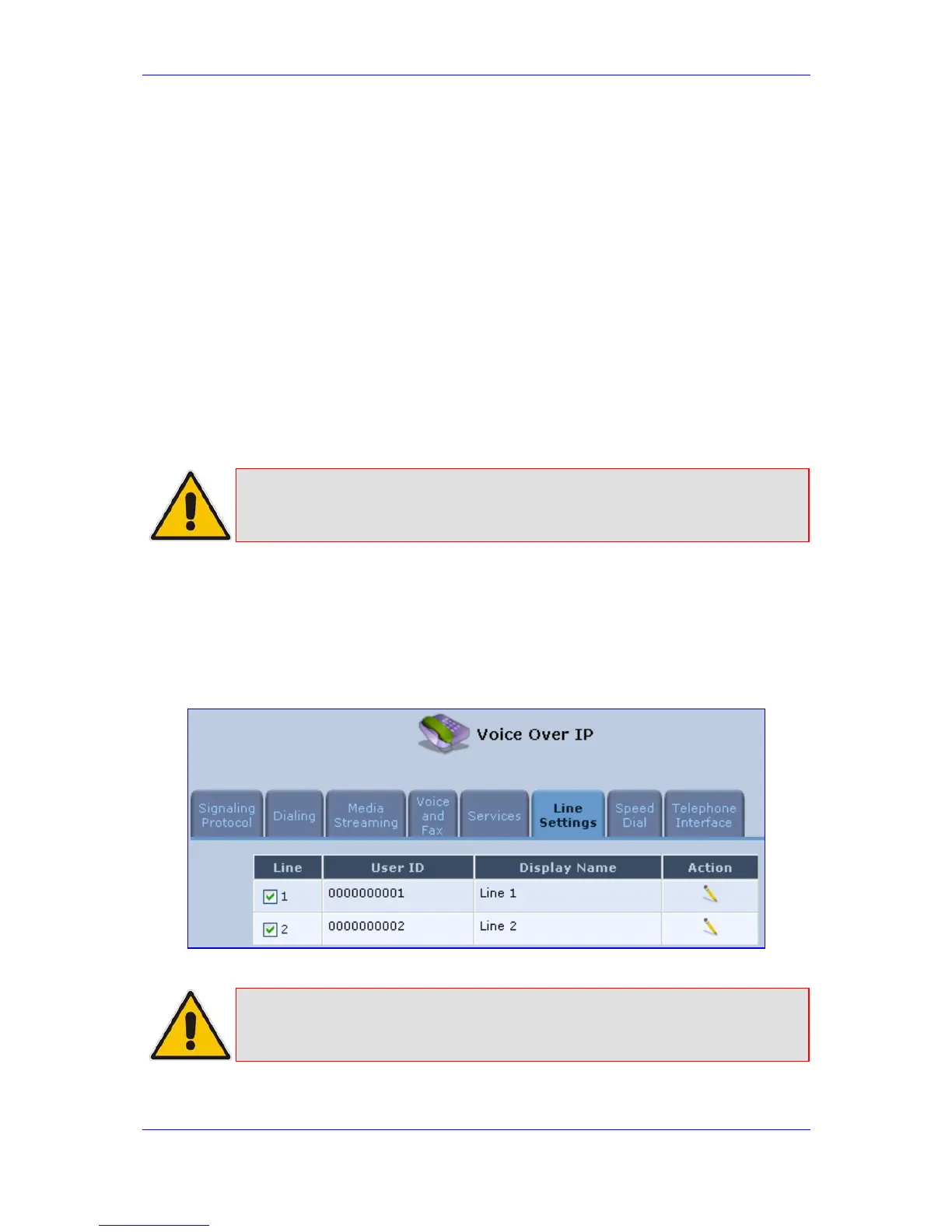Version 3.0.1 65 July 2010
MP-20x Telephone Adapter 6. Connecting MP-20x to a VoIP Service Provider
6 Connecting MP-20x to a VoIP Service
Provider
Using MP-20x's VoIP capabilities, it is possible to connect to a remote SIP server in order
to conduct worldwide phone calls.
The following section describes how to place a worldwide phone call utilizing MP-20x's
VoIP capabilities over a SIP server. Verify that your Telephone Adapter and telephone are
correctly connected and that your WAN connection is up.
6.1 Opening a SIP Account
Before you can connect to a SIP server, it is necessary that you obtain a SIP account.
6.2 Configuring VoIP Parameters
Note: This section describes the minimal set of changes required to connect to a
VoIP Service Provider. Other configuration changes might be required to
connect to some Service Providers.
¾ To configure VoIP parameters:
1. In the left sidebar, click the menu Voice Over IP; the ‘Voice Over IP’ screen opens.
2. Click the Line Settings tab. Enable only the lines that you are using, by selecting the
check box, and then click Apply.
Figure 6-1: Voice Over IP - Line Settings Screen
Note: The maximum number of telephone lines that you can configure depends on
the MP-20x model.
