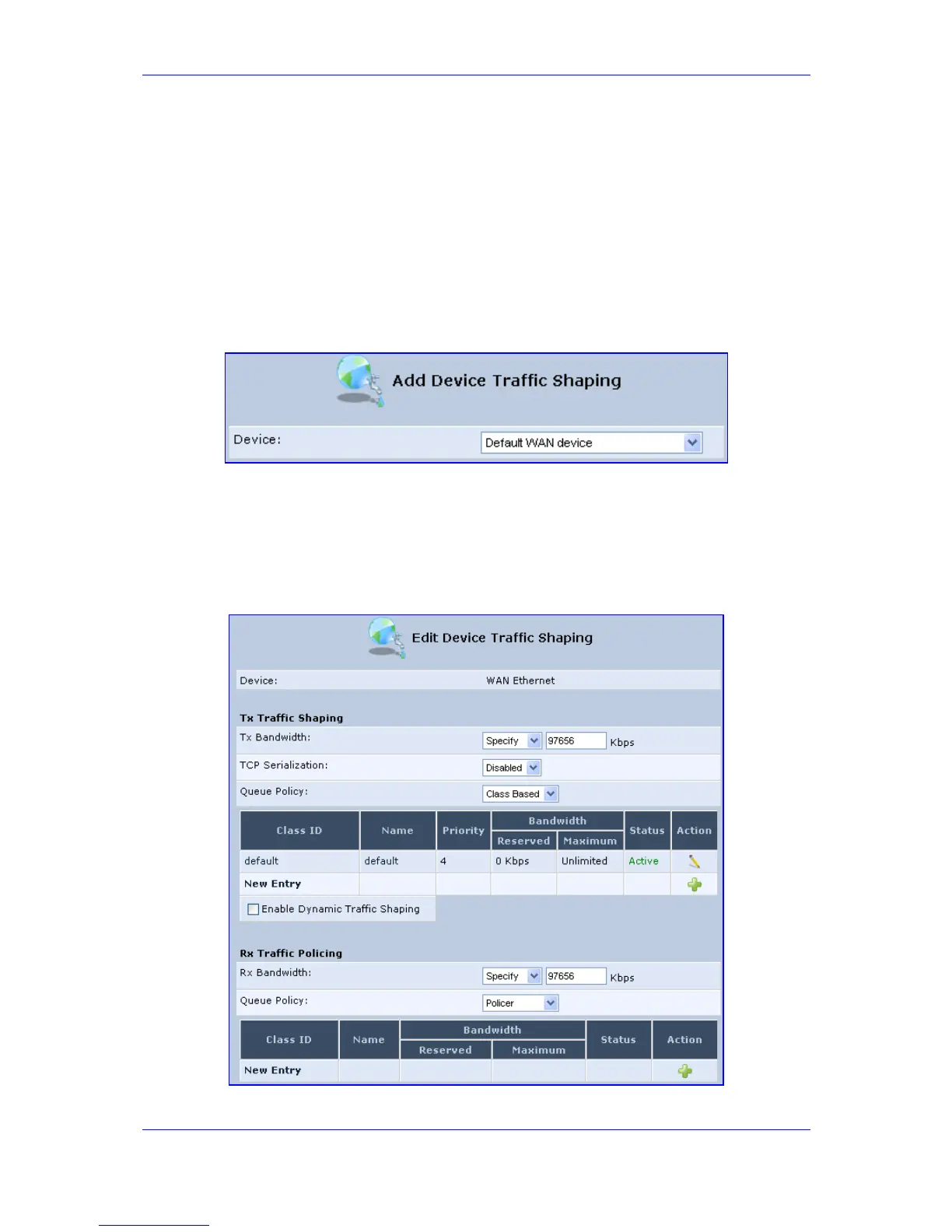Version 3.0.1 73 July 2010
MP-20x Telephone Adapter 8. Quality of Service (QoS)
8.2.1 Device Traffic Shaping
This section describes the different Traffic Shaping screens and terms, and presents the
feature’s configuration logic.
¾ To add a traffic shaping device:
1. On the sidebar, click the QoS menu, and then click the tab Traffic Shaping.
2. Click the New icon; the screen 'Add Device Traffic Shaping’ opens (refer to the figure).
Figure 8-2: QoS - Add Device Traffic Shaping
3. From the drop-down list, select the device for which to shape traffic. The drop-down
list includes all your interfaces as well as category options (e.g., All LAN Devices, All
WAN Devices) and VPNs such as PPoE, PPTP and L2TP (if defined). For example,
select the option 'WAN Ethernet', and then click OK; the ’Edit Device Traffic Shaping’
screen opens (refer to the figure).
Figure 8-3: QoS - Edit Device Traffic Shaping
