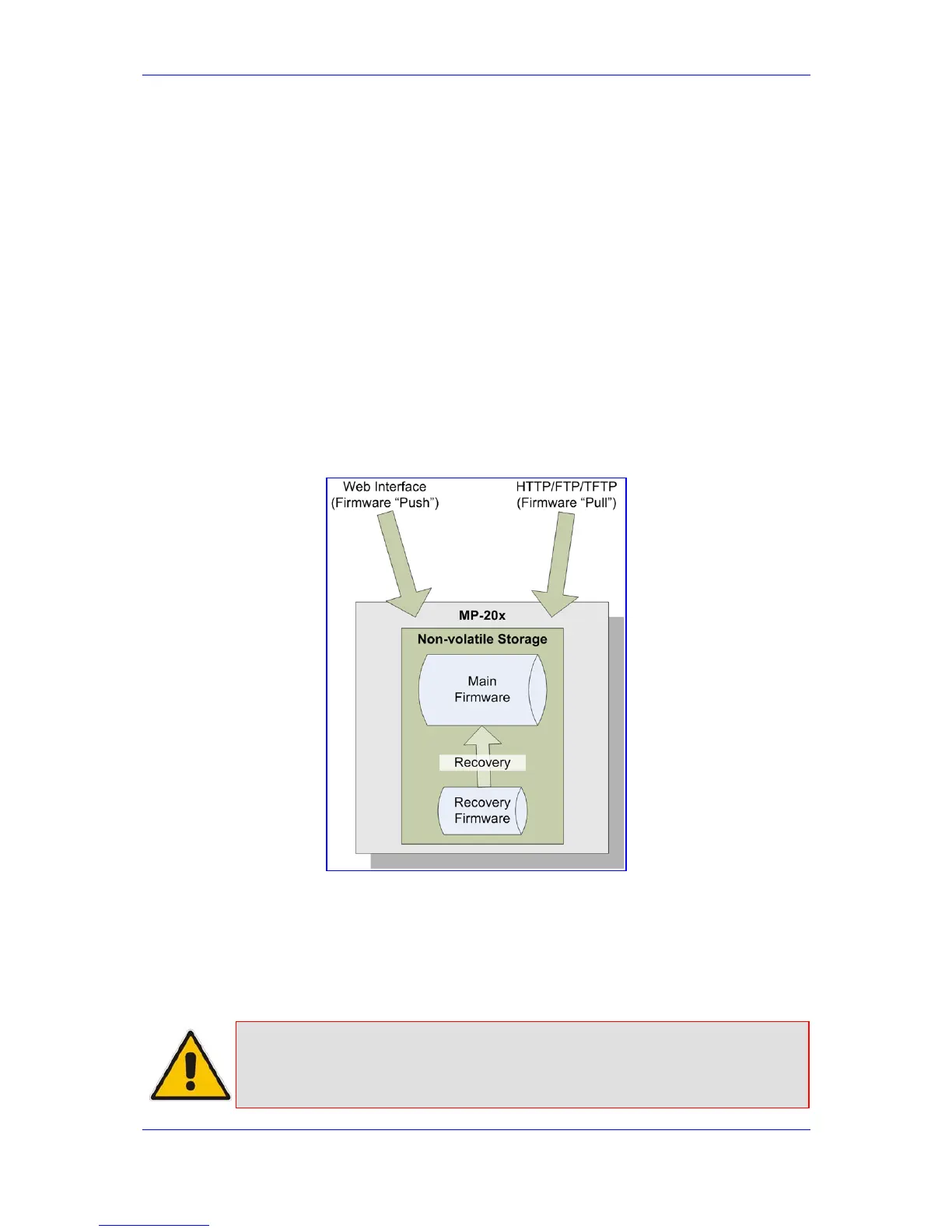Version 3.0.1 153 July 2010
MP-20x Telephone Adapter 12. Remote MP-20x Telephone Adapter Management
12.1.2 Remote Management
12.1.2.1 Firmware Upgrade
Service providers require the ability to update MP-20x's firmware in the field (e.g. in case of
maintenance releases or releases that support new required features). The process is
required to be automatic, allowing mass update, and robust and fail-safe.
MP-20x's firmware is stored in the non-volatile flash memory. MP-20x's flash memory is
capable of storing a recovery firmware that ensures a fail-safe operation (even if the user
unplugs the power during the firmware burning process).
MP-20x's firmware can be upgraded using one of the following mechanisms:
The new firmware can be "pushed" (uploaded) to MP-20x, using the embedded Web
server
The new firmware can be "pulled" (downloaded) by MP-20x from a remote HTTP,
FTP, or TFTP server
Figure 12-2: Firmware Upgrade Mechanism
The remote firmware download process can be triggered by one of the following:
MP-20x checks for a new firmware upon MP-20x restart
MP-20x periodically checks for a new firmware
Manual trigger using CLI, TR-069, SNMP, or Web
Note: Unless forced, MP-20x downloads and upgrades to the new firmware only if its
version number is higher than the firmware version currently running on MP-
20x. The version number is not taken from the image file name, but from the
header of the image file.
