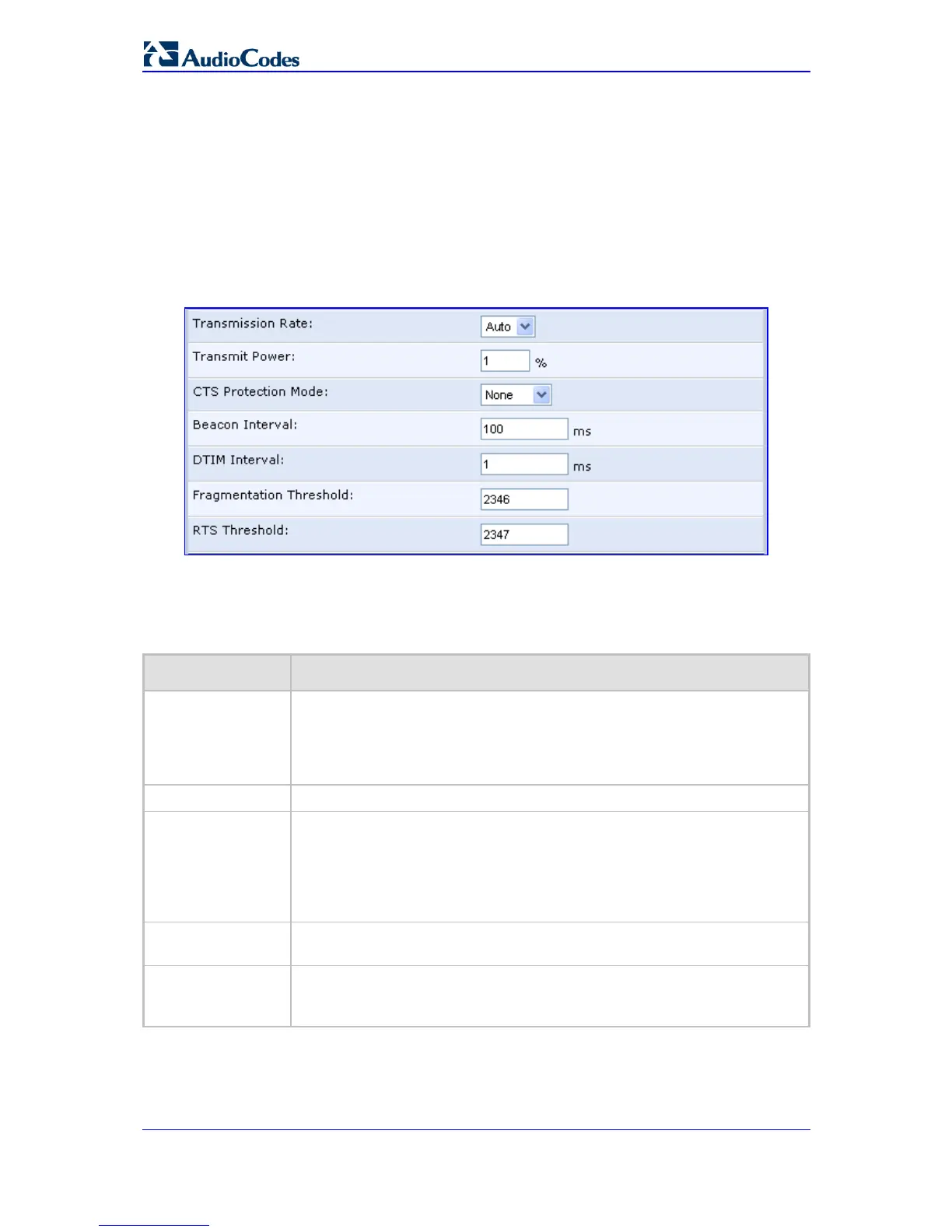MP-20x Telephone Adapter 98 Document #: LTRT-50609
User's Manual
9.3.4 Transmission Properties
Use this section to define the wireless transmission settings.
¾ To configure the transmission properties:
1. In the Wireless tab's screen, under the section 'Wireless QoS (WMM)', select the
'Enabled' check box; the screen refreshes.
Figure 9-14: Transmission Properties
2. Configure the parameters according to the table below:
Table 9-3: Wireless Tab - Transmission Parameter Descriptions
Parameter Description
Transmission Rate
The transmission rate is set according to the speed of your wireless
connection. Select the transmission rate from the drop-down list or select 'Auto'
to have MP-20x automatically use the fastest possible data transmission rate.
Note that if your wireless connection is weak or unstable, it is best to select a
low transmission rate.
Transmit Power
The percentage of maximum transmission power.
CTS Protection
Mode
CTS Protection Mode boosts your MP-20x's ability to intercept 802.11g and
802.11b transmissions. Conversely, CTS Protection Mode decreases
performance. Leave this feature disabled unless you encounter severe
communication difficulties between MP-20x and 802.11g products. If enabling,
select 'Always'. Select 'Auto' to have MP-20x automatically decide whether or
not to use this feature.
Beacon Interval
A beacon is a packet broadcast by MP-20x to synchronize the wireless
network. The Beacon Interval value indicates how often the beacon is sent.
DTIM Interval
The Delivery Traffic Indication Message (DTIM) is a countdown value that
informs wireless clients of the next opportunity to receive multicast and
broadcast messages. This value ranges between 1 and 16384.
