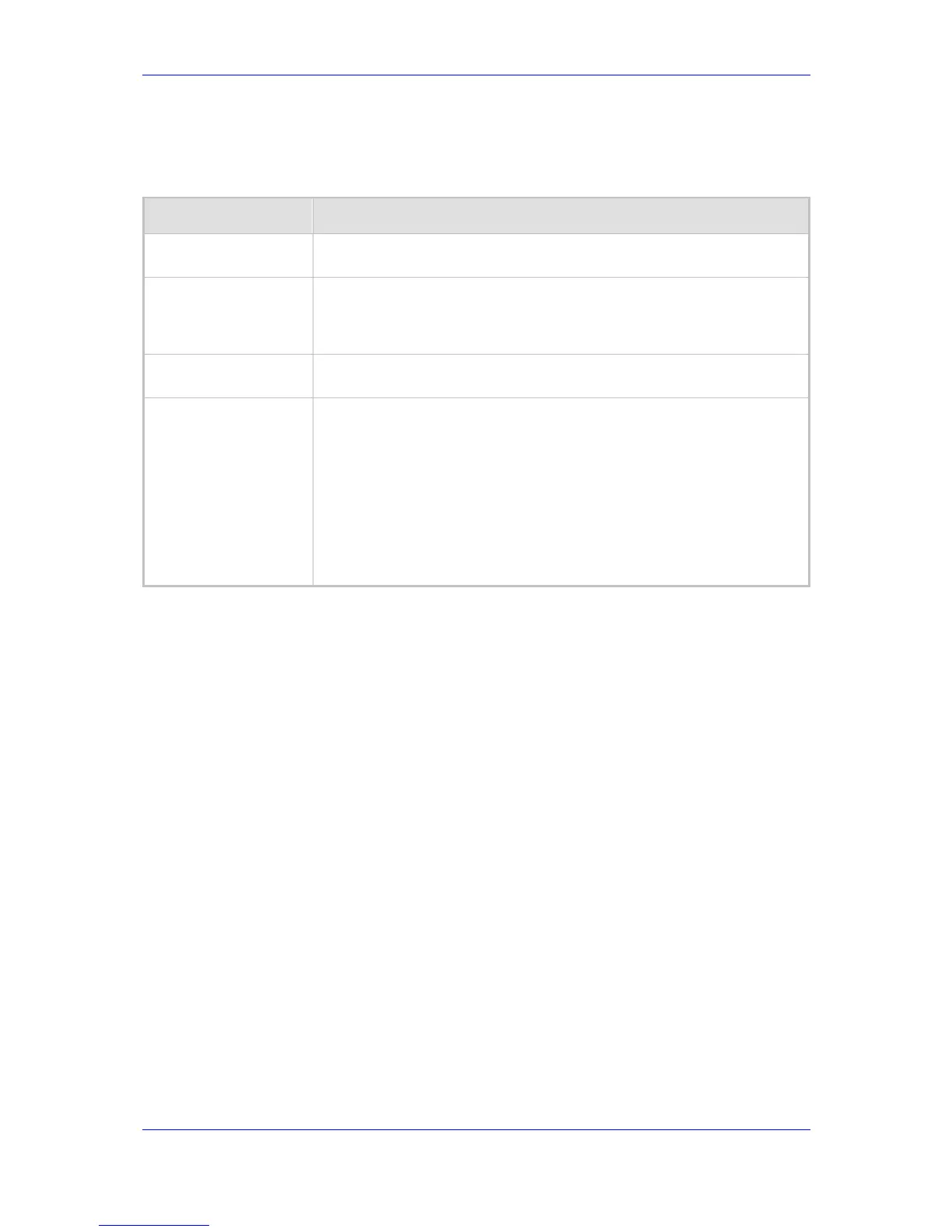Version 3.0.1 251 July 2010
MP-20x Telephone Adapter 14. Advanced Settings
3. Define the SNMP parameters according to the instructions of the ISP:
Table 14-4: SNMP Parameters Description
Parameter Description
Allow Incoming WAN
Access to SNMP
Select this check box to allow access to MP-20x's SNMP over the Internet.
Read-Only/Write
Community Names
SNMP community strings are passwords used in SNMP messages
between the management system and MP-20x. A read-only community
allows the manager to monitor MP-20x. A read-write community allows the
manager to both monitor and configure MP-20x.
Trusted Peer
The IP address, or subnet of addresses, that identify which remote
management stations are allowed to perform SNMP operations on MP-20x.
SNMP Traps
Messages sent by MP-20x to a remote management station, to notify the
manager about the occurrence of important events or serious conditions.
MP-20x supports both SNMP version 1 and SNMP version 2c traps.
Select the 'Enabled' check box to enable traps, and then enter the
following:
Version: SNMP version - SNMP v1 or SNMP v2c.
Destination: the remote management station's IP address.
Community: the community name that is associated with the trap
messages.
