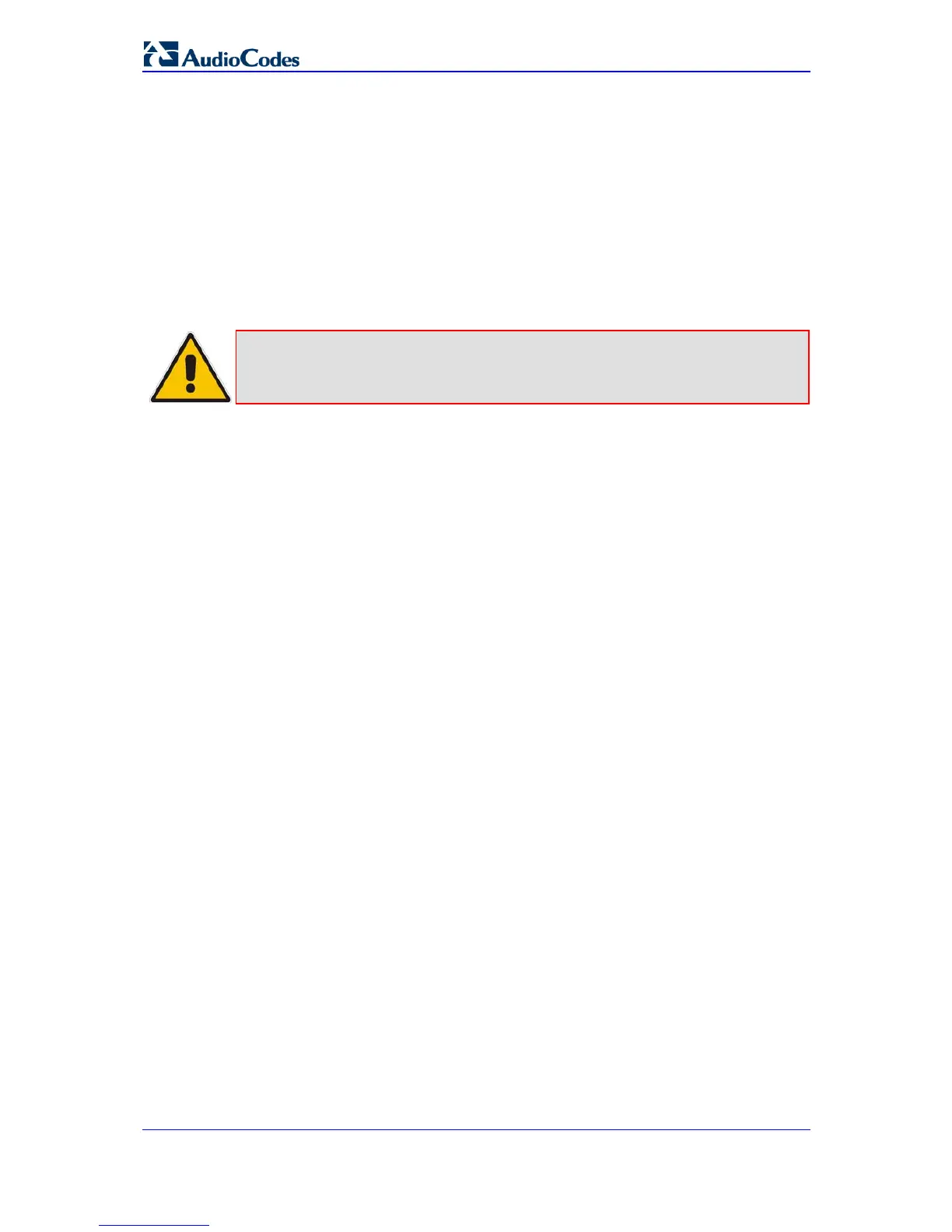MP-20x Telephone Adapter 174 Document #: LTRT-50609
User's Manual
12.2.4 Syslog
Syslog is a standard protocol for reporting and logging of messages over IP network and is
defined by RFC 3164. MP-20x enables the service provider to configure a Syslog server
and a severity level above which errors are sent to the server. Typically, only error-level
messages should be sent to the Syslog server (in order not to flood it with irrelevant debug-
level information). For debugging, it is possible to temporarily allow logging for debug-level
messages (e.g. for SIP messages).
Many free Syslog servers exist, including Kiwi Syslog Daemon' (http://www.kiwisyslog.co'm
http://www.kiwisyslog.com).
Note: Since Syslog is used only to output messages from MP-20x, it does not
contain any security concerns.
12.2.5 Automatic File Download
A practical, straight-forward and easy to implement method for mass configuration and
firmware update is automatic file download from a remote file server (via HTTP, FTP, or
TFTP). This method is used by many service providers.
12.2.5.1 Firmware File Download
MP-20x's firmware files contain information about the target product type and the firmware
version information.
12.2.5.2 Configuration File Download
MP-20x supports two configuration file formats, a *.conf file and an *.ini file. Both files
define the same parameters, but in a different format; the *.conf file has a hierarchical tree-
like structure and the *.ini file is "flat" (defining the full path for each parameter).
As with the firmware file, the configuration file can be “pushed” to MP-20x via the Web
server or “pulled” by MP-20x from a remote server. This section refers only to the second
option.
When MP-20x downloads a file from a remote server, it performs the following actions:
Decrypts the file, if it is encrypted.
Checks that the file version is later than the current configuration file version (if it is not
later, the new configuration is not used).
