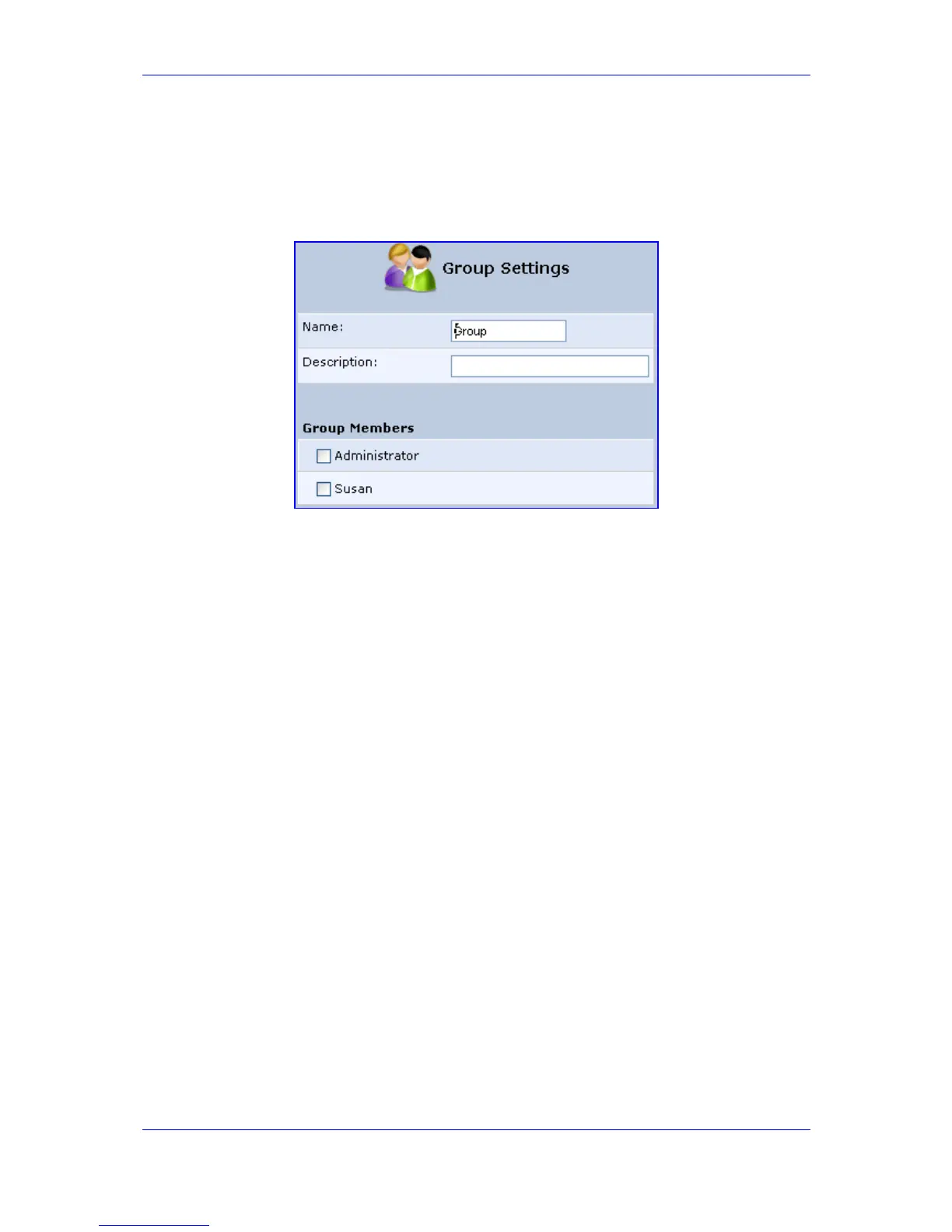Version 3.0.1 257 July 2010
MP-20x Telephone Adapter 14. Advanced Settings
¾ To configure user groups:
1. In the 'Users' screen, under the 'Groups' section, click New Group; the 'Group
Settings' screen appears.
Figure 14-56: Group Settings Screen
2. In the 'Name' field enter a name for the group.
3. In the 'Description' field, enter a brief description of this group.
4. In the 'Group Members' list, select the users that you want to assign to this group.
5. Click OK.
