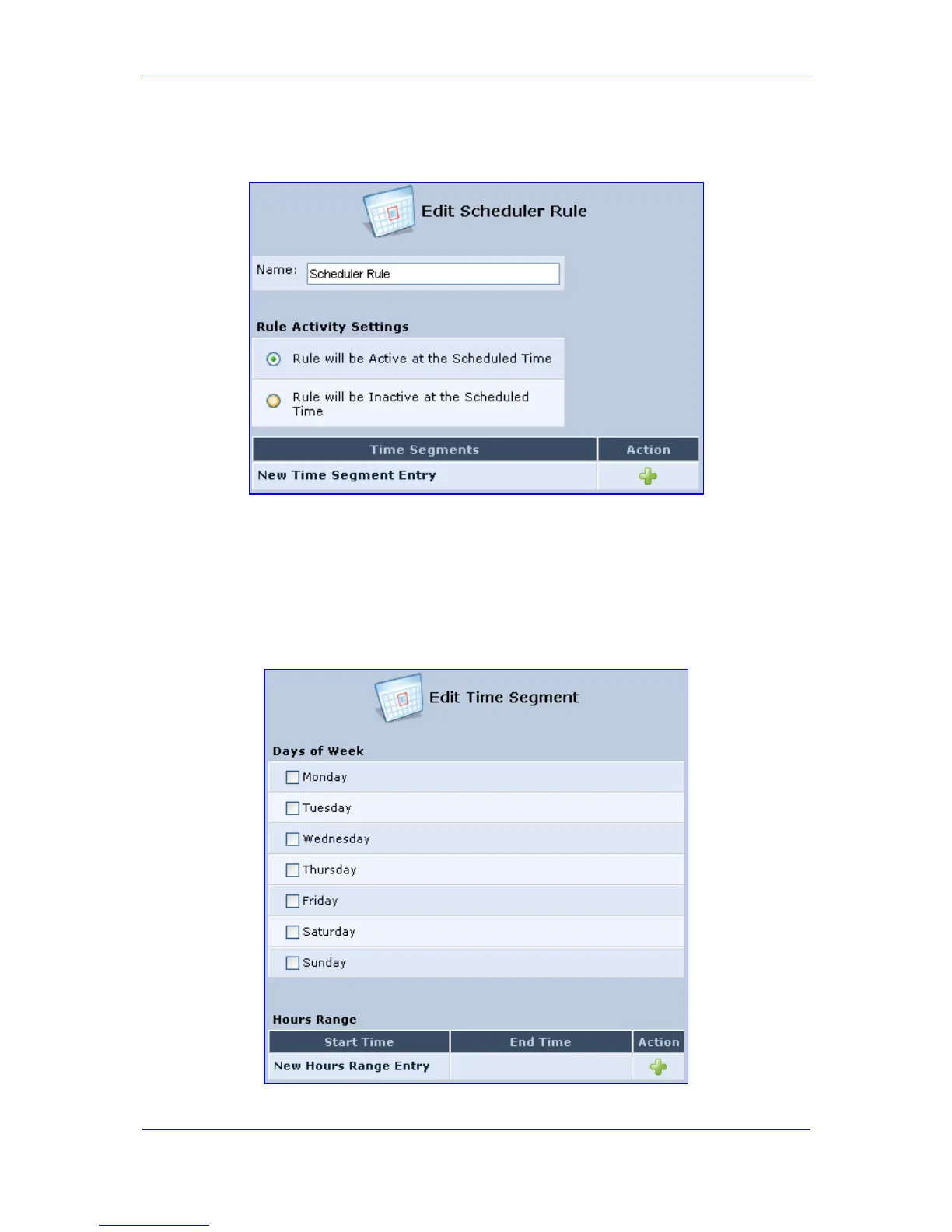Version 3.0.1 249 July 2010
MP-20x Telephone Adapter 14. Advanced Settings
2. Click the link New Entry; the 'Edit Scheduler Rule' screen appears.
Figure 14-49: Edit Scheduler Rule Screen
3. In the 'Name' field, specify a name for the rule.
4. Under the 'Rule Activity Settings' section, specify if the rule is active or inactive during
the designated time period, by selecting the appropriate check-box.
5. Click the link New Time Segment Entry to define the time segment to which the rule
applies; the 'Edit Time Segment' screen appears.
Figure 14-50: Edit Time Segment Screen
