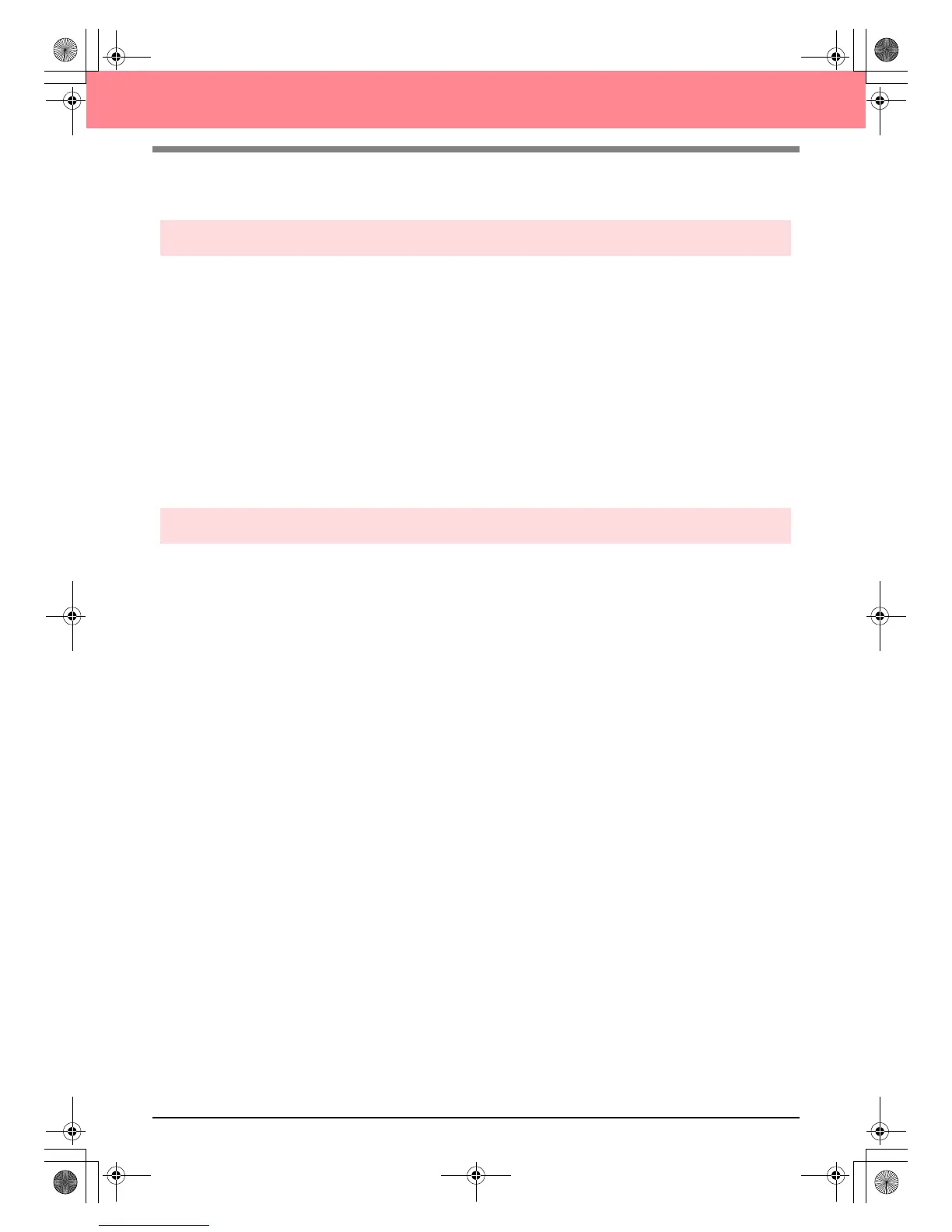3
Before Use
Overview of the Manual
Structure of the manual
This manual consists of three main sections: Basic Operation, Advanced Operation, and Reference.
■ Basic Operation
By following the step-by-step instructions contained in this section, you can create basic embroidery
patterns. For first time users, this is a good way to become familiar with the various functions.
■ Advanced Operation
This section separately outlines the capabilities and use for each application, allowing you to create more
advanced and original embroidery patterns than those created in Basic Operation.
■ Reference
This section contains an explanation of the Tool Box and a summary of the menu for each application. You
can use this section to clarify the purpose and use of any icon or menu command.
List of terms used
The following terms are used throughout this manual, as described below.
Embroidery pattern: An embroidery design
Object: A component of the embroidery pattern
Multi-position hoop: An embroidery frame that can be attached to the embroidery machine at various positions
so that large-size patterns can be sewn
Sew type: A type of stitching (for example, zigzag stitch, running stitch and satin stitch)
Stitching: A series of stitches
PeDesignV6Eng.book Page 3 Thursday, July 8, 2004 11:59 AM