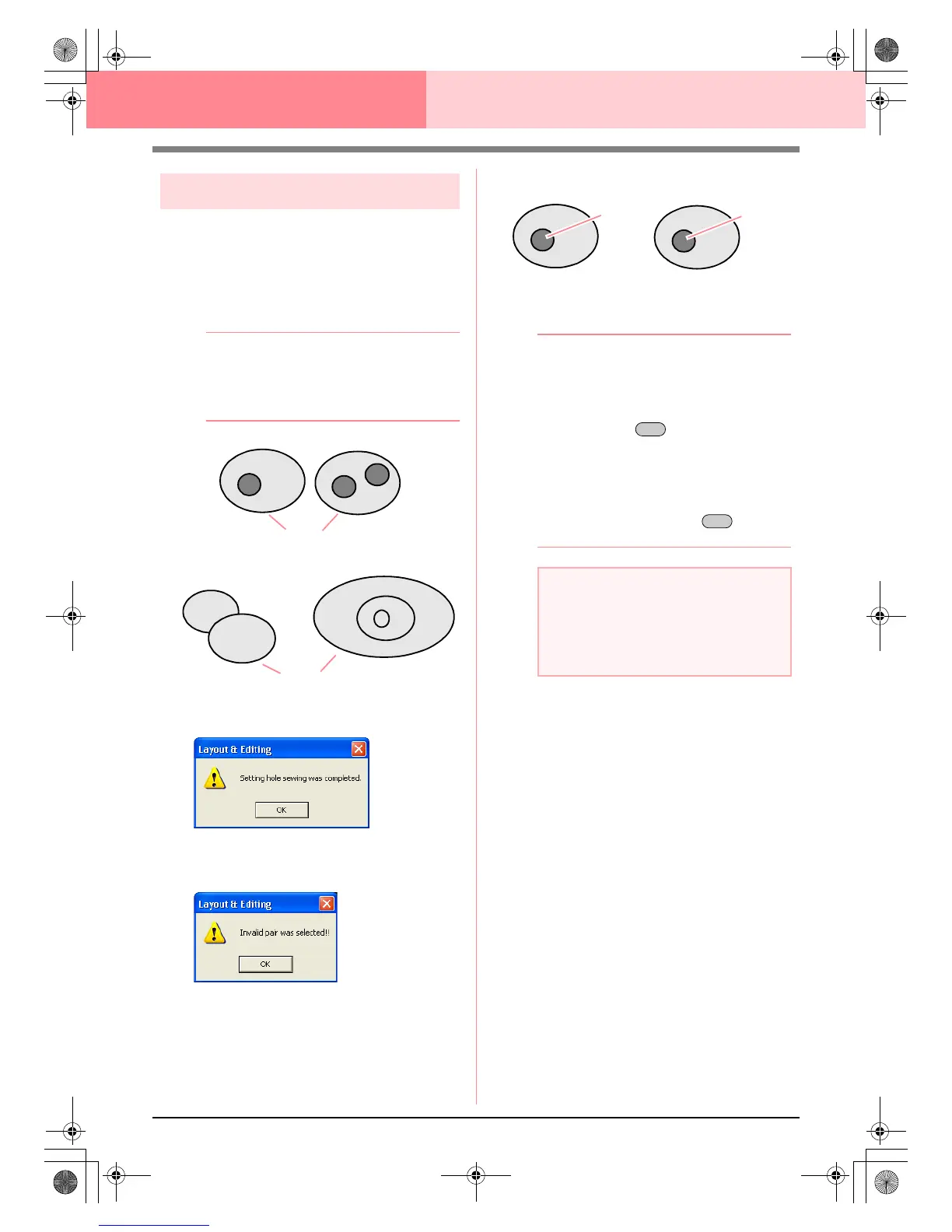180
Layout & Editing Editing Embroidery Patterns
Specifying hole sewing
By specifying hole sewing, the stitching in
overlapping regions will not be sewn twice. Hole
sewing can be set only when one region completely
encloses another.
1. Select a pair of patterns, for example, a circle
included in an oval.
b Memo:
For a pair to be valid, one of the patterns
must be completely enclosed within the other
pattern, and not contain text, manual
punching patterns or stitch data.
2. Click Sew, then Set Hole Sewing.
→ If the selected pair can be set for hole
sewing, the following message appears.
→ If the selected pair cannot be set for hole
sewing, the following message appears.
3. Click OK to remove the message.
b Memo:
• Once a pair of patterns has been set for
hole sewing, they will move together if you
try to move one of the patterns. To select
only one pattern to be moved or resized,
hold down the key while selecting
it. (An alternate method is to cancel hole
sewing.)
• The outline of patterns created with the
Outline, Fan Shape and Arc & String tools
can be edited with the Point Edit tool if they
are first selected while the key is
held down.
■ Canceling hole sewing
1. Select a pattern that has been set for hole
sewing.
2. Click Sew, then Cancel Hole Sewing.
The pair of patterns can now be moved
independently.
Valid
Invalid
a Note:
To see better what the hole sewing setting
does, previewing the patterns before and
after setting hole sewing (For details, refer to
“Previewing the Sewing Image” on
page 187.)
Hole sewing not set
Hole sewing set
Sewn twice
Sewn once
Alt
Alt
PeDesignV6Eng.book Page 180 Thursday, July 8, 2004 11:59 AM