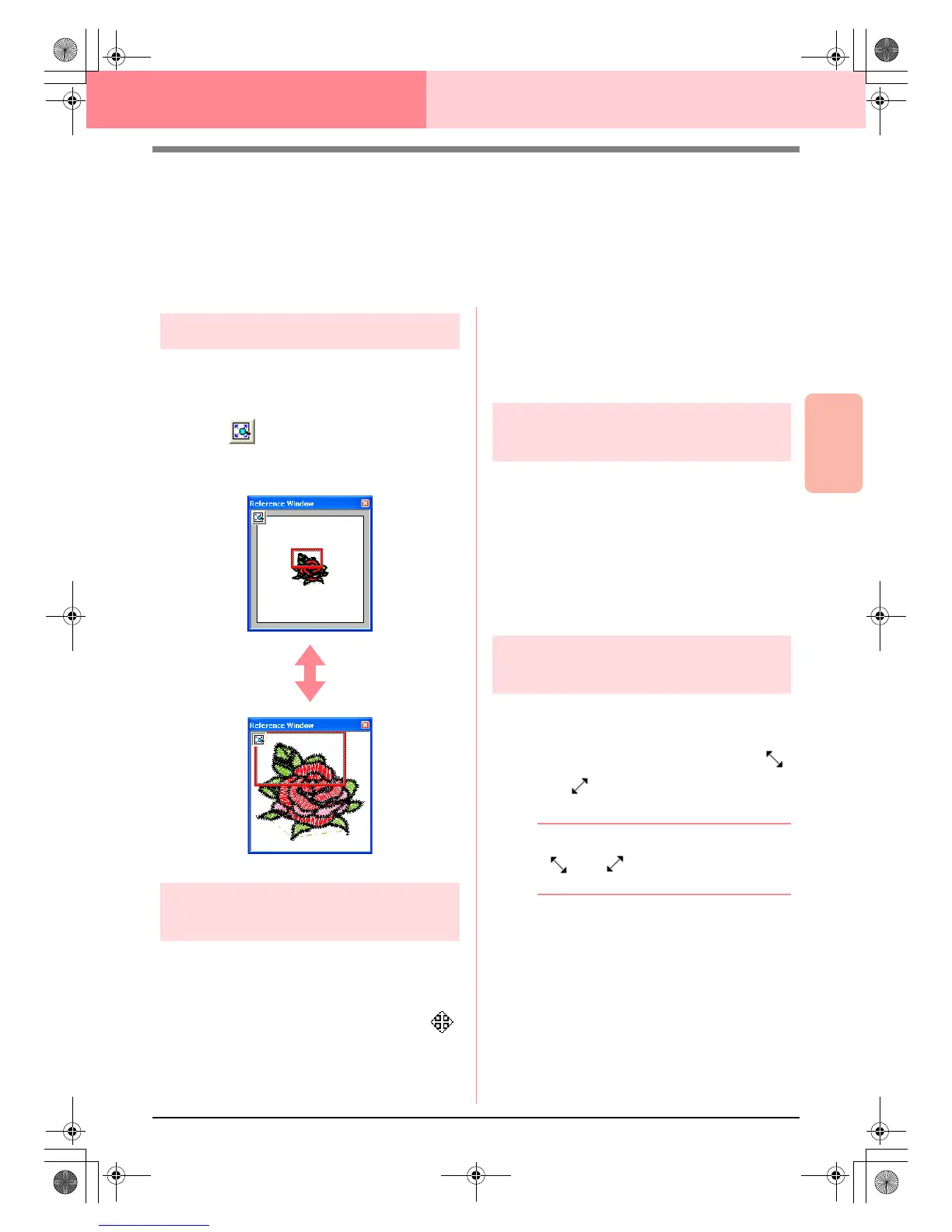Advanced Opreation
Layout & Editing
193
Layout & Editing Checking Embroidery Patterns
Viewing Patterns in the Reference
Window
All outlines and patterns in the Design Page are displayed in the Reference Window, giving you an overall view
of the pattern while you work on a detailed area. The display area frame (red rectangle) indicates the part of
the pattern displayed in the Design Page.
Zooming
The pattern displayed in the Reference Window can
be reduced to fit completely within the Reference
Window or enlarged to display only the pattern.
1. Click .
→ The pattern is displayed so that it fills the
Reference Window.
Moving the display area
frame
The part of the pattern displayed in the Design Page
can be selected from the Reference Window.
1. Move the pointer over the display area frame.
→ The shape of the pointer changes to .
2. Drag the display area frame so that it
surrounds the desired part of the pattern.
→ The selected part of the pattern is dis-
played in the Design Page.
Redrawing the display area
frame
Instead of moving the display area frame, the frame
can be redrawn to display the desired part of the
pattern in the Design Page.
1. Drag the pointer over the desired part of the
pattern in the Reference Window.
→ The display area frame is redrawn, and
the selected part of the pattern is dis-
played in the Design Page.
Scaling the display area
frame
1. Move the pointer over a corner of the display
area frame.
→ The shape of the pointer changes to
or , depending on the corner that the
pointer is over.
b Memo:
and are for scaling the height
and width.
2. Drag the corner to adjust the display area
frame to the desired size.
PeDesignV6Eng.book Page 193 Thursday, July 8, 2004 11:59 AM