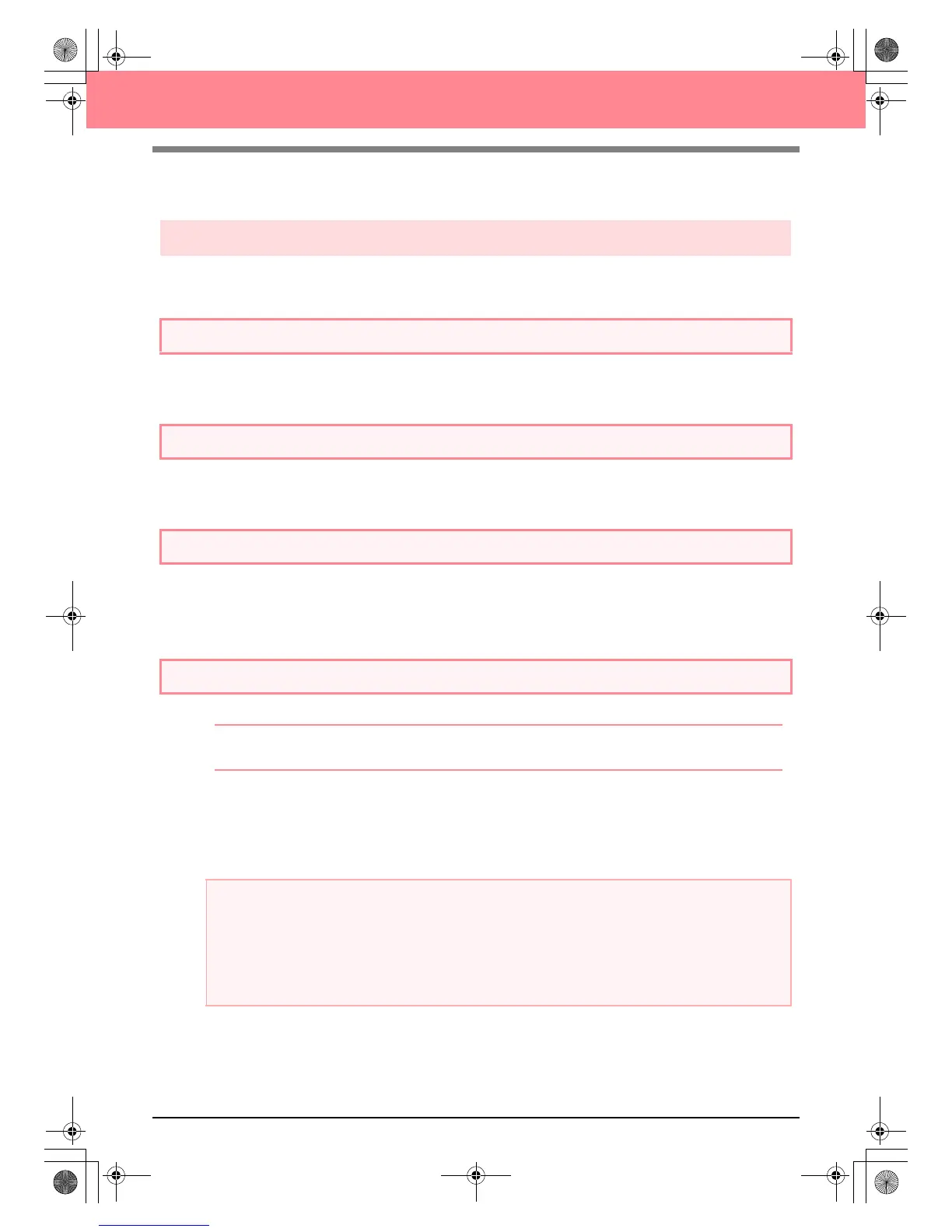7
Before Use
Installation
Installation procedure
The installation procedure is different depending on whether the full version or an upgrade of the software is
being installed. Be sure to perform the installation procedures listed below.
Installing version 6.0 (full version)
[STEP 1] Installing the software c page 8
[STEP 2] Installing the driver for the card writer module
c page 10
Upgrading from version 1.0 through 4.0
[STEP 1] Installing the software c page 8
[STEP 2] Installing the driver for the card writer module
c page 10
Upgrading from version 5.0 or 5.01
[STEP 1] Installing the software c page 8
[STEP 2] Installing the driver for the card writer module
c page 10
[STEP 3] Upgrading the USB card writer module
c page 12
Upgrading from version 5.02 or later
[STEP 1] Installing the software c page 8
b Memo:
When upgrading from version 5.02 or later, STEP 2 is not performed.
[STEP 3] Upgrading the USB card writer module c page 12
a Note:
• If the installation is interrupted or not performed as described, the software will not be installed correctly.
• Before turning on the computer, be sure to disconnect the USB card writer module. If the
computer is turned on while the card writer is connected, the installation may not be completed
correctly when upgrading from version 5.0 or 5.01.
• In order to upgrade the USB card writer module, you must be able to connect to the Internet. If you
cannot connect to the Internet, contact your nearest service representative.
PeDesignV6Eng.book Page 7 Thursday, July 8, 2004 11:59 AM