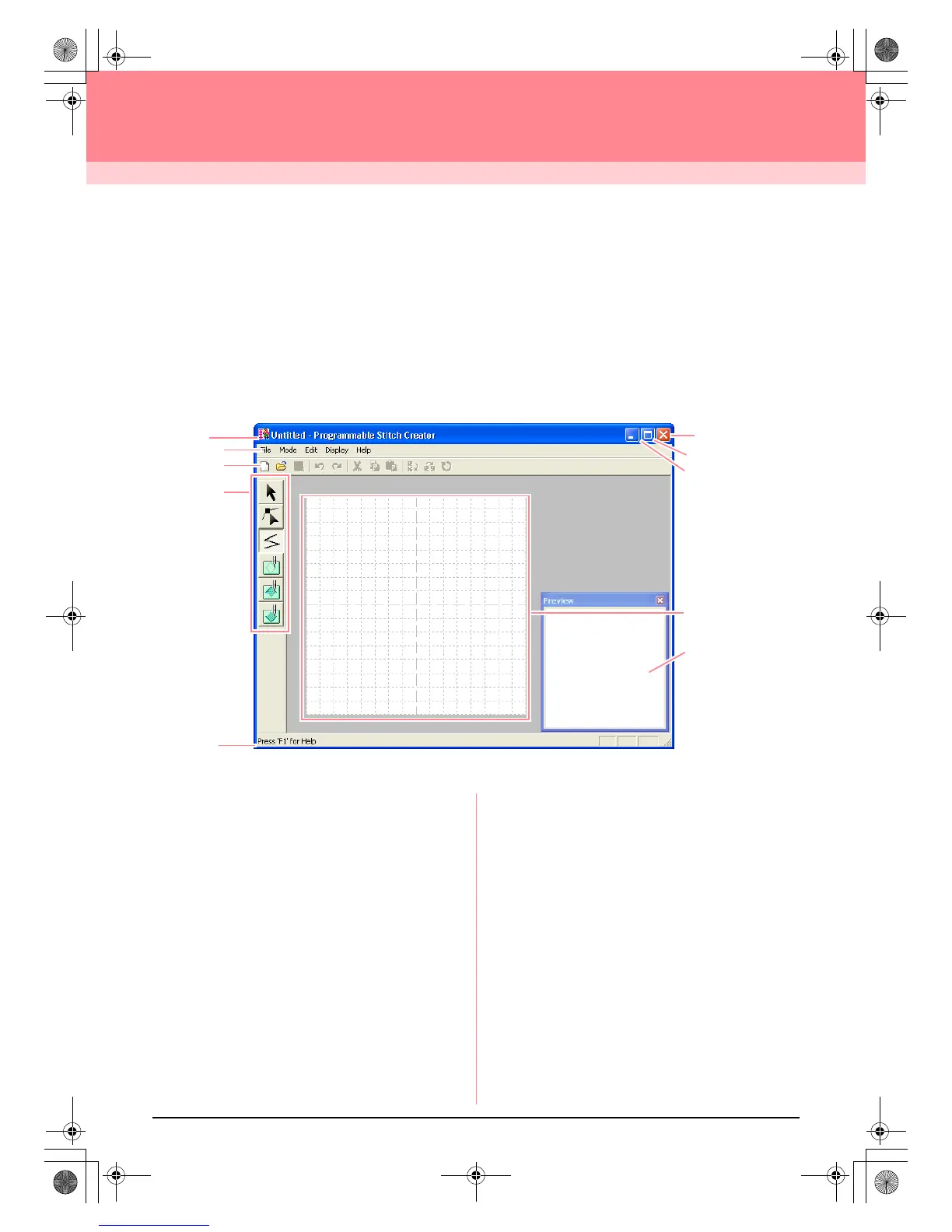208
Programmable Stitch Creator
Programmable Stitch Creator allows you to design your own fill/stamp and motif stitch patterns that can be
applied to a programmable fill stitch or motif stitch, both in Design Center and Layout & Editing. When applied
to enclosed regions, the fill/stamp or motif stitch pattern fills the region in a tile-like manner, resulting in more
decorative embroidery patterns. In addition, the fill/stamp stitch patterns can be applied as an individual stamp
to enclosed regions in Design Center and Layout & Editing. You can create your own fill/stamp and motif stitch
patterns or use the many stitch patterns provided with this application, with or without editing them.
Main Window
1 Title bar
2 Menu bar
Provides access to the functions.
3 Toolbar
Provides shortcuts for the menu commands.
4 Tool Box
Used to select and create fill and motif stitch pat-
terns and stamps.
(The bottom four buttons do not appear in Motif
mode.)
5 Status bar
Provides helpful information.
6 Preview window
Shows how the stitch pattern will be sewn.
7 Work area
8 Minimize button
9 Maximize button
0 Close button
2
7
3
4
5
0
9
8
1
6
PeDesignV6Eng.book Page 208 Thursday, July 8, 2004 11:59 AM