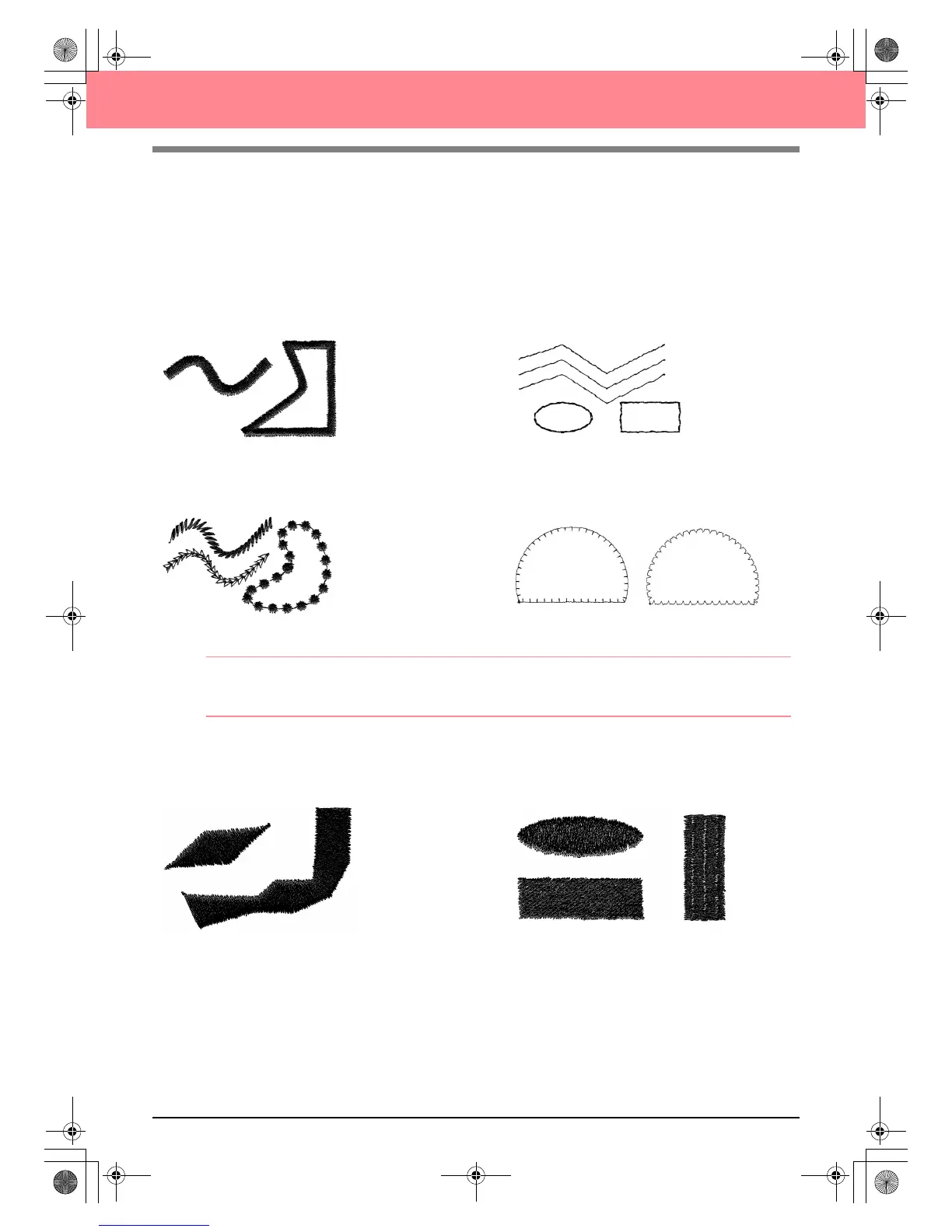15
Before Use
Sew Types
The sewing attributes for each sew type are first set to their default settings; however, by changing the settings
of the sewing attributes, you can create custom stitching. (For details, refer to pages 91 through 95 and
pages 172 through 178.)
■ Line sew types
Zigzag stitch Running stitch
Motif stitch E/V stitch
b Memo:
The stitching for the programmable fill stitch and the motif stitch depends on the selected stitch pattern.
For details, refer to “Programmable fill stitch” on page 93 and 175 and “Motif stitch” on page 95 and 177.
■ Region sew types
Satin stitch Fill stitch
PeDesignV6Eng.book Page 15 Thursday, July 8, 2004 11:59 AM