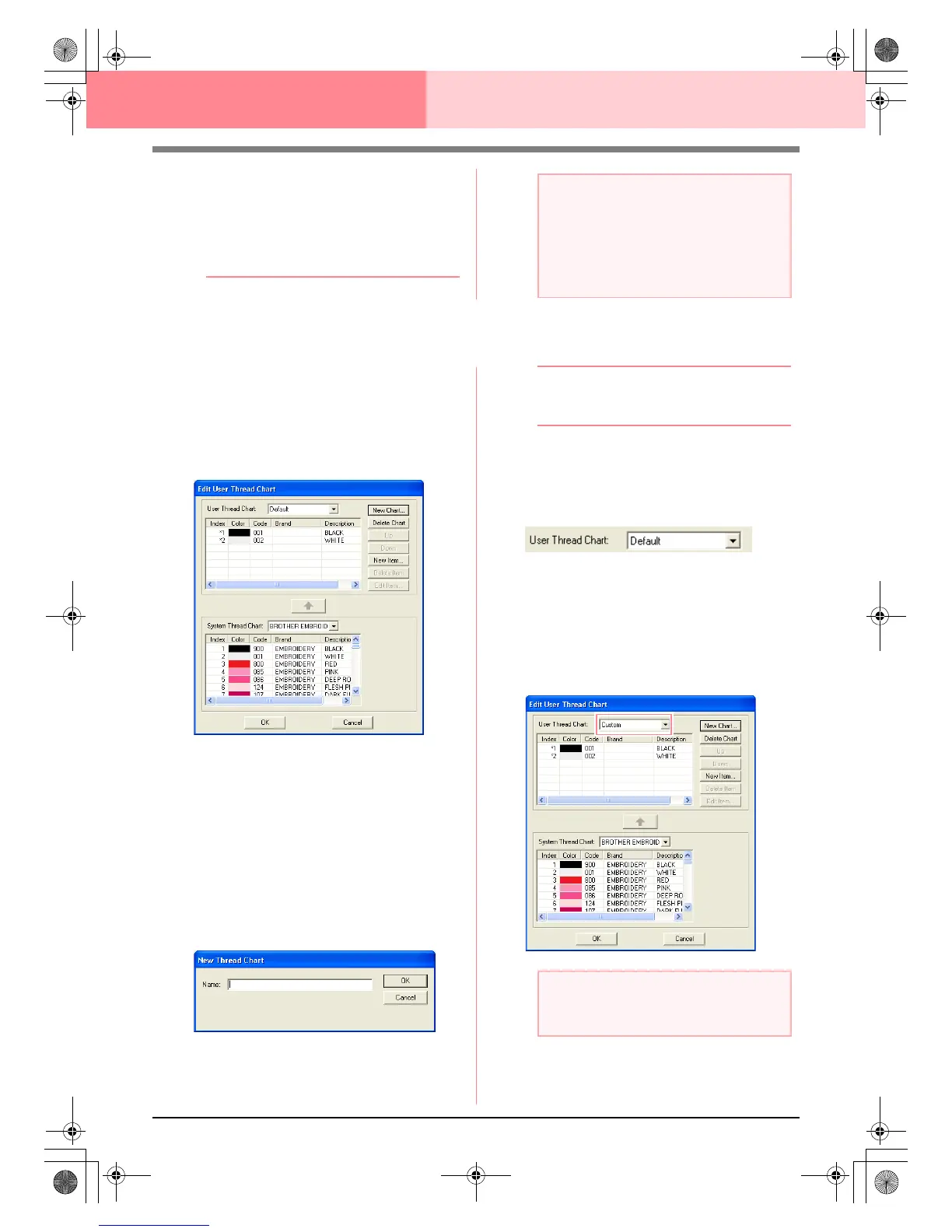190
Layout & Editing Checking Embroidery Patterns
• To display information for other pattern
sections, click
Previous
or
Next
.
• The pattern sections are displayed in order
from left to right, top to bottom. Pattern
sections that do not contain any stitching
will not be displayed.
• To close the dialog box, click
Close
.
Editing User Thread Color Lists
Original thread color charts can be created and
edited.
1. Click Option, then Edit User Thread Chart.
→ A dialog box similar to the one shown be-
low appears.
User thread charts can be created and edited
to contain a list of threads that are used most
often or a list of all threads that you have.
Thread data from system thread charts can be
included or new thread data can be added.
Creating a new thread chart
1. Click New Chart.
→ The New Thread Chart dialog box ap-
pears.
2. Type in the name of the chart, and then click
OK to save the chart with the entered name.
b Memo:
A saved chart can be selected from the
User
Thread Chart
selector, then edited.
Deleting a chart
1. From the User Thread Chart selector, select
the chart that you want to delete.
2. Click Delete Chart to delete the selected
chart.
Editing a chart
1. From the User Thread Chart selector, select
the chart that you want to edit.
a Note:
The
Previous
button cannot be clicked
when the design corresponding to the first
hoop is already displayed. In addition, the
Next
button cannot be clicked when the
design corresponding to the last hoop is
already displayed.
a Note:
If no chart is selected, the editing operation
cannot be performed.
PeDesignV6Eng.book Page 190 Thursday, July 8, 2004 11:59 AM