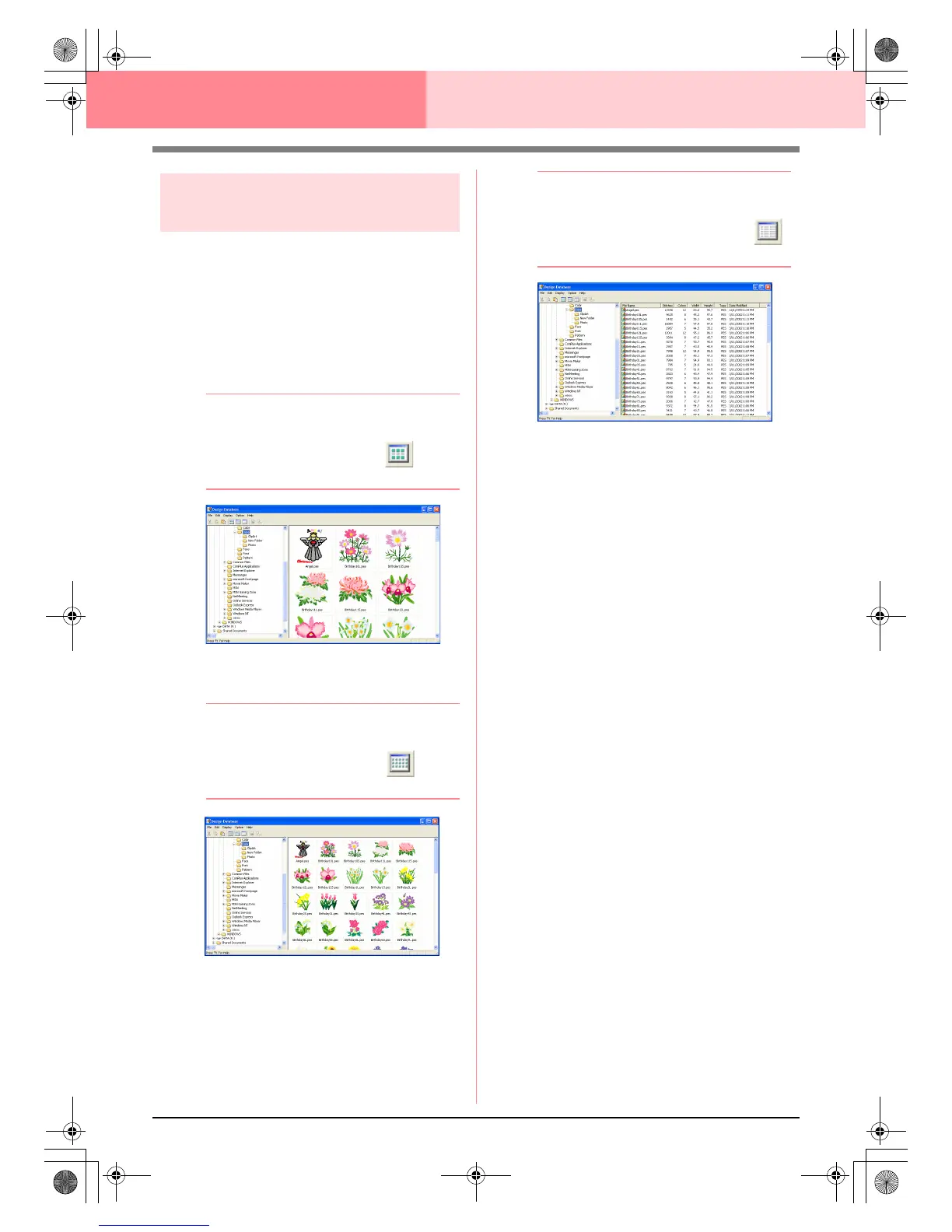226
Design Database
Changing the contents pane
display
The embroidery patterns in the contents pane can
be displayed as large thumbnails or small
thumbnails, or they can be listed by their sewing
information.
1. Click Display, and then click the display
setting from the menu that appeared.
To display the embroidery patterns as large
images, click Large Thumbnails.
b Memo:
You can also display the embroidery patterns
as large thumbnails by clicking in the
Toolbar.
To display the embroidery patterns as small
images, click Small Thumbnails.
b Memo:
You can also display the embroidery patterns
as small thumbnails by clicking in the
Toolbar.
To display the sewing information for the
embroidery patterns, click Details.
b Memo:
You can also display the sewing information
for the embroidery patterns by clicking
in the Toolbar.
PeDesignV6Eng.book Page 226 Thursday, July 8, 2004 11:59 AM