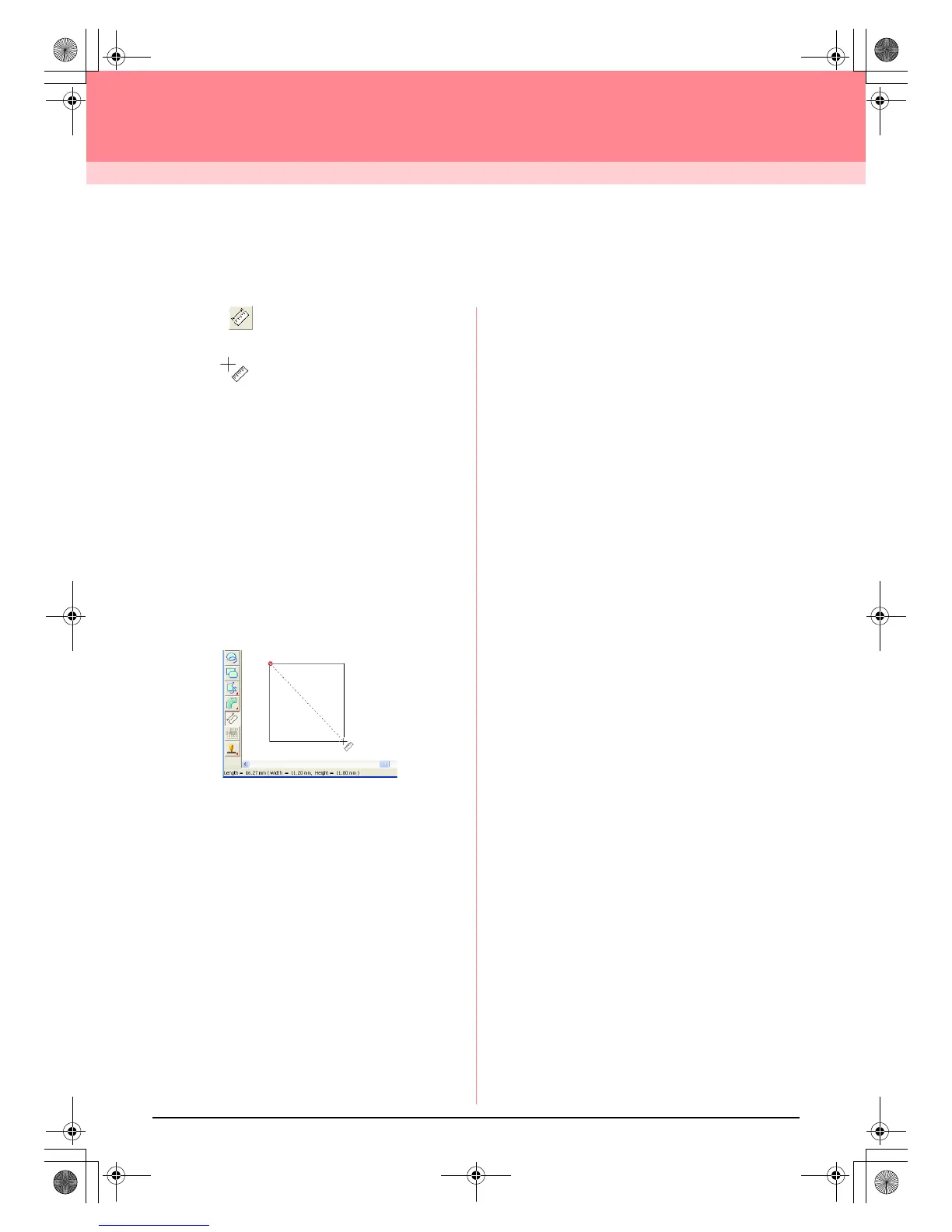182
Layout & Editing
Checking Embroidery Patterns
Measuring the Distance Between Two
Points
1. Click on the Tool Box.
→ The shape of the pointer changes to
.
2. Move the pointer to the beginning of the part of
the object that you want to measure, and then
hold down the mouse button.
→ A small circle appears, indicating the start
point of the measurement.
3. Drag the pointer to view the measurement in
the status bar. The value beside Length
shows the length along a straight line between
the start point and the end point. The value
beside Width shows the horizontal distance
between the start point and the end point. The
value beside Height shows the vertical
distance between the start point and the end
point.
PeDesignV6Eng.book Page 182 Thursday, July 8, 2004 11:59 AM