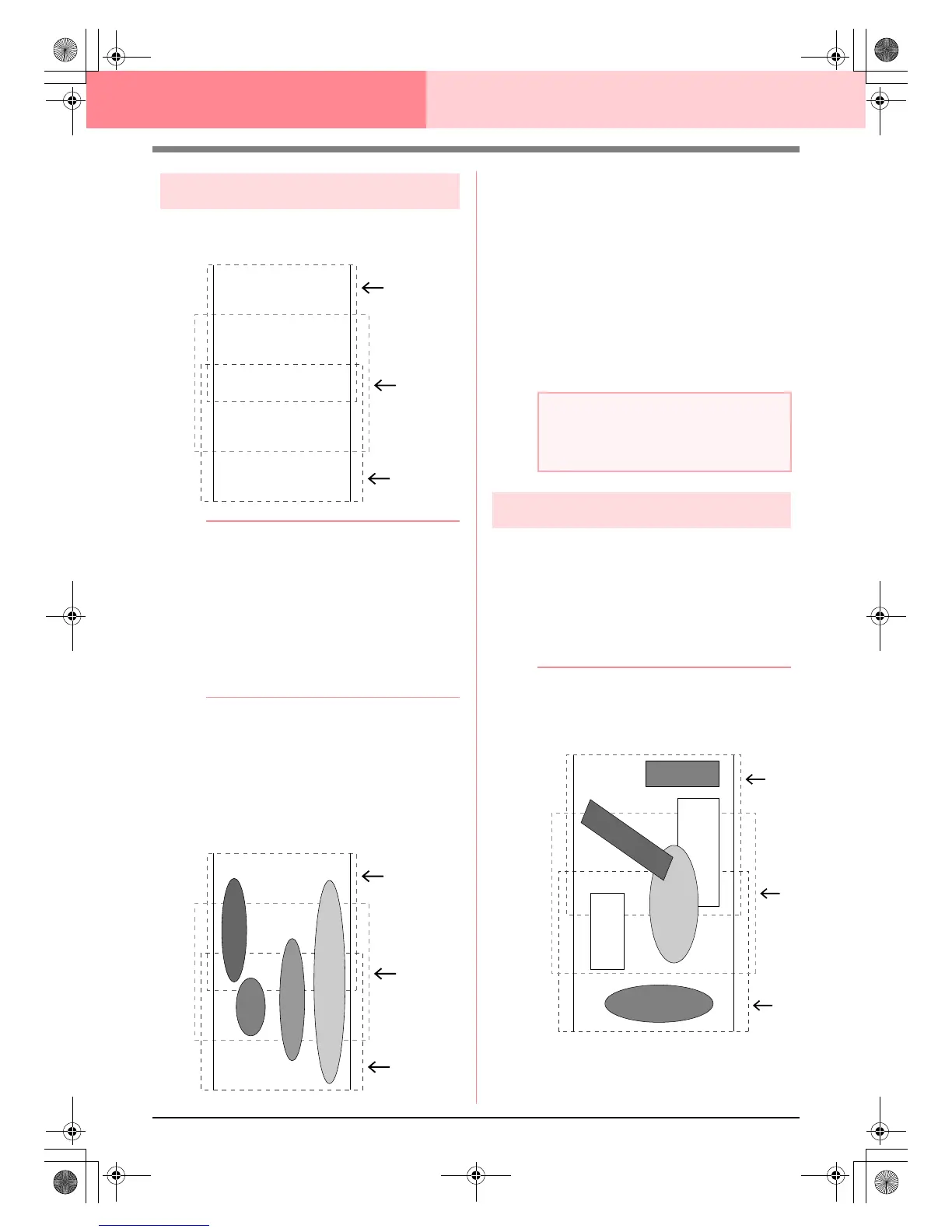204
Layout & Editing Information for Optional Large-Size Hoop Users
Creating the pattern
1. The Design Page appears on the screen as
shown below.
b Memo:
Area a: Embroidering area when the multi-
position hoop is installed at the top
installation position.
Area b: Embroidering area when the multi-
position hoop is installed at the middle
installation position.
Area c: Embroidering area when the multi-
position hoop is installed at the bottom
installation position.
The dotted lines separate each area.
2. Create the pattern, making sure that it meets
the following conditions.
• The size of one pattern must be no larger
than 100 × 100 mm (or 130 × 180 mm).
(If the pattern is imported from Design
Center, only these size settings are
available.)
• Each pattern must completely fit within a
single area (a, b, or c).
1: The position of this pattern is correct since
it fits completely within area a.
2: The position of this pattern is correct since
it fits completely within either area b or
area c.
3: The size of this pattern is acceptable, but
its position must be corrected since it
does not fit completely within any of the
areas.
4: This pattern must be corrected since it is
too large.
Optimizing hoop changes
With the Optimize hoop change function, the sewing
order of patterns in a Design Page for multi-position
hoops is automatically optimized, therefore
reducing the risk of the embroidery being sewn
incorrectly or the fabric not feeding evenly when the
hoop position is changed too often.
1. Click Sew, then Optimize hoop change.
b Memo:
• A check mark appears when this function
is turned on; no check mark is displayed
when this function is turned off.
a
b
c
a
b
c
4
3
2
1
a Note:
If a pattern does not meet the conditions
mentioned above, a warning will appear
when continuing to the next step.
a