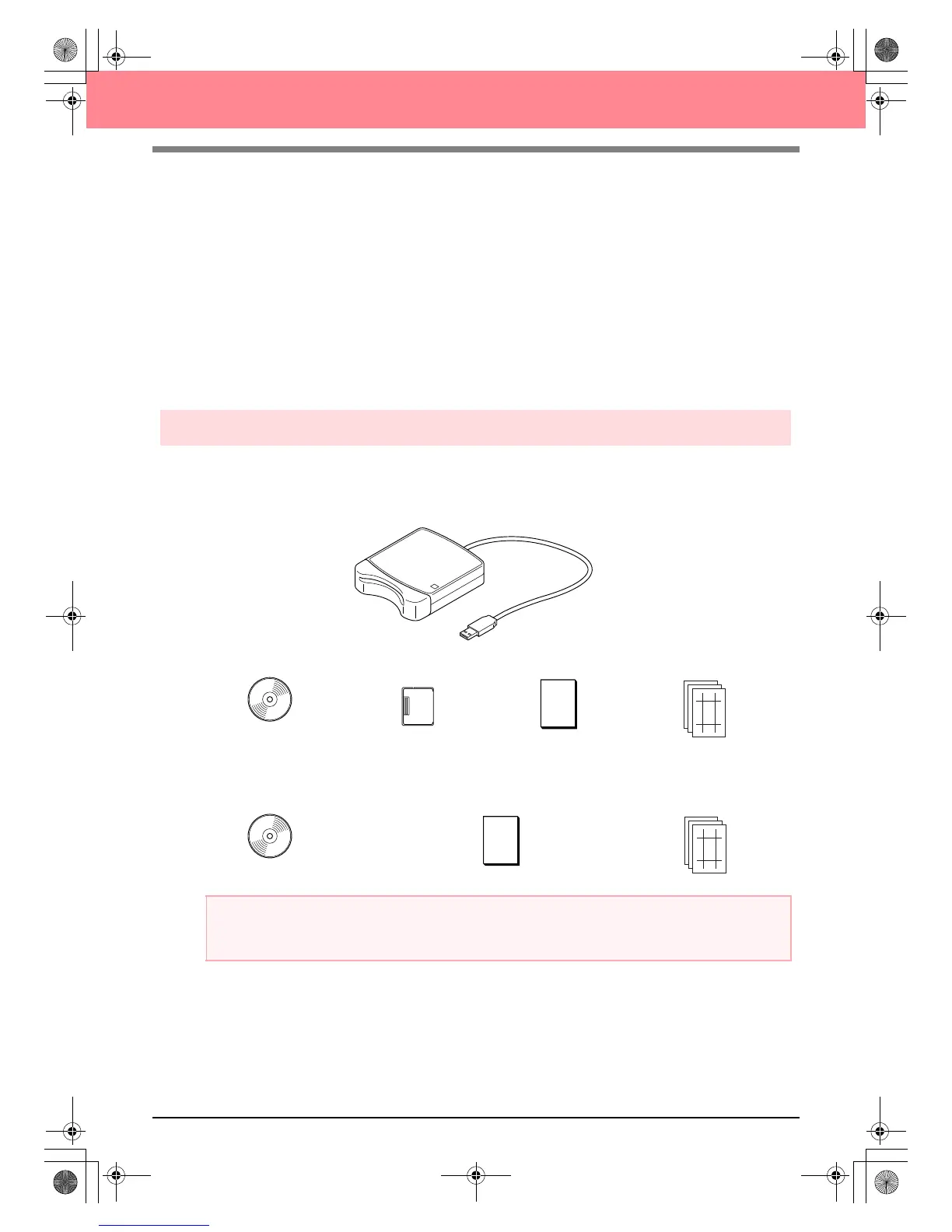5
Before Use
■ Programmable Stitch Creator
Programmable Stitch Creator allows you to create, edit and save fill/stamp and motif stitch patterns that can
be applied as a programmable fill stitch or motif stitch, or as a stamp to the enclosed regions of embroidery
patterns both in Design Center and Layout & Editing. The fill/stamp stitch patterns are saved as .pas files, and
the motif stitch patterns are saved as .pmf files. The application comes with a number of .pas and .pmf files
that you can use as they are or edit to enhance your embroidery patterns.
■ Design Database
Design Database allows you to easily preview the embroidery pattern files on your computer so that you can
find the desired pattern, which can be opened with or imported into Layout & Editing. From Design Database,
you can also convert the files to other formats (.pes, .dst., .exp., .pcs or .hus), or print or output as an HTML
file images of the embroidery patterns in a selected folder. In addition, the sewing information for the
embroidery patterns in a selected folder can be outputted as a CSV file for use in other database applications.
Package contents
Check that the following items are included. If anything is missing or damaged, contact your service
representative.
Version 6.0 or version 6.0 upgrade for versions 1.0 through 4.0:
Version 6.0 upgrade for version 5.0:
a Note:
The USB card writer module and the original card are not included in the kit provided for upgrading from
version 5.0.
CD-ROM Original card Instruction manual
USB card writer module
Templat e
CD-ROM Instruction manual
Te m pla te
PeDesignV6Eng.book Page 5 Thursday, July 8, 2004 11:59 AM