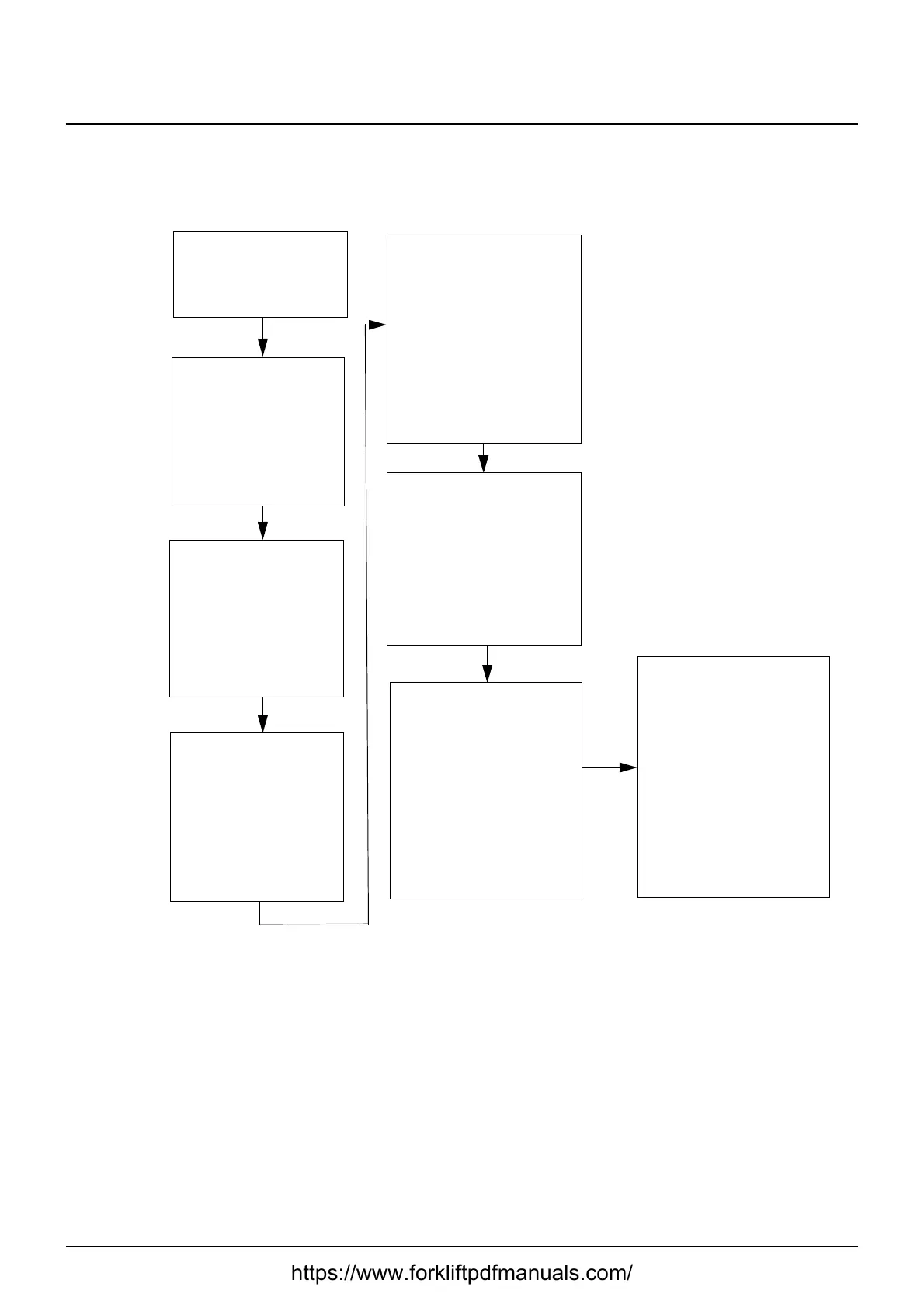© Cesab 8 – 4 T Code(s): 841, 842, 843
Repair manual: Troubleshooting Model(s): S210, S212, S212S, S212L, S214, S214L, S220D
Publication Number: 7588857-040 Date: 2018-05-01 Applies from serial number: 6384351-
8.4.2 Concluding troubleshooting
End the troubleshooting
Let the operator drive the
truck. Verify that the
problem does not occur
again.
If you previously contacted
the department for
technical support to discuss
the problem, we ask you to
please get in touch again to
tell us how the problem
was resolved.
Sending feedback will add
to the common knowledge
database. This is important
for the continued
improvement of the
support to the service
technicians in the field.
Make sure all wiring and
hoses are refitted in the
correct manner
Make sure that parts
that have been emptied
of fluids are refilled to
the correct level
Recreate the same
conditions as when the
problem first occurred
Drive the truck in the same
way it was driven when the
problem occurred. Verify
that the problem does not
occur again.
https://www.forkliftpdfmanuals.com/