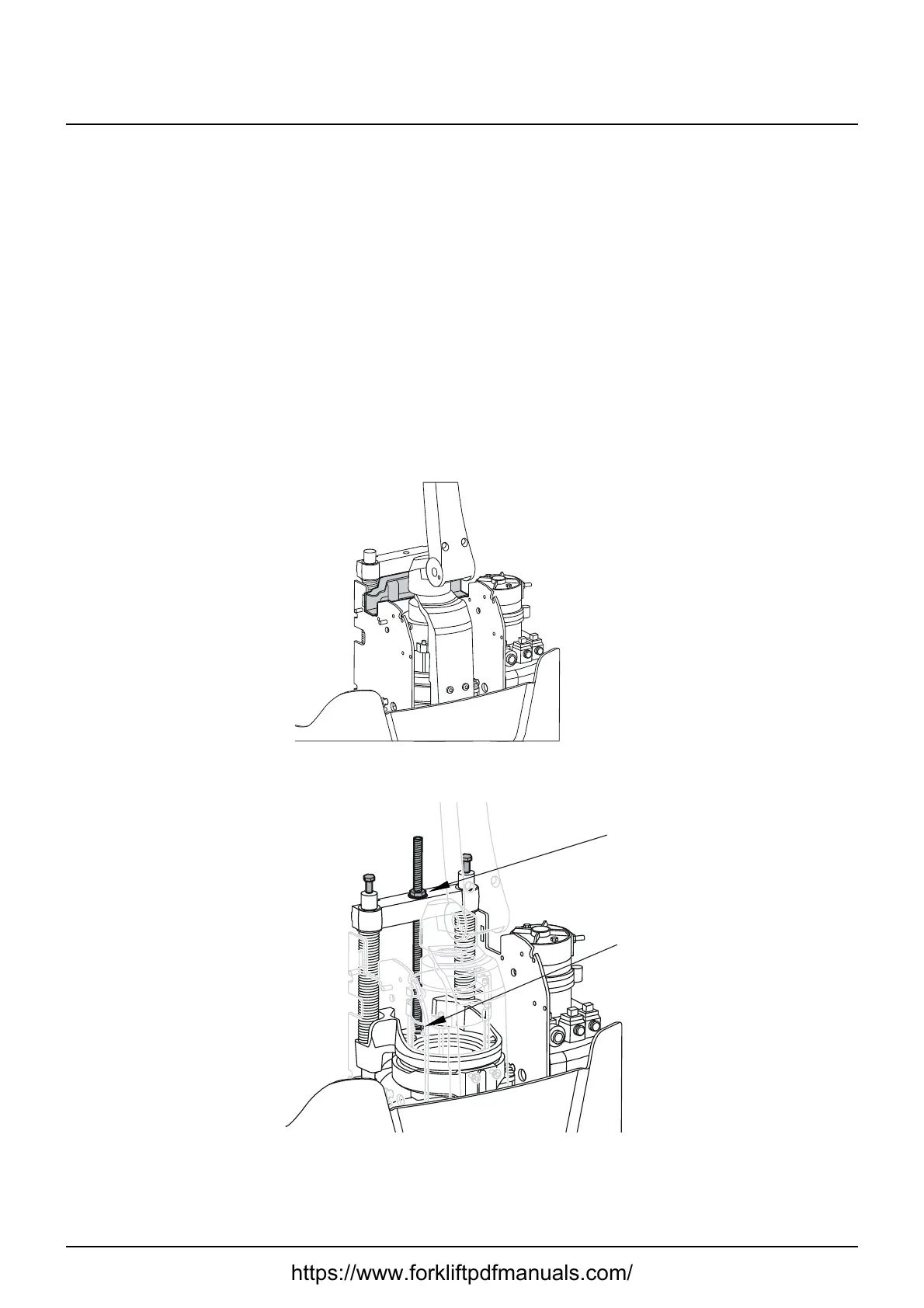© Cesab 9 – 3 T Code(s): 841, 842, 843
Repair manual: Chassis 0000 Model(s): S210, S212, S212S, S212L, S214, S214L, S220D
Publication Number: 7588857-040 Date: 2018-05-01 Applies from serial number: 6384351-
9.2 Motor mounts 0450
9.2.1 Replacing springs (not applicable for S212S)
Proceed as follows to replace the springs that press the drive unit against the
ground:
1. Remove the covers and the battery door.
The top cover is secured with Velcro tape. Be careful when detaching the
cover. Use of a suitable tool is recommended.
2. Lift out the battery.
3. Disconnect the cables to the drive motor and the pump motor and also
the wiring harness.
4. Disconnect the cable duct.
5. Unfasten the battery connector and the battery cable bracket.
6. Install the threaded M16 bar. See section "Tools".
7. (1) Washer and nut on the top side. (2) Screw the shaft into the threaded
hole and tighten with the nut.
https://www.forkliftpdfmanuals.com/