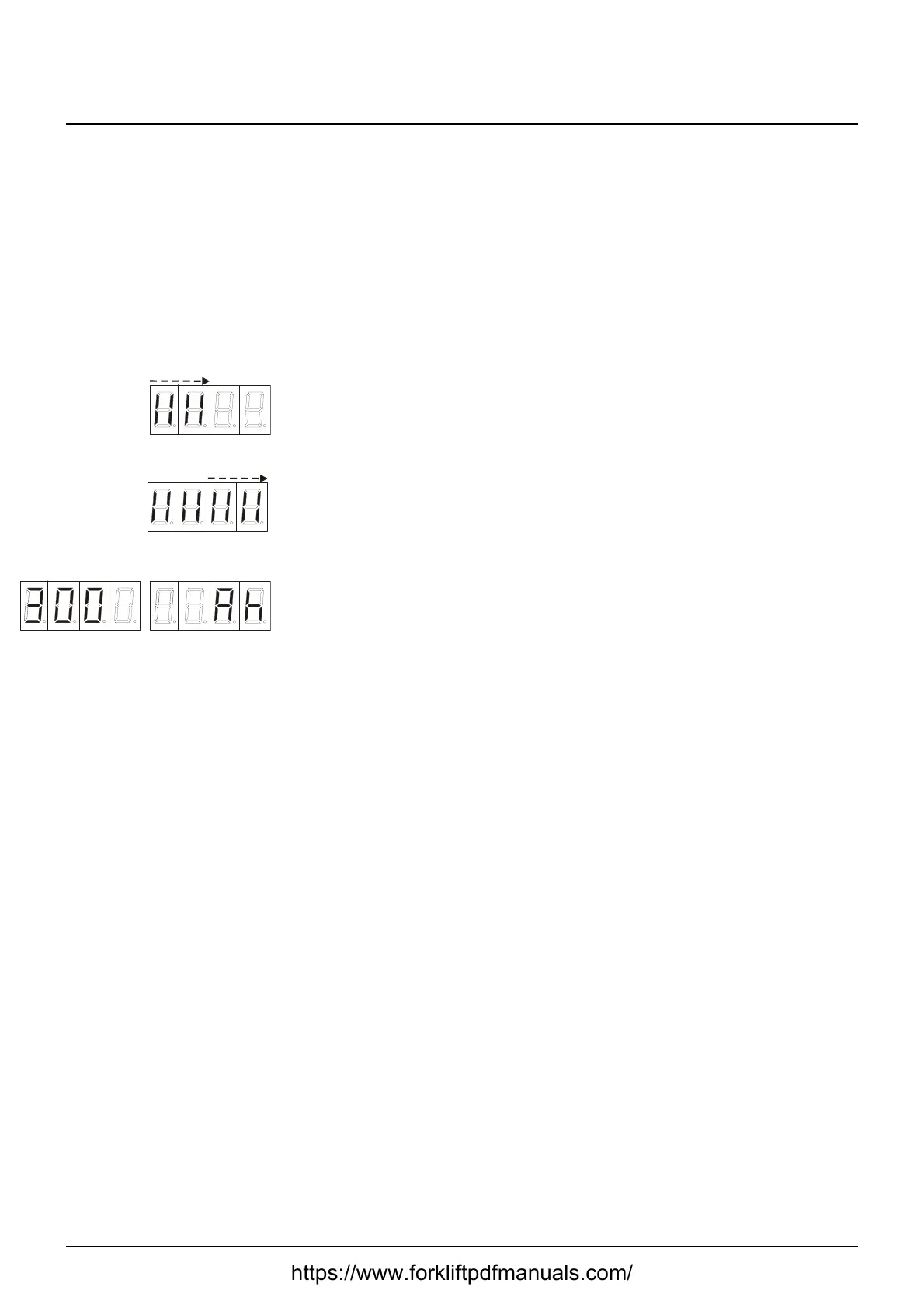© Cesab 18 – 5 T Code(s): 841, 842, 843
Repair manual: Accessories Model(s): S210, S212, S212S, S212L, S214, S214L, S220D
Publication Number: 7588857-040 Date: 2018-05-01 Applies from serial number: 6384351-
18.6.2 Charging the battery
To start charging, open the battery compartment cover and connect the
charger connector to a wall outlet.
Note:
Prior to commencing charging, switch off the truck and disconnect all other
electrical connections to the truck.
When the truck is charging, the following is indicated on the display:
Main charging
During the charging process, lines appear sequentially from left to right as the
battery is charged. The battery symbol and the OFF button flash.
Equalising charging
Four lines at the left in the display light continuously while four lines on the
right appear sequentially. The battery symbol and the OFF button flash.
Charging completed
The battery capacity value and unit (Ah) appear alternately in the display. The
battery symbol is lit continuously, while the OFF button flashes.
Disconnect the contact from the wall socket once the battery has been
charged. The OFF button then lights continuously. The truck is now ready for
use.
https://www.forkliftpdfmanuals.com/