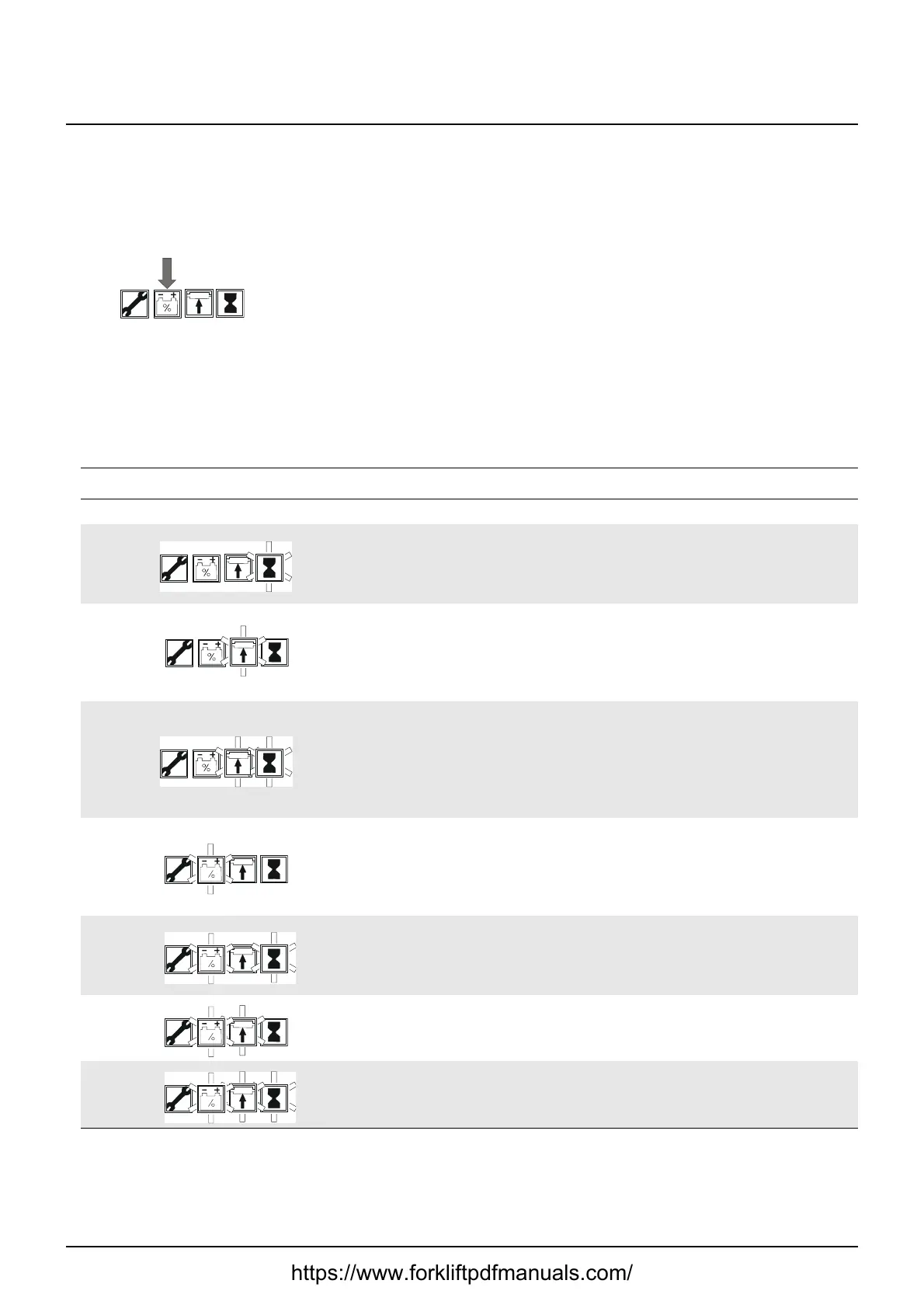© Cesab 8 – 54 T Code(s): 841, 842, 843
Repair manual: Troubleshooting Model(s): S210, S212, S212S, S212L, S214, S214L, S220D
Publication Number: 7588857-040 Date: 2018-05-01 Applies from serial number: 6384351-
8.9 Built-in test function
The truck has a service information mode that is a useful aid for
troubleshooting. To activate:
1. Connect the CAN service key to [X41] and log in.
2. The battery status symbol lights up.
3. Press the horn button [S18] repeatedly to select the desired mode in the
service information mode.
Note
All truck functions work as normal when the service information mode is
active. Care should be taken when operating the truck and reading the
display at the same time.
Data Flashing symbol Description Resolution Unit Standard value
- BDI 10 % 0-100
1 Battery voltage 0.1 V
Depending on
battery type.
Compare with the
real battery voltage
2
Battery voltage, the value
indicated in an
approximate value of
motor and pump
voltages.
1 A 0-450A
3
The set speed that is
signalled to ACT from
ICH. Positive value in the
drive wheel direction.
Negative value in the fork
direction.
0.1 km/h
-12.5 - 12.5 km/h
(depending on truck
type)
4
Speed value from the
speed sensor. Positive
value in the drive wheel
direction. Negative value
in the fork direction.
0.1 km/h
-12.5 - 12.5 km/h
(depending on truck
type)
5
Forks or support arms,
lifting or lowering
command. 100% shown
for on/off checked signals
1 % 0-100%
6 N/A
7 N/A
https://www.forkliftpdfmanuals.com/