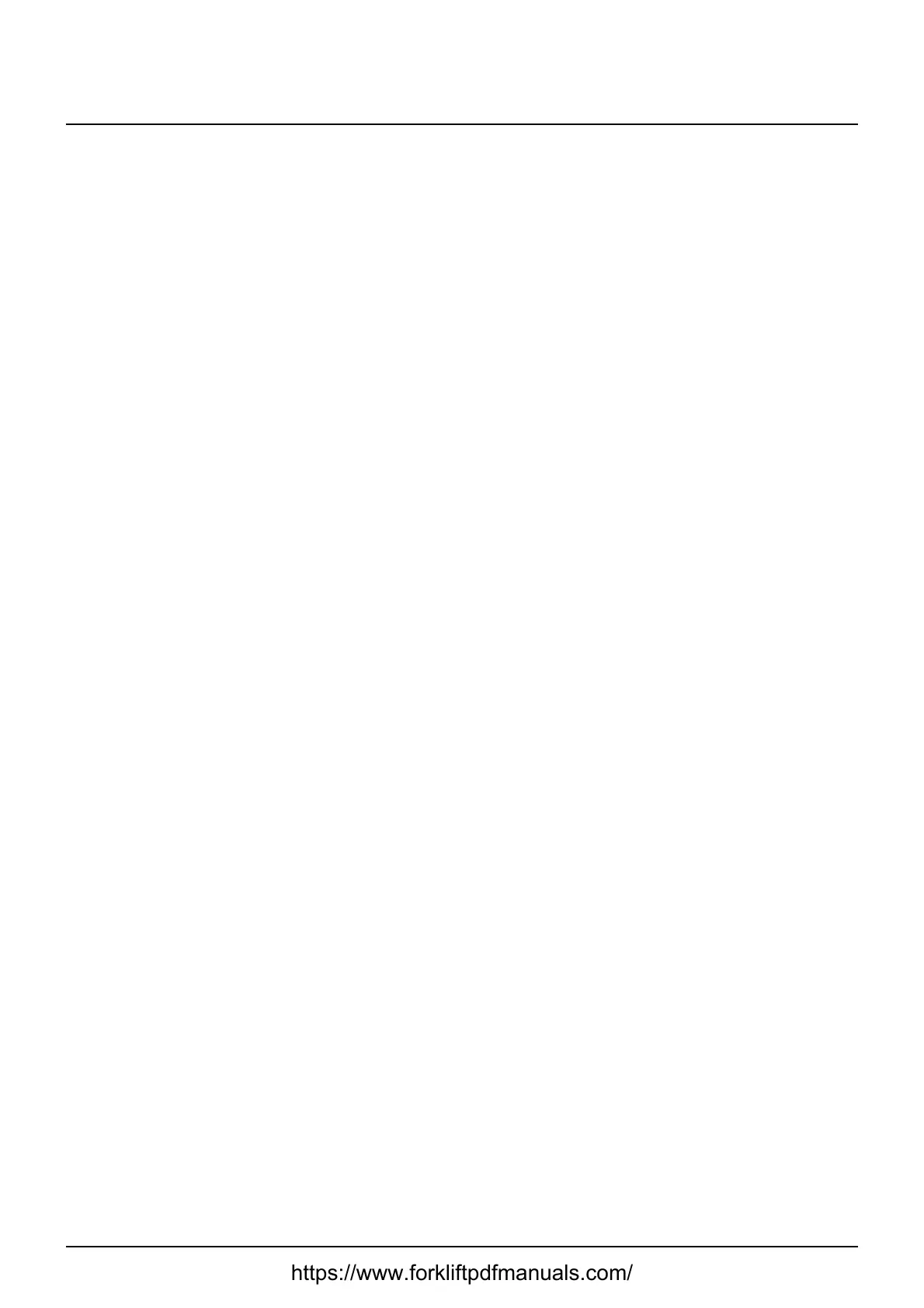© Cesab 17 – 2 T Code(s): 841, 842, 843
Repair manual: Peripherals C8000 Model(s): S210, S212, S212S, S212L, S214, S214L, S220D
Publication Number: 7588857-040 Date: 2018-05-01 Applies from serial number: 6384351-
https://www.forkliftpdfmanuals.com/