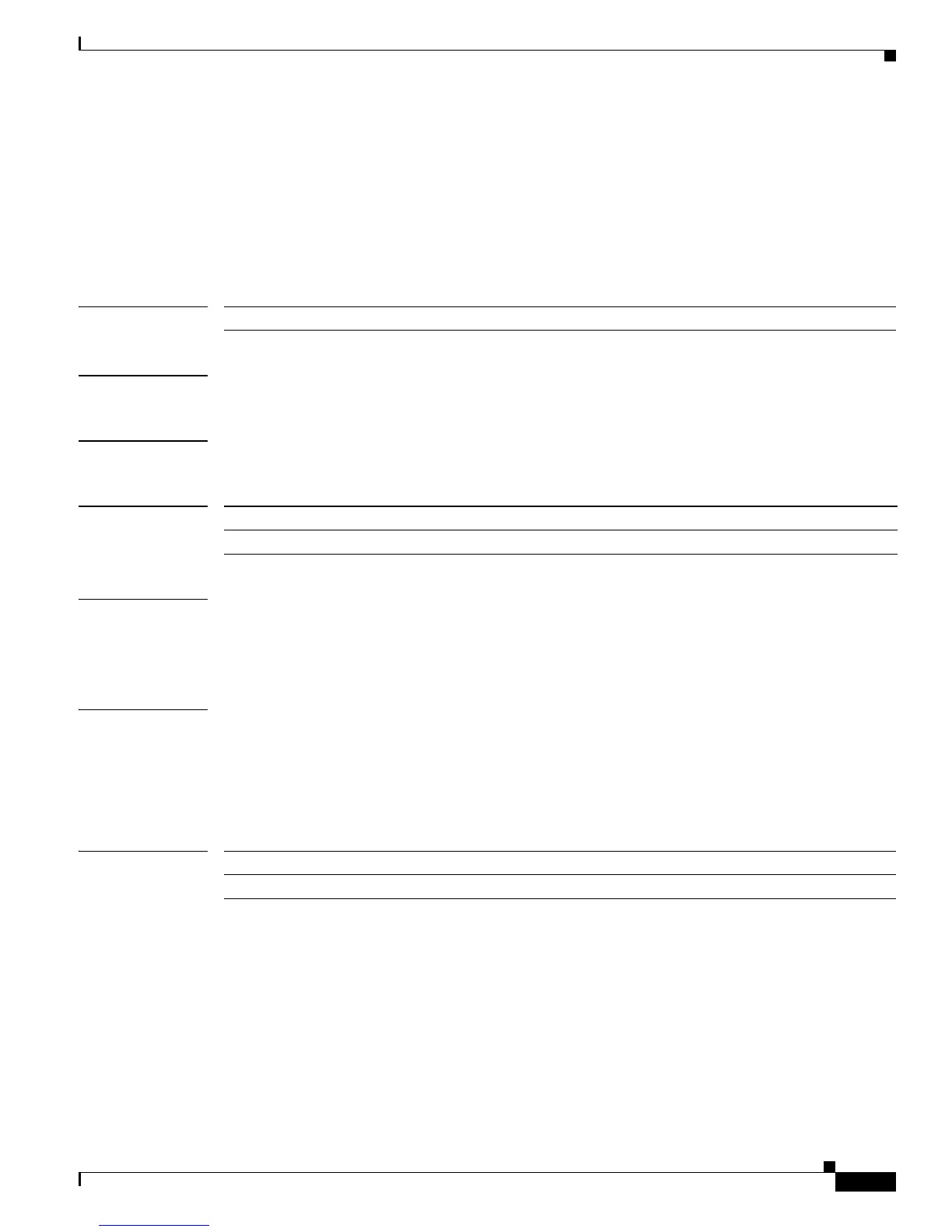2-95
Catalyst 3560 Switch Command Reference
78-16405-05
Chapter 2 Catalyst 3560 Switch Cisco IOS Commands
dot1x initialize
dot1x initialize
Use the dot1x initialize privileged EXEC command to manually return the specified
IEEE 802.1x-enabled port to an unauthorized state before initiating a new authentication session on the
port.
dot1x initialize interface interface-id
Syntax Description
Defaults There is no default setting.
Command Modes Privileged EXEC
Command History
Usage Guidelines Use this command to initialize the IEEE 802.1x state machines and to set up a fresh environment for
authentication. After you enter this command, the port status becomes unauthorized.
There is not a no form of this command.
Examples This example shows how to manually initialize a port:
Switch# dot1x initialize interface gigabitethernet0/2
You can verify the unauthorized port status by entering the show dot1x [interface interface-id]
privileged EXEC command.
Related Commands
interface interface-id Port to be initialized.
Release Modification
12.1(19)EA1 This command was introduced.
Command Description
show dot1x [interface interface-id] Displays IEEE 802.1x status for the specified port.