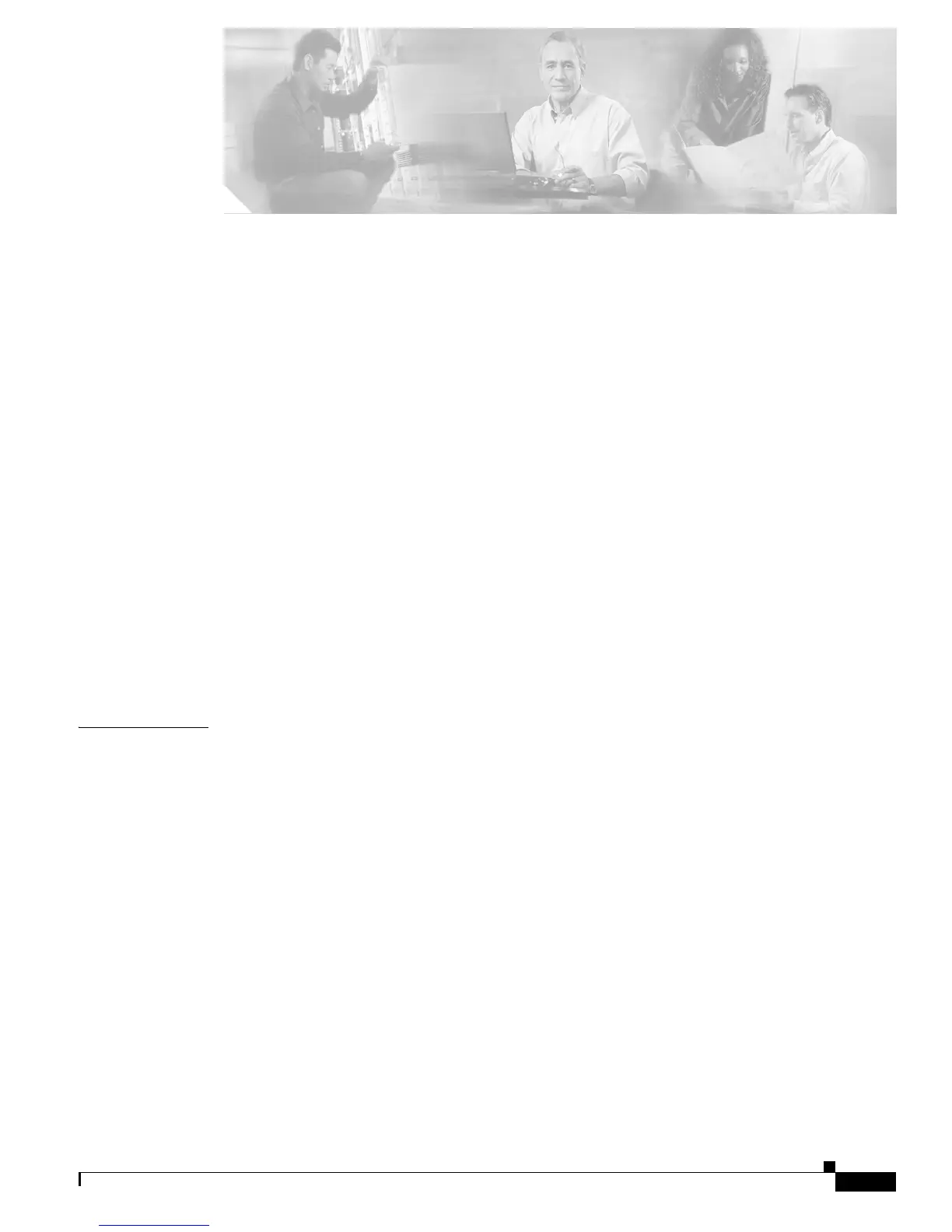iii
Catalyst 3560 Switch Command Reference
78-16405-05
CONTENTS
Preface xix
Audience xix
Purpose xix
Conventions xx
Related Publications xx
Obtaining Documentation xxi
Cisco.com xxi
Product Documentation DVD xxii
Ordering Documentation xxii
Documentation Feedback xxii
Cisco Product Security Overview xxiii
Reporting Security Problems in Cisco Products xxiii
Obtaining Technical Assistance xxiv
Cisco Technical Support & Documentation Website xxiv
Submitting a Service Request xxiv
Definitions of Service Request Severity xxv
Obtaining Additional Publications and Information xxv
CHAPTER
1 Using the Command-Line Interface 1-1
CLI Command Modes 1-1
User EXEC Mode 1-3
Privileged EXEC Mode 1-3
Global Configuration Mode 1-3
Interface Configuration Mode 1-4
config-vlan Mode 1-4
VLAN Configuration Mode 1-5
Line Configuration Mode 1-5
Commands Changed in Cisco IOS 12.2(20)SE 1-6